Hummer 2007 H3 User Manual
Page 171
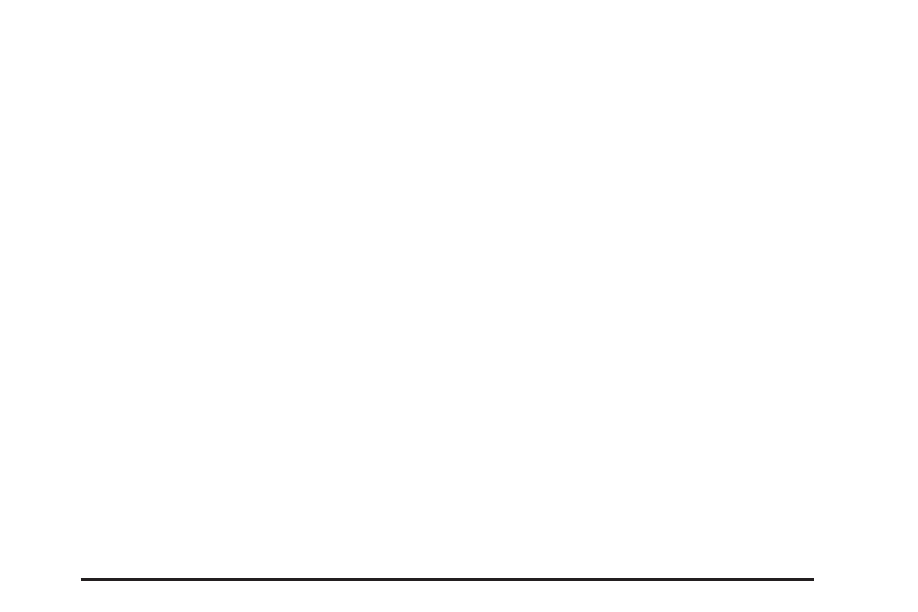
#
(Air Conditioning): Press the left knob on the
control panel to turn the air conditioning system
on or off. An indicator light on the button will be
lit when the air conditioning is turned on. This
system cools and dehumidifies the air entering
the vehicle.
The air conditioning will not function if the fan
is turned off. If air conditioning is selected with
fan off, the indicator will flash three times and
then turn off.
A slight change in engine performance may occur
when the air conditioning compressor shuts off
and turns on again. This is normal. The system is
designed to make adjustments to help with fuel
economy while still maintaining the selected
temperature.
The air conditioning system removes moisture from
the air, so sometimes there may be a small amount
of water dripping underneath the vehicle while idling
or after turning off the engine. This is normal.
9
(Fan): Turn the center knob on the control
panel to control the fan speed. Turn the knob
clockwise or counterclockwise to increase
or decrease the fan speed.
9
(Off): Turn the center knob to this position
to turn the fan off. With the fan off, you may
still experience airflow from the system that
increases with vehicle speed depending on the
mode and temperature settings. Enable
recirculation mode to stop this airflow from
occurring.
The right knob on the control panel is used to
direct the airflow inside the vehicle. Turn the knob
to select one of the following modes:
@
(Recirculation): Press the center knob on
the control panel to recirculate air inside the
vehicle and prevent outside air from coming in.
It can be used to prevent outside odors from
entering your vehicle and cool the air inside your
vehicle more quickly. Press this button to turn
the recirculation mode on or off. An indicator light
on the button will come on to let you know the
recirculation mode is activated.
171