Driver information center (dic), Dic controls and displays – Hummer 2007 H3 User Manual
Page 192
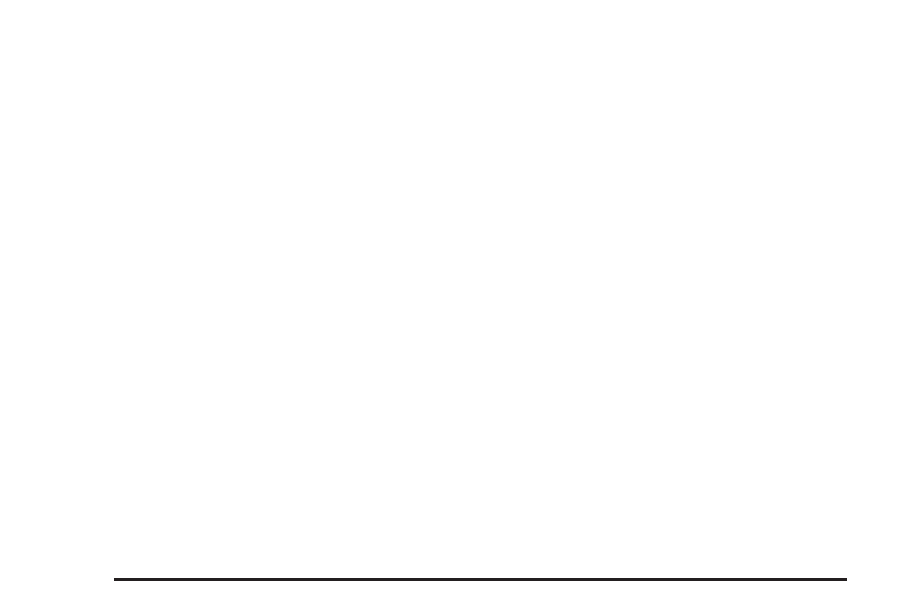
Driver Information Center (DIC)
The Driver Information Center (DIC) displays
information such as the trip odometer,
personalization features, and warning messages.
The DIC display is located on the instrument
panel cluster.
DIC Controls and Displays
The Driver Information Center (DIC) comes on
when the ignition is on.
If a problem is detected, a warning message will
appear on the display. Pressing and releasing
the trip odometer reset stem on the DIC will
acknowledge some current warnings or service
messages. Some messages will only clear
after the required action has been taken.
The DIC has different modes which can be
accessed by pressing the trip odometer reset stem
on the DIC. These modes are explained in the
following section. The DIC trip odometer reset stem
is located on the instrument panel cluster next to
the DIC display. To scroll through the available
functions, press and release the reset stem.
Trip Information
Odometer
The odometer is automatically displayed on the
DIC when you start the vehicle. The odometer
shows the total distance the vehicle has
been driven in either miles for the United States
or kilometers for Canada.
Trip Odometer
Press and release the reset stem until TRIP
appears on the DIC display. The trip odometer
shows the current distance traveled since the
last reset of the trip odometer in either miles for
the United States or kilometers for Canada.
Press and hold the reset stem for about
four seconds to reset the trip odometer.
192