Hummer 2004 H2 User Manual
Page 244
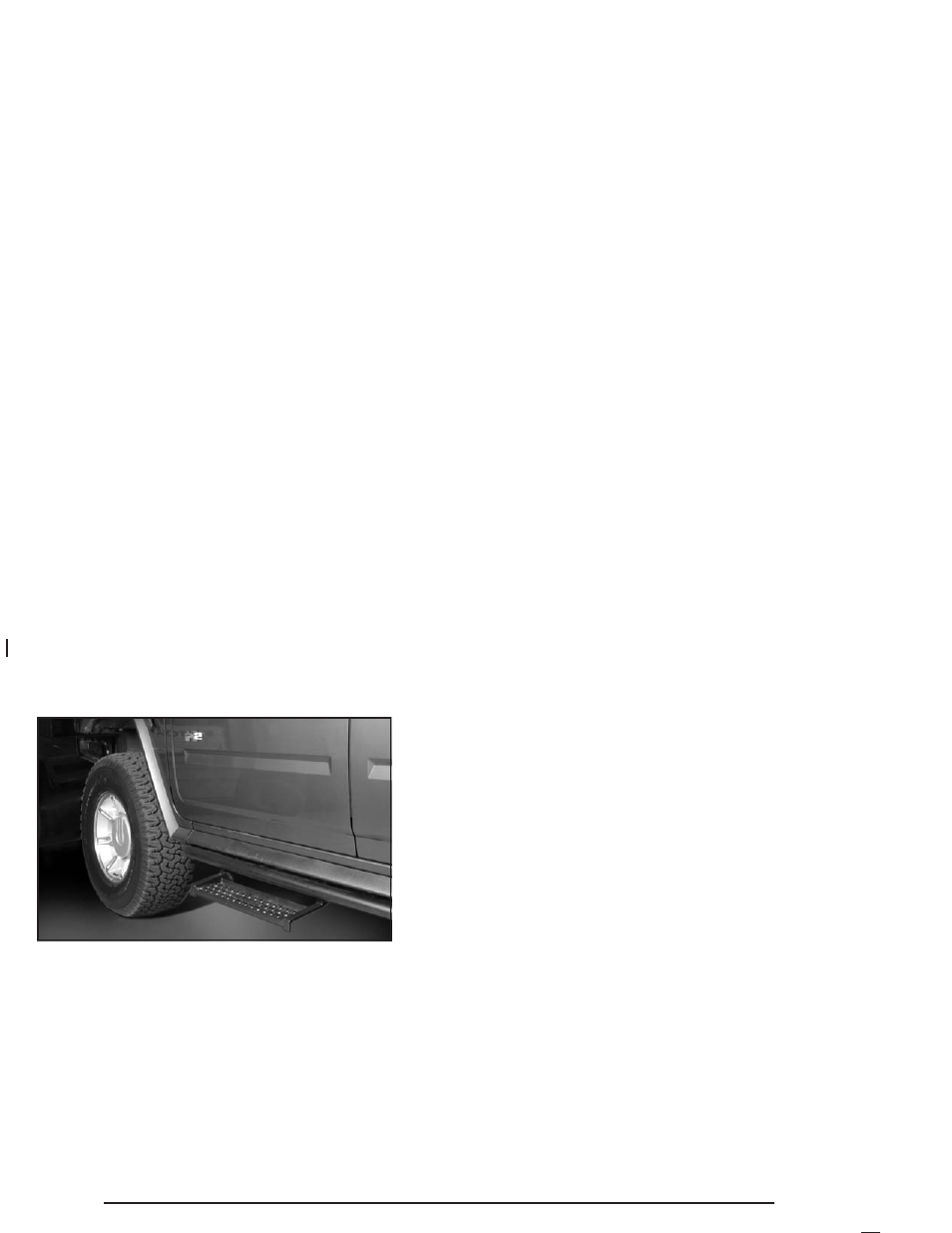
Your vehicle may be equipped with removable
side steps.
Remove the steps prior to off roading to give your
vehicle more ground clearance and to prevent damage
to the vehicle from the side steps dragging and/or
catching on obstacles.
Notice: Do not drive off road with the side steps
attached to your vehicle. You can damage the side
steps and/or your vehicle’s frame if they get
caught or drag against an obstacle. This damage
would not be covered by your vehicle’s warranty.
Always remove the side steps prior to any off road
driving.
“U” Type Assist Steps
The following instructions show how to install the
optional “U” steps. If you want to remove them, just
reverse the instructions:
1. Start with the side step brackets pointing up and
away from you. Or just make sure the HUMMER
logo faces up.
2. For the front step, use the first and third brackets
on the vehicle from the front tire. For the rear step,
use the first and third brackets on the vehicle
from the rear tire.
You will notice that the side steps have pins on
both sides of the step brackets. This is because the
steps are interchangeable between front/back
and the driver/passenger sides of the vehicle. Use
the pins as follows:
•
Driver Side: Look at the side step with the
HUMMER logo facing you. You will use the pins
which are on the right side of each side step
bracket. This works for the front or rear of
the vehicle.
•
Passenger Side: Look at the side step with the
HUMMER logo facing you. You will use the pins
which are on the left side of each side step
bracket. This works for the front or rear of the
vehicle.
4-18