3 [f12] setting external edid, 4 [f14] setting copy edid, F12] setting external edid – IDK VAC-1000HD User Manual
Page 24: F14] setting copy edid
Advertising
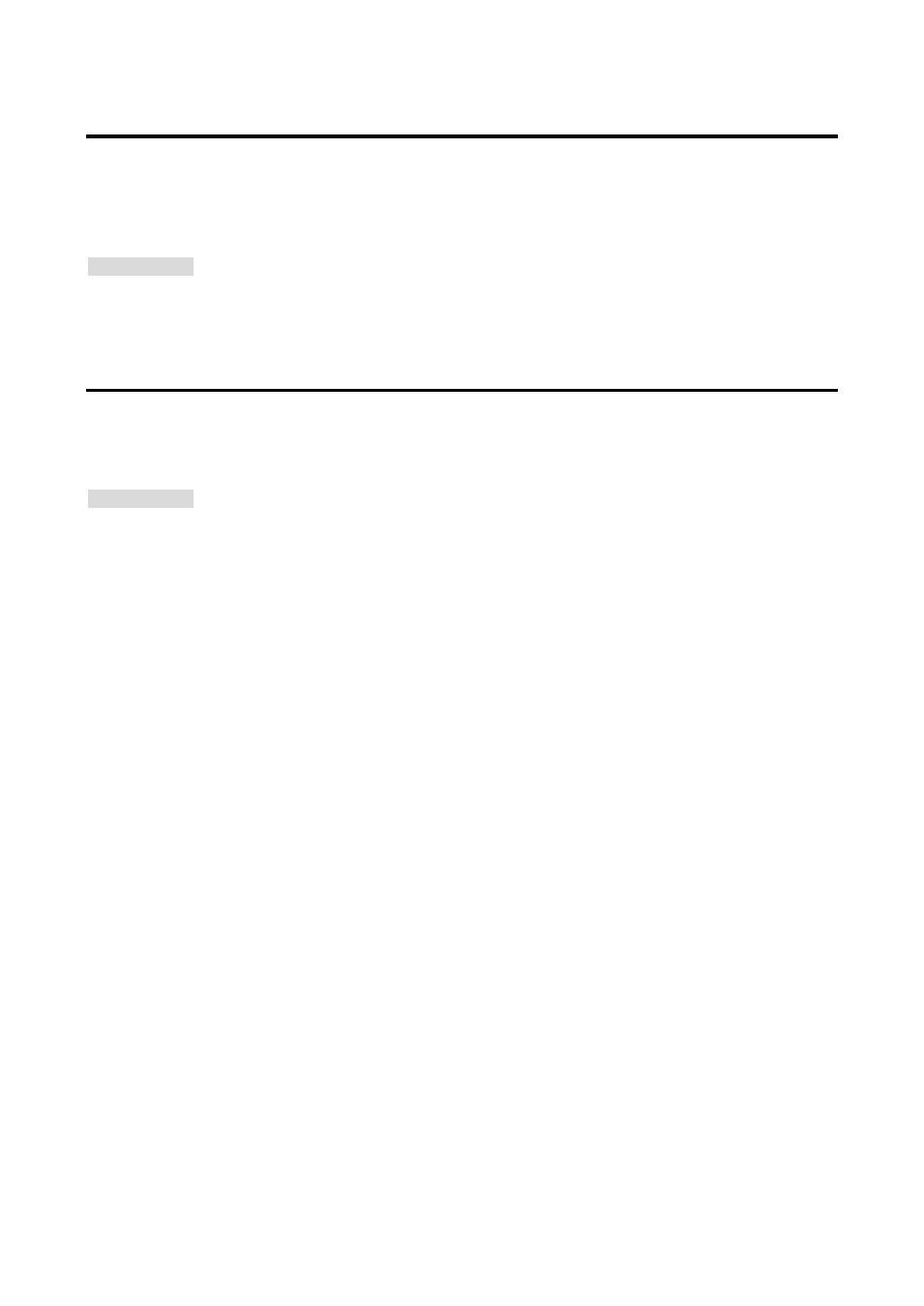
VAC-1000HD User’s Guide
24
7.2.3 [F12] Setting external EDID
Note: Set this menu before setting the EDID resolution to “EXTERNAL (External EDID)”.
You can set the HDMI output connector to be read if “EXTERNAL (External EDID)” will be selected for EDID
resolution setting.
Setting values
01 to 10: OUT1 to OUT10 [Default: OUT1]
7.2.4 [F14] Setting copy EDID
Note: Set this menu before setting the EDID resolution to “Copy EDID”.
You can set which copied data will be read.
Setting values
01 to 03: Copied data 1 to 3 [Default: Copy data 1]
Advertising