2 receiver (hdc-rh100), Receiver (hdc-rh100) – IDK HDC-H100-C User Manual
Page 12
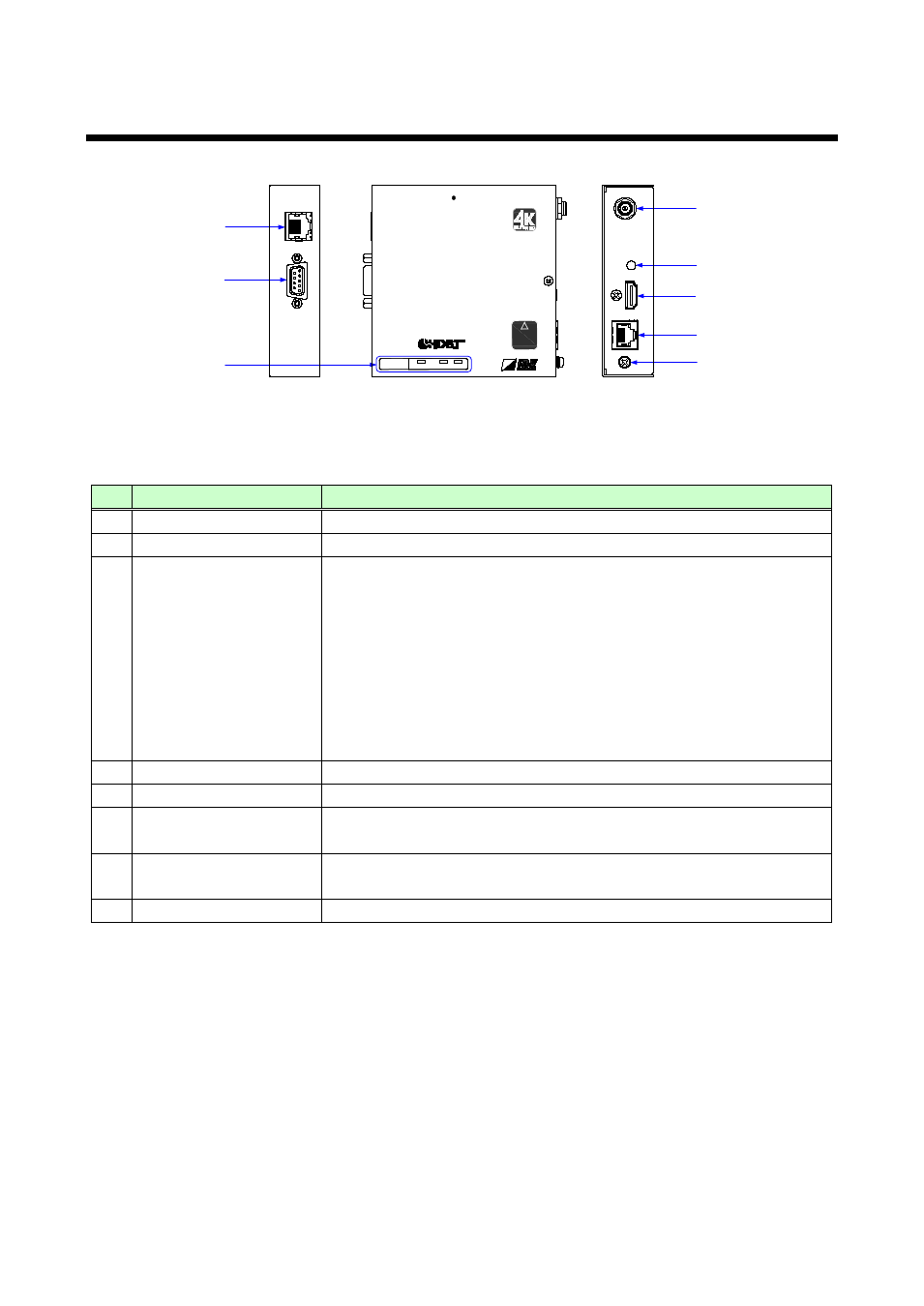
HDC-TH100-C/HDC-RH100-C User’s Guide
12
4.2 Receiver (HDC-RH100)
①
②
④
⑦
⑥
⑤
⑧
③
Rx
R
S
-2
3
2
C
L
AN
Cat6 Rx for HDMI
POWER
LINK
HDCP
STATUS
POWER
LINK
HDCP
POWER
LINK
HDCP
STATUS
FG
D
C
5V
2A
HDC-RH100-C
IN
P
UT
DON'T
CONNECT
LAN
H
D
Ba
s
e
T
CAUTION
!
(M
A
X
2
M
)
H
DM
I
O
U
TP
U
T
[Figure 4.2] Panel drawing (HDC-RH100)
[Table 4.2] Item descriptions (HDC-RH100)
#
Part name
Description
① LAN port
Port for LAN signals
② RS-232C port
Port for RS-232C signals
③ LED lights
POWER (Green): Lights when power is supplied from the AC adapter.
LINK (Orange): Lights when an HDC transmitter is connected.
Blinks (0.5 second-interval) when the destination is in
standby state. LAN and RS-232C communications are
available.
Turns off when no connection.
HDCP (Yellow): Lights when there is an access to HDCP.
Blinks when there is no access to HDCP.
Turns off when any input signals are not recognized.
④ AC adapter connector
Connector for the supplied AC adapter.
⑤ Cable fixing hole
Hole for the supplied cable clamp
⑥ HDMI output connector
Output connector for HDMI signals
Connect sink devices such as TV and projector.
⑦ Input connector for
extension
Output connector for HDBaseT signals.
Connected to the transmitter of the HDC series.
⑧ Frame ground
Ground terminal