3 rs-232c connector, Rs-232c connector – IDK HDC-H100-C User Manual
Page 19
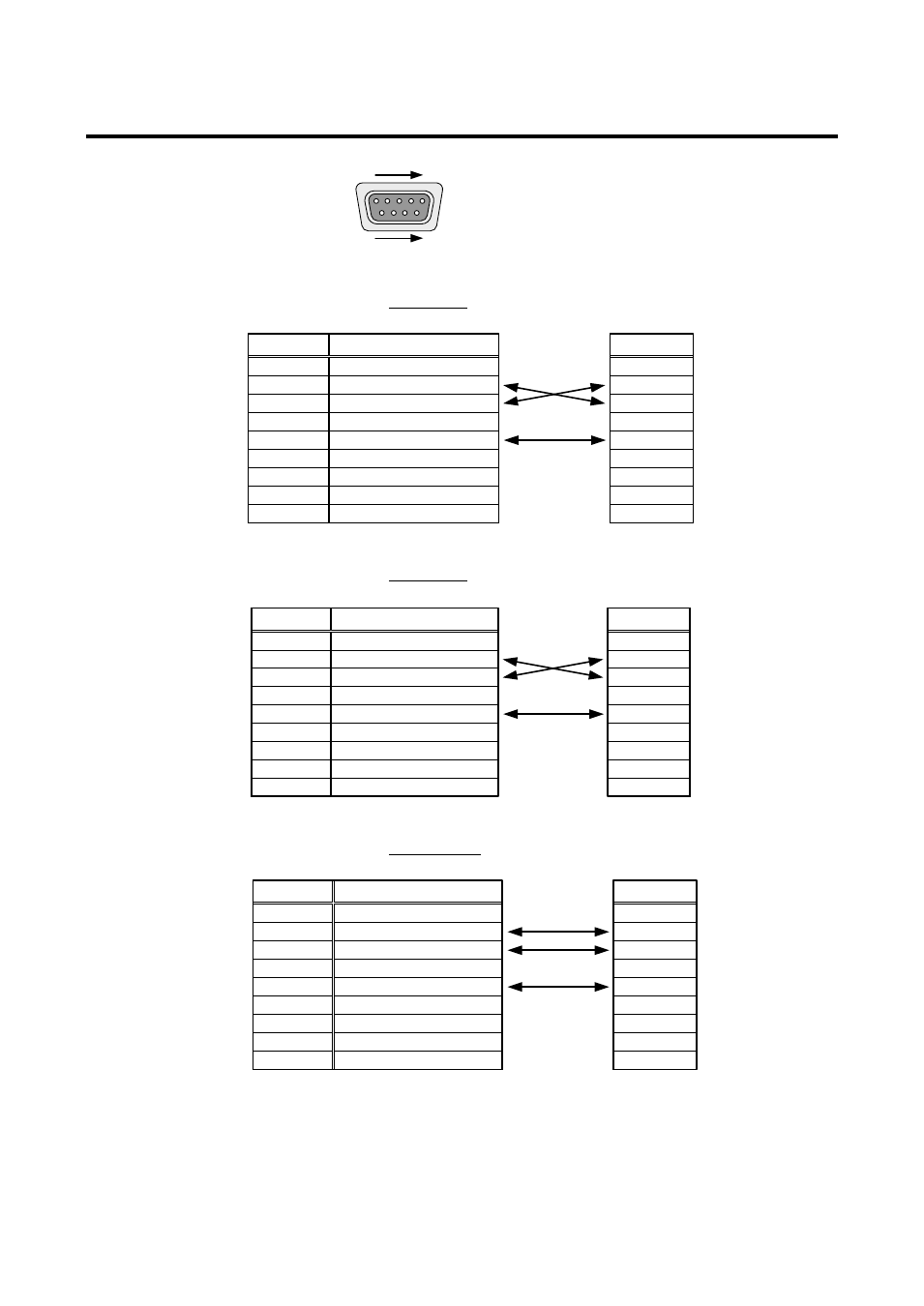
HDC-TH100-C/HDC-RH100-C User’s Guide
19
6.1.3 RS-232C connector
D-sub 9 pin male
1
5
RS-232C
connector
6
9
■ Connecting to a PC:
For RS-232C cable, make sure to use a cross cable.
RD
TD
N.C.
N.C.
N.C.
N.C.
GND
RTS
CTS
Pin No.
1
3
2
4
6
5
7
9
8
Signal
RD
TD
N.C.
N.C.
N.C.
N.C.
GND
RTS
CTS
Signal
(RX data)
(TX data)
(Ground)
(TX request)
(RX request)
HDC-H100
PC
(No connection)
(No connection)
(No connection)
(No connection)
■ Connecting to an IDK’s product:
For RS-232C cable, make sure to use a cross cable.
RD
TD
N.C.
N.C.
N.C.
N.C.
GND
RTS
CTS
Pin No.
1
3
2
4
6
5
7
9
8
Signal
RD
TD
N.C.
N.C.
N.C.
N.C.
GND
RTS
CTS
Signal
(RX data)
(TX data)
(Ground)
(TX request)
(RX request)
HDC-H100
IDK’s product
(No connection)
(No connection)
(No connection)
(No connection)
■ Connecting to a product requiring straight connection:
For RS-232C cable, make sure to use a straight cable.
RD
TD
N.C.
N.C.
N.C.
N.C.
GND
RTS
CTS
Pin No.
1
3
2
4
6
5
7
9
8
Signal
RD
RD
N.C.
N.C.
N.C.
N.C.
GND
CTS
RTS
Signal
(RX data)
(TX data)
(Ground)
(TX request)
(RX request)
HDC-H100
Another manufacturer’s product
(No connection)
(No connection)
(No connection)
(No connection)
N.C.:No Connection
[Figure 6.3] RS-232C connector pin assignments