2 precautions, 1 installation, 2 cabling – IDK HDC-H100-C User Manual
Page 14: Precautions, Installation, Cabling
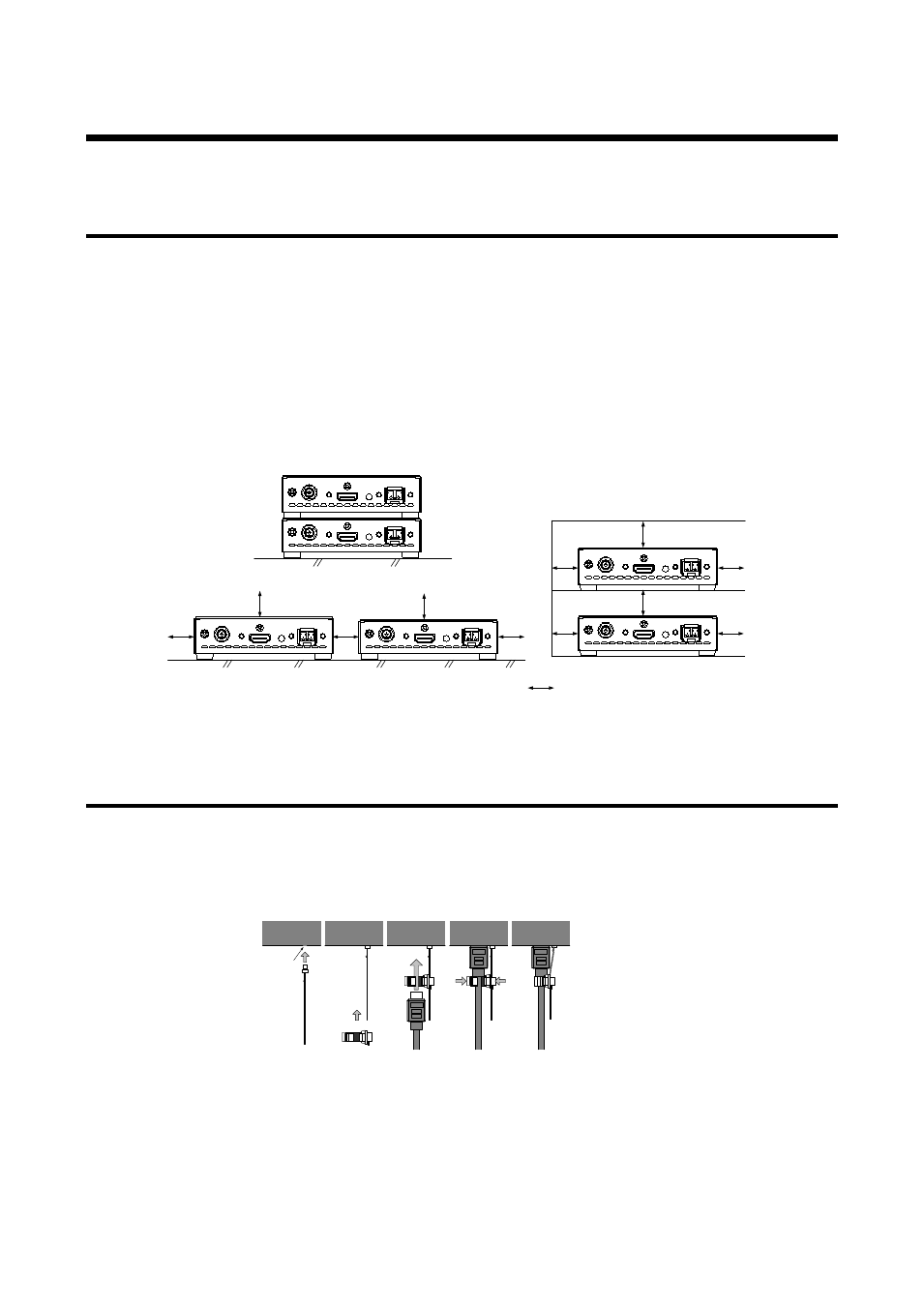
HDC-TH100-C/HDC-RH100-C User’s Guide
14
5.2 Precautions
Before connecting external devices, follow the precautions below.
5.2.1 Installation
● In order to connect cables to this product or to devices connected to this product, first remove static
electricity by touching grounded metal such as racks before handling the cables. Otherwise it may cause a
malfunction.
● Do not place the transmitter on top of the receiver and vice versa.
● Do not block vent holes. Please secure the space above ambient 30 mm/1.18 inches.
● Do not install the HDC in closed space.
If you have to install this product in closed space, install an additional ventilation space in order to keep the
ambient temperature at 40 degrees C/104 degrees F or less. (Exception: Installing to IDK’s Quarter rack,
RM-42HQ) If inadequately vented, the life of parts may be shortened and operations may be affected.
Good example
3 cm/1.18 inches or more
Good example
Bad example
[Figure 5.1] Space required for installation
5.2.2 Cabling
● Read the instruction manuals of the external devices carefully.
● Turn off the transmitter/receiver before connecting cables.
● Insert the cable into the connector firmly and do not give the connector stress.
● Secure the HDMI cable using a cable clamp in order to prevent it from falling off the HDC.
[Figure 5.2] Attaching cable clamp
Cable fixing
hole
①
②
③
④
⑤