ILS ILS22GS win7/8 User Manual
Page 11
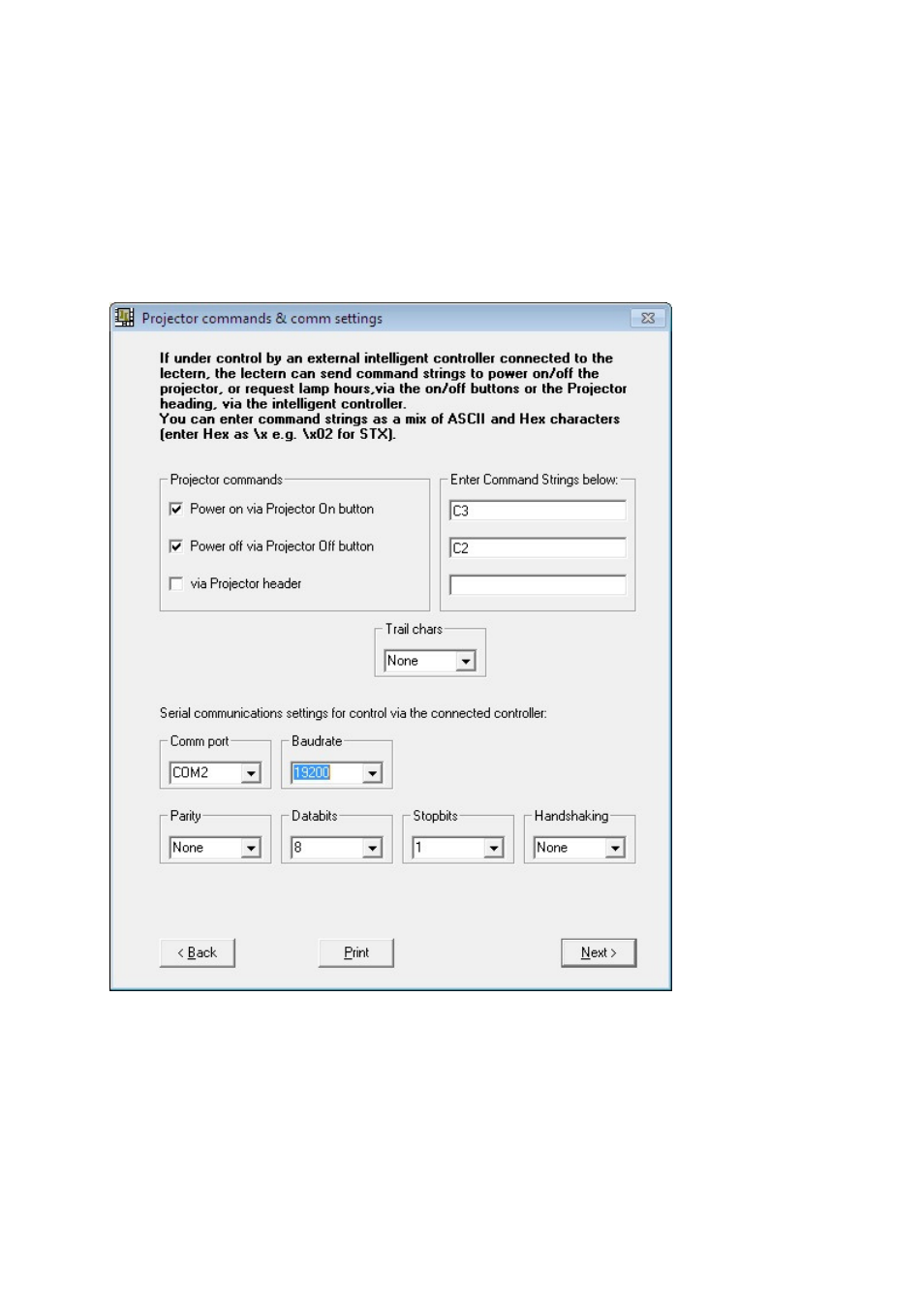
- Mic Volume control (Mic sensitivity)
- Master Volume control (PC Audio)
- Switch control (Source out)
If all off these functions you specify are to be done without interaction with ILStranslator, or
ILStranslator as user interface, choose for the second option which directs commands to be
performed or controlled ‘externally’. In that case, ILStranslator will not backlight these
buttons to the Presenter.
In the String command text boxes you can define which ASCII text string is send to the
attached controller. The controller will receive these commands and translate them into action
for the projector connected to the controller. In this example the intelligent controller will,
after pressing the Power on button on the ILS22 glass-plate, receive the string ‘C3’, without
the quotes as indication to power on the projector. The controller will translate that into the
correct command and perform the task of powering on.