ILS ILS22GS win7/8 User Manual
Page 2
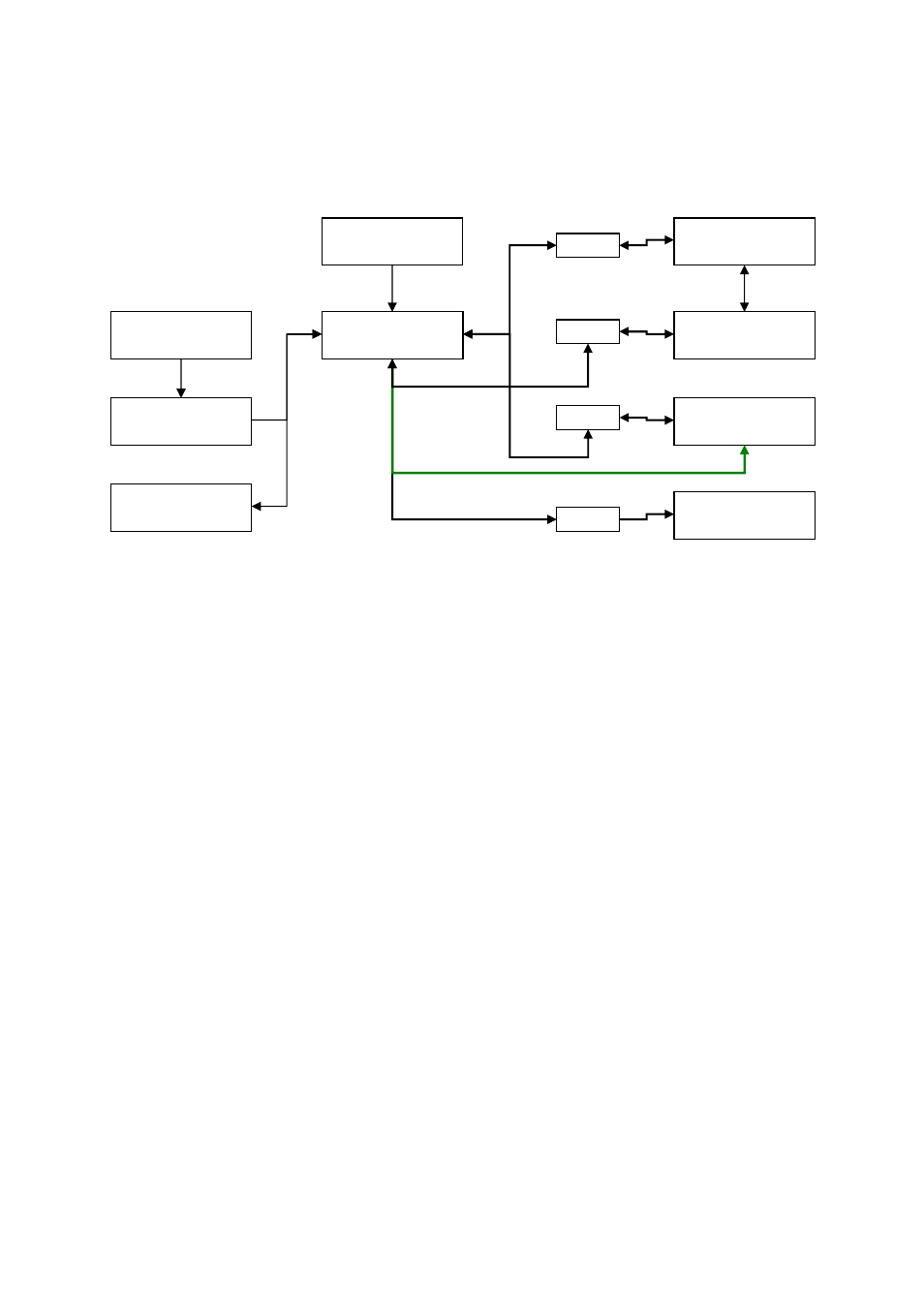
- Enter the ASCII/Hex combined command strings you want for external control.
- Which relays in the system are used.
The following schematics shows how all components work together.
The ILS22Setup wizard is used to determine which peripherals are under direct control of the
ILS22, which peripherals are controlled via external intelligent controllers, which
communications settings and command strings are used to address peripherals and controllers,
and whether remote control via Remote-Q is enabled. The ILS22Setup wizard is saving all
this to the lectern system registry.
At start up, ILStranslator will read the registry. If ILS22Setup was not used, ILStranslator will
use defaults.
The Zytronic touch driver determines which glass plate buttons or headers were pressed and
passes this on to ILStranslator. In turn, ILStranslator will ‘translate’ this to embedded system
functions or pass it on to attached intelligent controllers, or react to external controller
supplied commands.
The ILS22Setup Wizard will guide you through the possibilities. Each form will show what
the default factory setting is.
ILStranslator
ILS22Setup
ILS22 Registry
Intern PC exec
Controllers
Zytronic driver
Remote-Q
Peripherals
COM123
COM123
COM
1
23
Backlight ECB
COM
4
RS232
TCP/IP