ILS ILS22GS win7/8 User Manual
Page 8
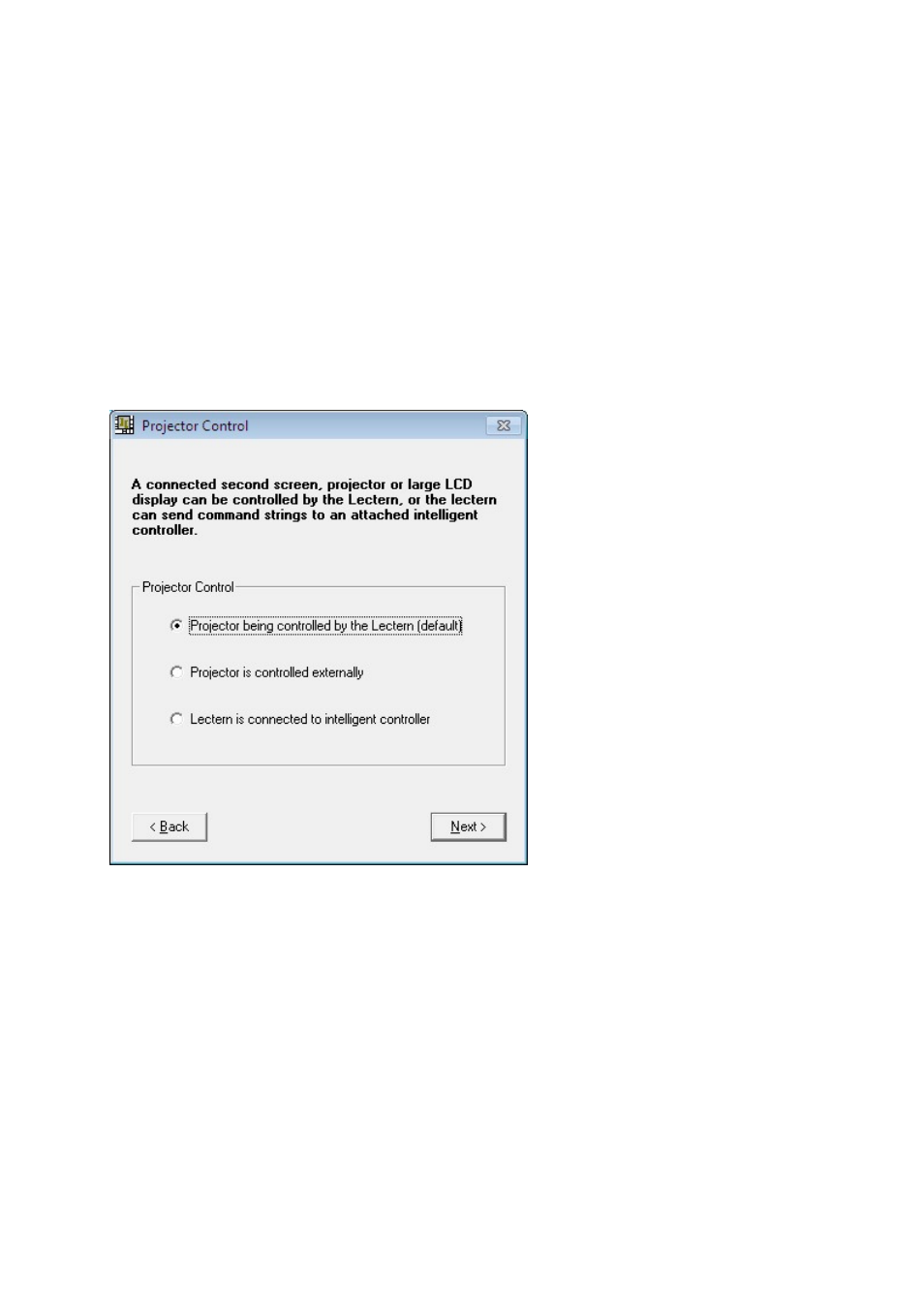
If you rather want to control the lectern over a wired or WiFi LAN connection, select the
TCP/IP option and enter the TCP listening port number.
Note: The entered TCP port number should be in the range 49152 – 65535.
Note: Firewall settings may prohibit access to the lectern via TCP/IP. Verify with your ICT
department that the ILS22 can be reached via local LAN.
Note: A dedicated RS232 connection can be faster than a networked connection but also
requires a dedicated wired connection. Via TCP/IP you can control the lectern from any PC
running Remote-Q and connected to the TCP/IP network.
Projector control.
The projector control form allows to select which device is controlling the projector
concerning power on, power off or inquiry.
Option possibilities are displayed.
Select the first option if the projector is under direct control of the lectern.
Select the second option if the lectern has nothing to do with it, e.g. the projector functions are
under direct control of a supplier supplied IR remote or a controller board room interface.
Select the third option if the lectern has to send out a command string to a connected
intelligent controller.
Selecting option 1 or option 3 allows you to enter the communication parameters as shown in
the following picture.