Insinger GalleyMaster Series User Manual
Page 24
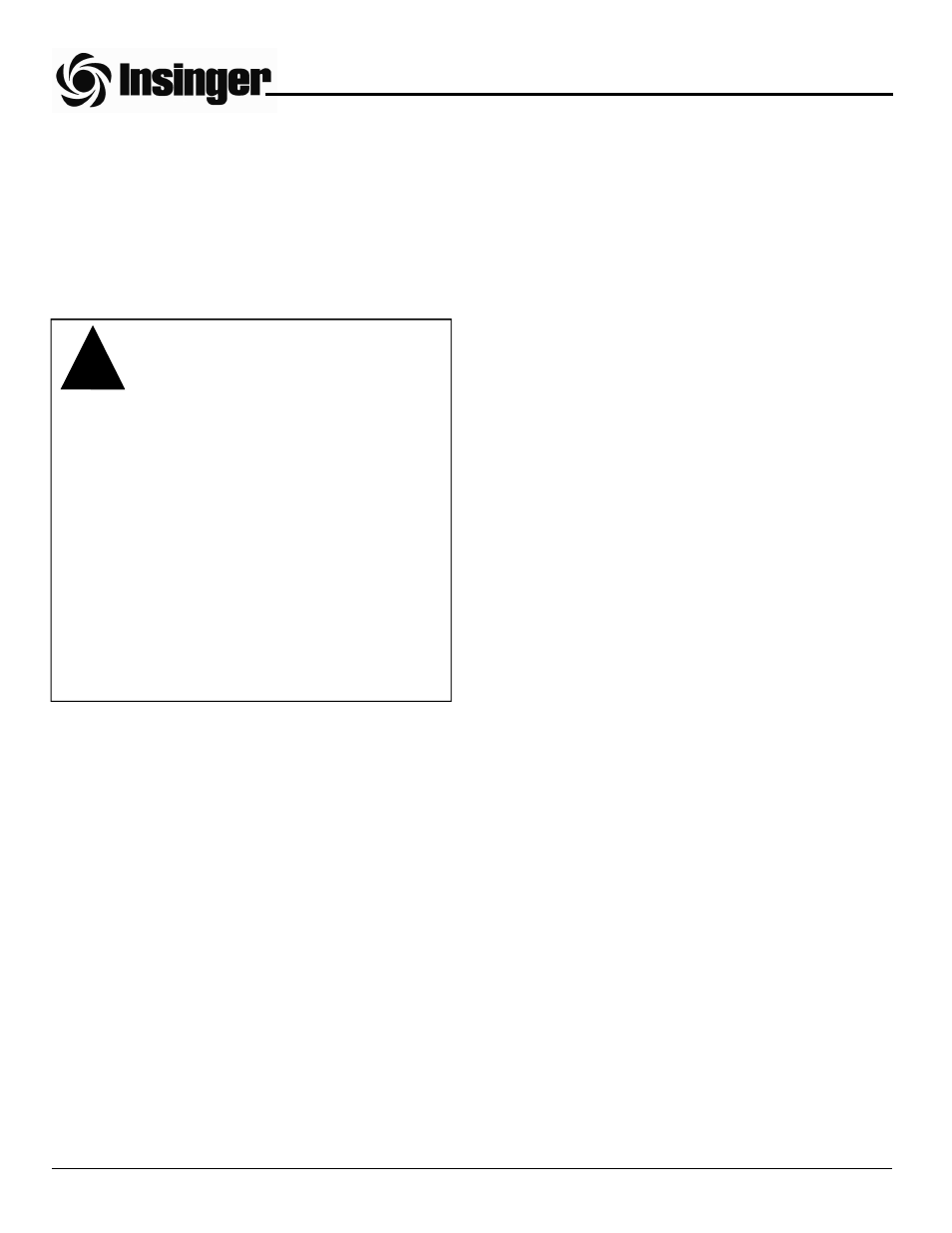
CORRECTIVE MAINTENANCE
This chapter contains instructions for maintenance and
replacement of components that can be damaged or fail
in normal operation.
MAINTENANCE AND REPAIR PROCEDURES
Clean the strainer screen and flush with water or a blast
of compressed air.
Replace strainer assembly and tighten the large hex nut.
Open the rinse water shut-off valve.
Operate the machine, using a rack to actuate the final
rinse. When the final rinse is operating, adjust the rinse
water pressure to 20 psig.
Removal and replacement of electric tank heater. See
Figure 6-2.
Turn off dishwasher power at the main disconnect
switch. Drain the appropriate tank.
Remove the external heater cover and disconnect the
three power wires. Save the paper insulating strip.
Remove the 3 screws attaching the conduit bracket (with
conduit attached) to the brass heater plug. Remove the
conduit bracket. One heater in each tank has a capillary
probe from a high temperature cut-off switch attached to
a heater element. If replacing this heater, remove the 2
hose clamps that hold the capillary to the heater element
and move the capillary to the side. Remove the 2 inch
brass hex nut from the heater plug. Withdraw the heater
from the inside of the tank.
Clean the tank hole and install a new heater, brass
washer, and gasket in the tank hole. Use plumber's
putty between the brass hex nut and the outside of the
tank. Install the brass hex nut and tighten securely. If
the capillary probe was removed, clamp the capillary to
the UPPERMOST heater element. Replace the conduit
bracket and 3 screws and tighten securely.
Reconnect the power wires and replace the paper insu-
lating strip. Replace the heater cover. Fill the tank and
check for leaks.
Removal and replacement of thermometers.
If a thermometer is suspected of being defective, first
check the unit against a reference thermometer and
compare readings. Tolerance is plus or minus 2° F.
To remove a thermometer, first turn the Control Power
switch on the electrical control enclosure to the "Off" po-
sition. Tanks do not need to be drained to replace ther-
mometers.
WARNING:
Prior to any work on the dishwasher
involving service of electrical, steam, or
water systems, the dishwasher and
booster must be de-energized by turning
the electrical supply power "Off" and
closing appropriate valves.
Wear rubber gloves while performing the
following steps. Do not drink, eat or
smoke.
Troubleshooting of certain electrical
functions requires access to live electri-
cal circuits inside the electrical control
enclosure. Troubleshooting or repair of
the electrical equipment should only be
attempted by a qualified electrician.
!
Clean fresh hot rinse strainer.
Close the rinse water shut-off valve:
Steam booster: Figure 7-8, item 16.
Electric booster: Figure 7-9, item 13.
Electric booster (hood mount): Figure 7-10, item 14.
The strainer is located within the pressure reducing
valve. See Figure 6-1. Loosen the large hex nut on the
bottom of the valve. Remove the nut with the attached
strainer assembly. It is not necessary to remove the
strainer screen from the assembly.
Clean the strainer screen and flush with water or a blast
of compressed air.
Replace strainer assembly and tighten the large hex nut.
Open the rinse water shut-off valve.
PART 4 MAINTENANCE & REPAIR PROCEDURES