2 bottom side mounting, 3 top side mounting – Interlink Electronics VersaPad USB User Manual
Page 12
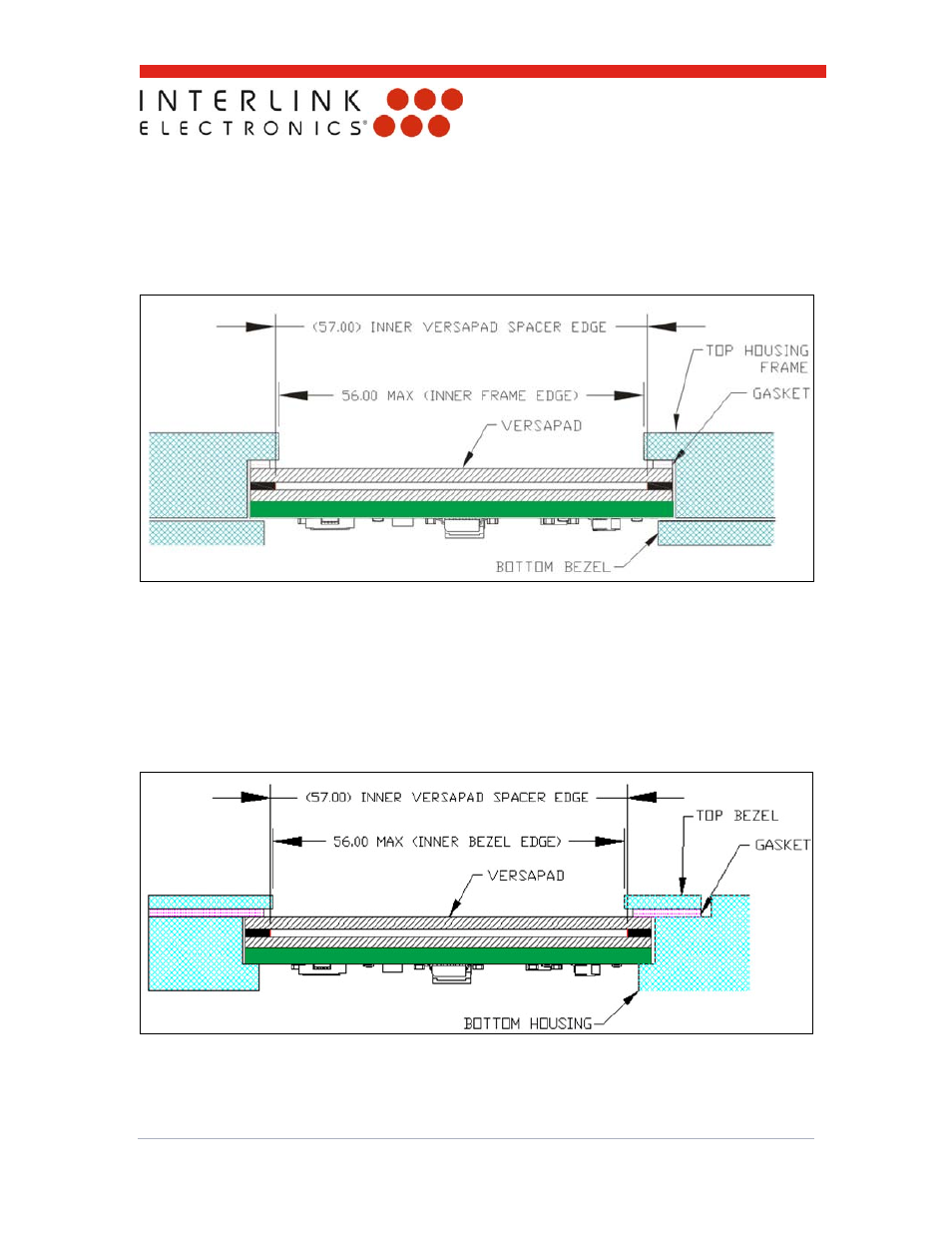
USB VersaPad®
Integration Guide
www.interlinkelectronics.com
10
5.2 Bottom Side Mounting
In bottom side integration, the module is held up against an inner lip using a combination of
adhesive from above and pressure from beneath. The gasket can both aid in assembly and
provide sealing. Support from beneath could be from a rear bezel, from case features such
as ribs or posts, or from other nearby components.
Figure 6: Side view of bottom side mounting. Drawing is not to scale
5.3 Top
Side
Mounting
In top side installation the module is set into a hole from above and then surrounded by a
bezel. The bezel could be secured with plastic snaps and/or adhesive gasketing. The bezel
need not be just a frame around the VersaPad, but could extend to be a larger piece of the
top case with a cutout.
Figure 7: Side view of top side mounting. Drawing is not to scale