JLCooper MCS3 USB User Manual
Page 21
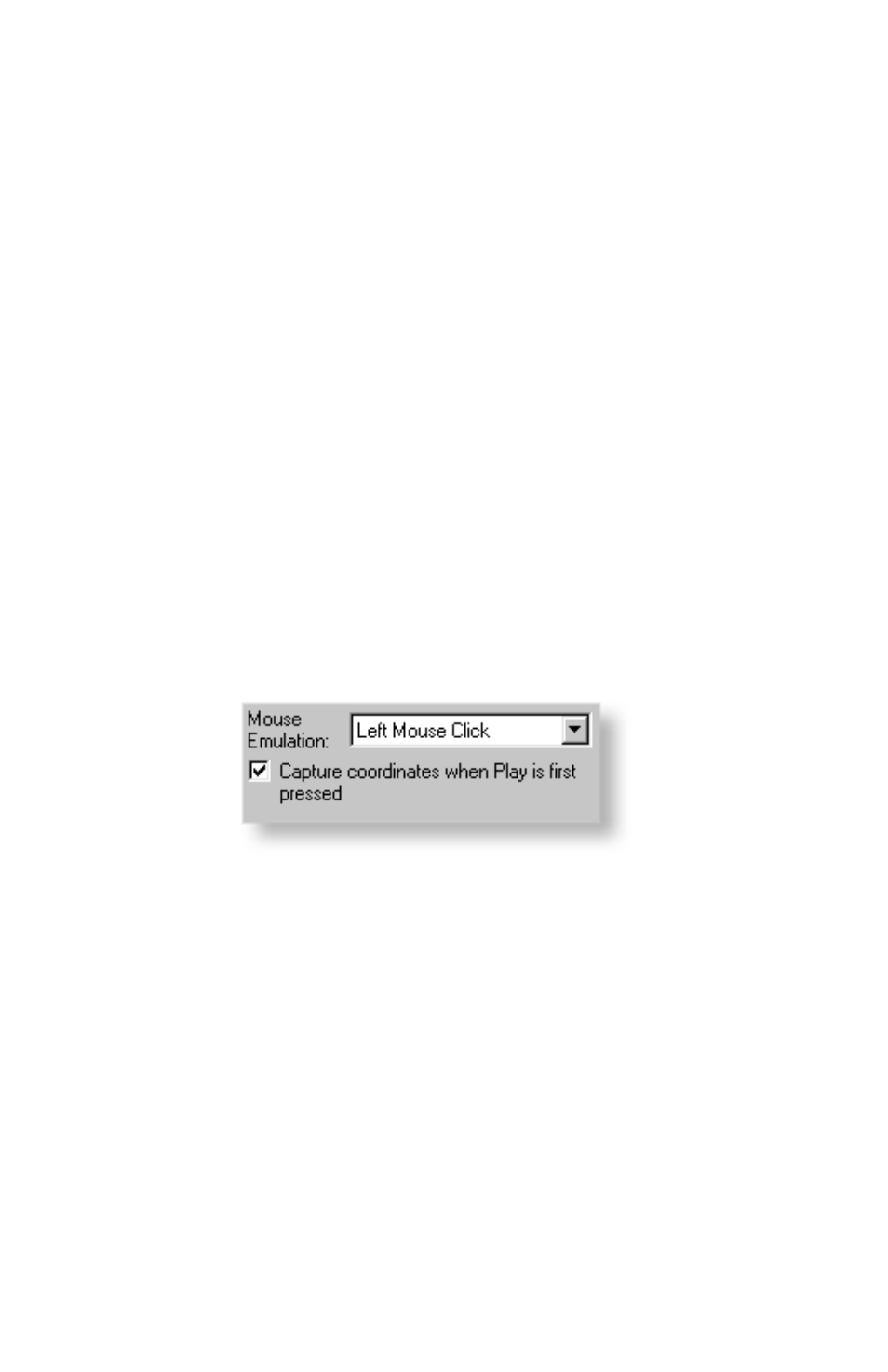
21
First you need to create a New Keyset. Select New Keyset from
the file menu. Then select the application that you want to
control. The name of the application will be displayed as the
"Current Keyset:" in the MCS
3
application.
We will refer to this application that you are controlling as the
"target application", to distinguish it from the MCS
3
application.
We will program the MCS
3
Play key so that pressing the MCS
3
Play key will result in a click on the target application's Play
button.
Select the Play key by pressing the Play key on the MCS
3
.
For this example, the key should send a mouse click only, and
no characters. Press the delete key on the keyboard to delete
any characters from the Key Press field.
Select Click from the Mouse Emulation pop up menu.
Check "Capture Coordinates".