6 verify – Kanguru U2D User Manual
Page 23
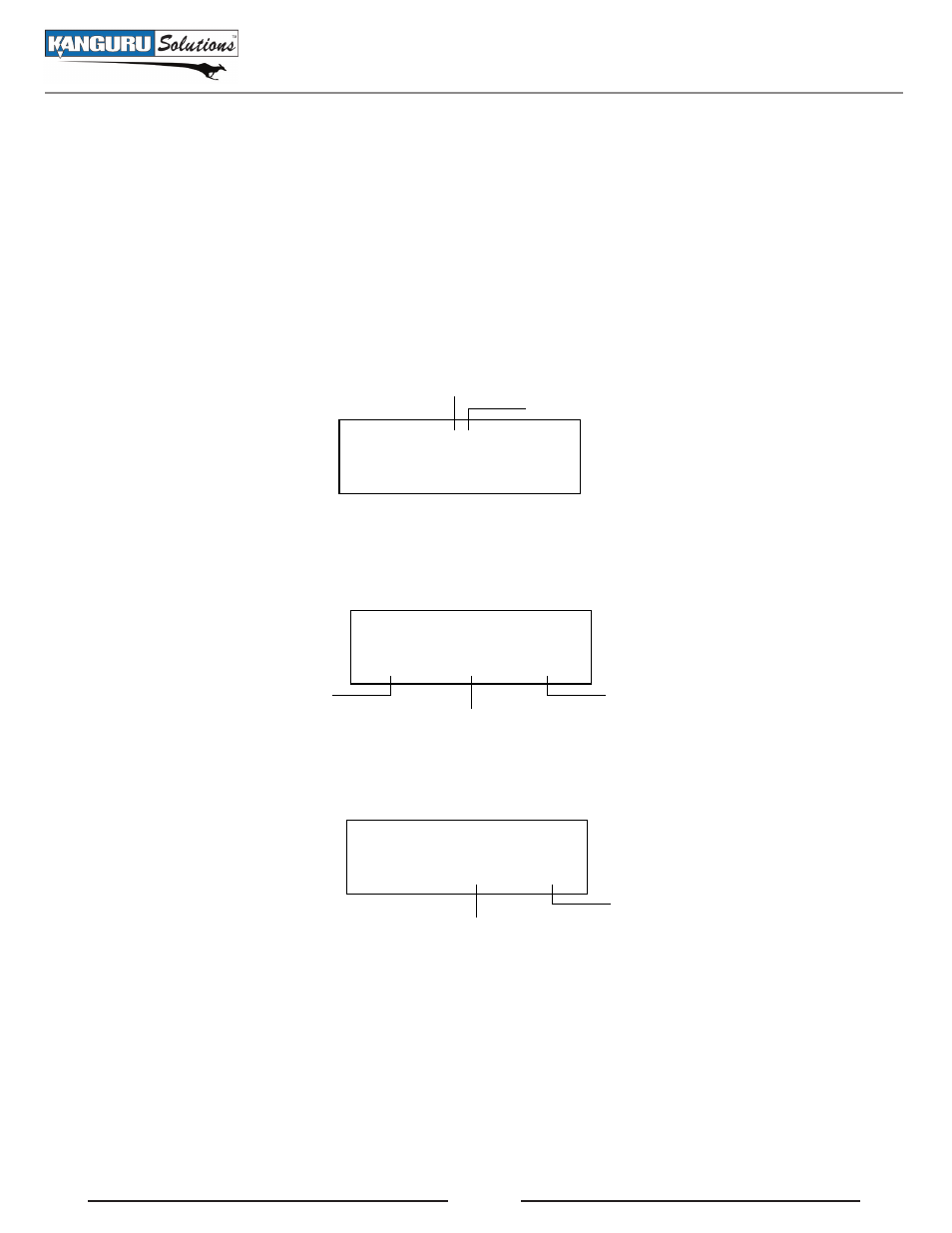
21
3.6 Verify
The VERIFY function will check all connected USB drives and determine if they are readable. The
verification function doesn’t require a Source drive so all USB ports can be used during the verification
process.
To verify your USB drives for duplication:
1. From the Main menu, tap the ‘SET’ button to navigate to the VERIFY function.
2. Connect your USB drives to any available USB ports. When your USB drives have been connected
and initialized, the screen will display the following:
Number of connected devices
VERIFY 11/11
READY TO GO . . .
Number of available USB ports
3. Tap the ‘RUN’ button to begin the verify process. The following screen will be displayed during
verification:
VERIFY 11/11
22MB/s 55% 2.31G
Percentage completed
Capacity verified
Data verification rate
4. Once the verification process has completed, the following screen will be displayed:
Number of verified devices
Number of devices
failed verification
VERIFY 11/11
REMOVE 10PSs
1 FLs
A green LED indicator light will appear by the devices that have been verified as readable. A red LED
indicator light will appear by devices that are unreadable.
5. Remove all connected USB drives to return to the Main menu.
Verify