Shortcut buttons – Kanguru Optical Duplicator User Manual
Page 12
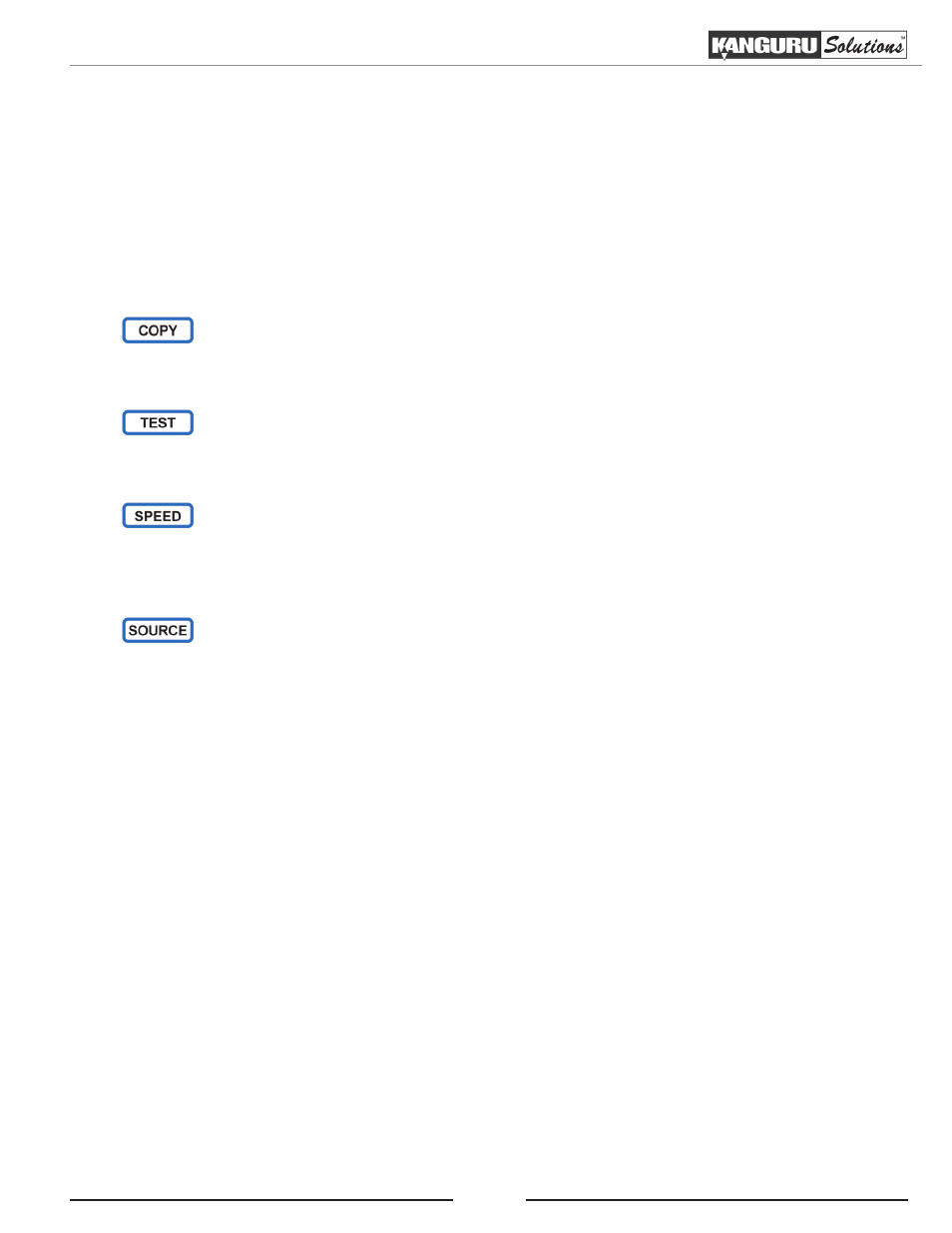
12
3.2.3 Shortcut Buttons
There are 4 shortcut buttons (COPY, TEST, SPEED, SOURCE) that can be found on the LCD Panel
(see section “2.5 LCD Display” on page 9). These shortcut buttons allow you to quickly access the
Duplicator’s most commonly used functions.
Note: The shortcut buttons can only be accessed while the Duplicator is in the Main Menu level. The
shortcut buttons will not respond while the Duplicator is in the Setup Menu or Advanced Setup Menu.
: Press the Copy shortcut button to enter the Auto Copy function. For more information
on the Auto Copy function, please see section “3.14 Auto Copy” on page 50.
: Press the Test shortcut button to enter the Test function. For more information on the
Test function, please see section “3.7 Test” on page 22.
: Press the Speed shortcut button to enter the Select Burn Speed function. For more
information on the Select Burn Speed function, please see section “3.13.1 Select
: Press the Source shortcut button to enter the Select Source function. For more
information on the Select Source function, please see section “3.10 Select Source”
Shortcut Buttons