Overburn, Select loading drive – Kanguru Optical Duplicator User Manual
Page 42
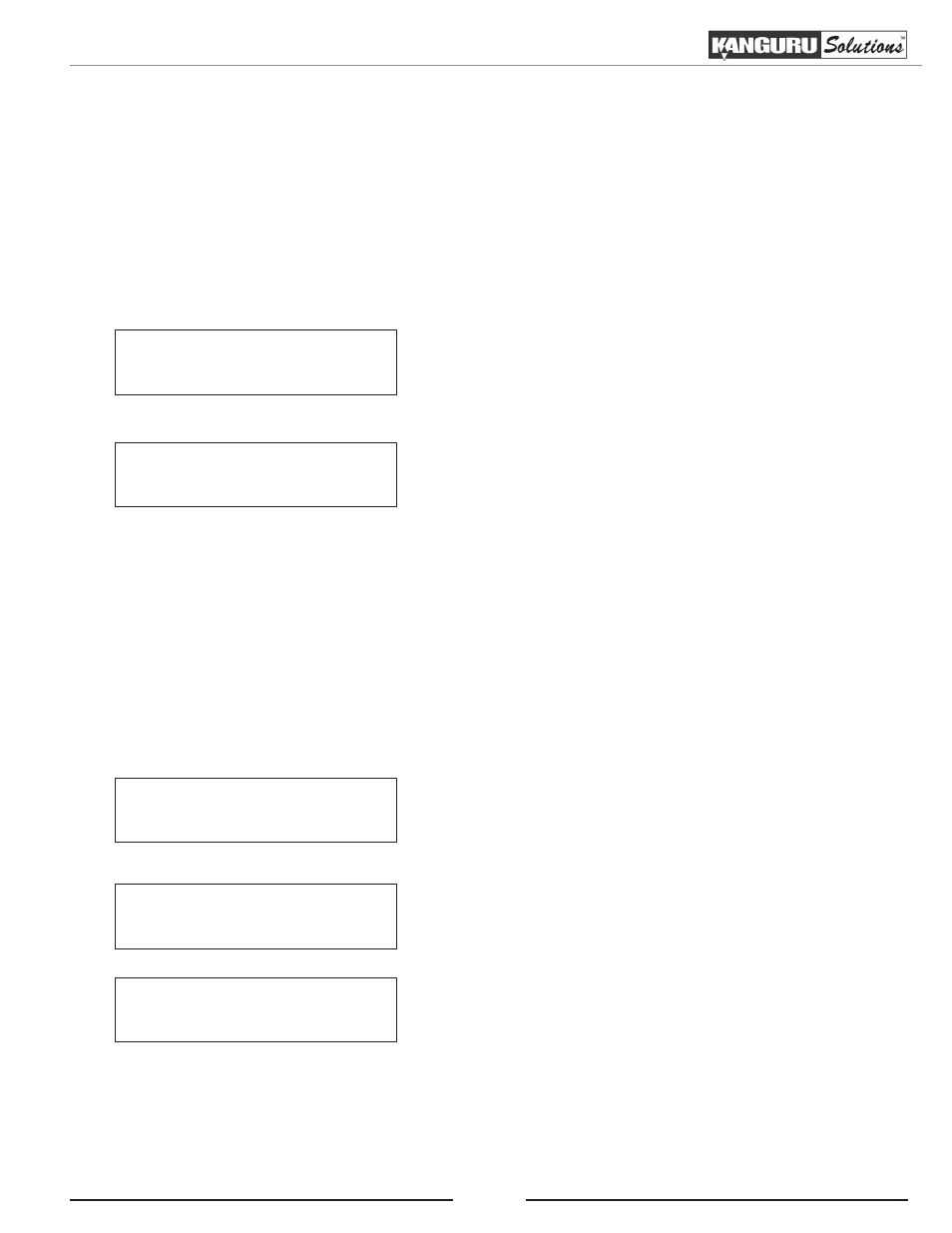
42
3.13.12 Overburn
Overburning is the process of recording data past the normal size limit. Many disc manufacturers extend
the recordable area on a disc, leaving a small margin of extra recordable area along the outer edge. The
Overburn setting allows you to turn On or Off the ability to burn to the overburn area on a disc. The default
setting is Off.
WARNING! Turning the Overburn setting to On may cause damage to your discs or Writer drives during
the burn process.
Setup
12. Overburn
Overburn :
Off
1. From the Setup Menu, press the UP or DOWN button to
navigate to Overburn. Press the ENT button to enter the
Overburn menu.
2. Press the UP or DOWN button to select On or Off. Press
the ENT button to confirm your selection. You will exit
to the Setup Menu.
3.13.13 Select Loading Drive
The Select Loading Drive setting allows you to choose which disc drive you want to use as the Loading
drive. The Loading drive is the drive used to load an image from a source DVD/CD/BD to a partition on
the hard drive.
Setup
13. Select Loading Drive
Drive 1
Port 0
Drive 1
Port 0
Selected!
1. From the Setup Menu, press the UP or DOWN button to
navigate to Select Loading Drive. Press the ENT button
to enter the Select Loading Drive menu.
2. Press the UP or DOWN button to select a disc drive.
Press the ENT button to confirm the selected drive.
3. After you have confirmed the Loading drive, you will
see the Selected screen before returning to the Setup
Menu.
Note: If you press the ENT button and are returned to
the Setup Menu without seeing the Selected screen, it
means that the drive was already selected as the Loading
drive.
Overburn / Select Loading Drive