Job counter – Kanguru Optical Duplicator User Manual
Page 33
Advertising
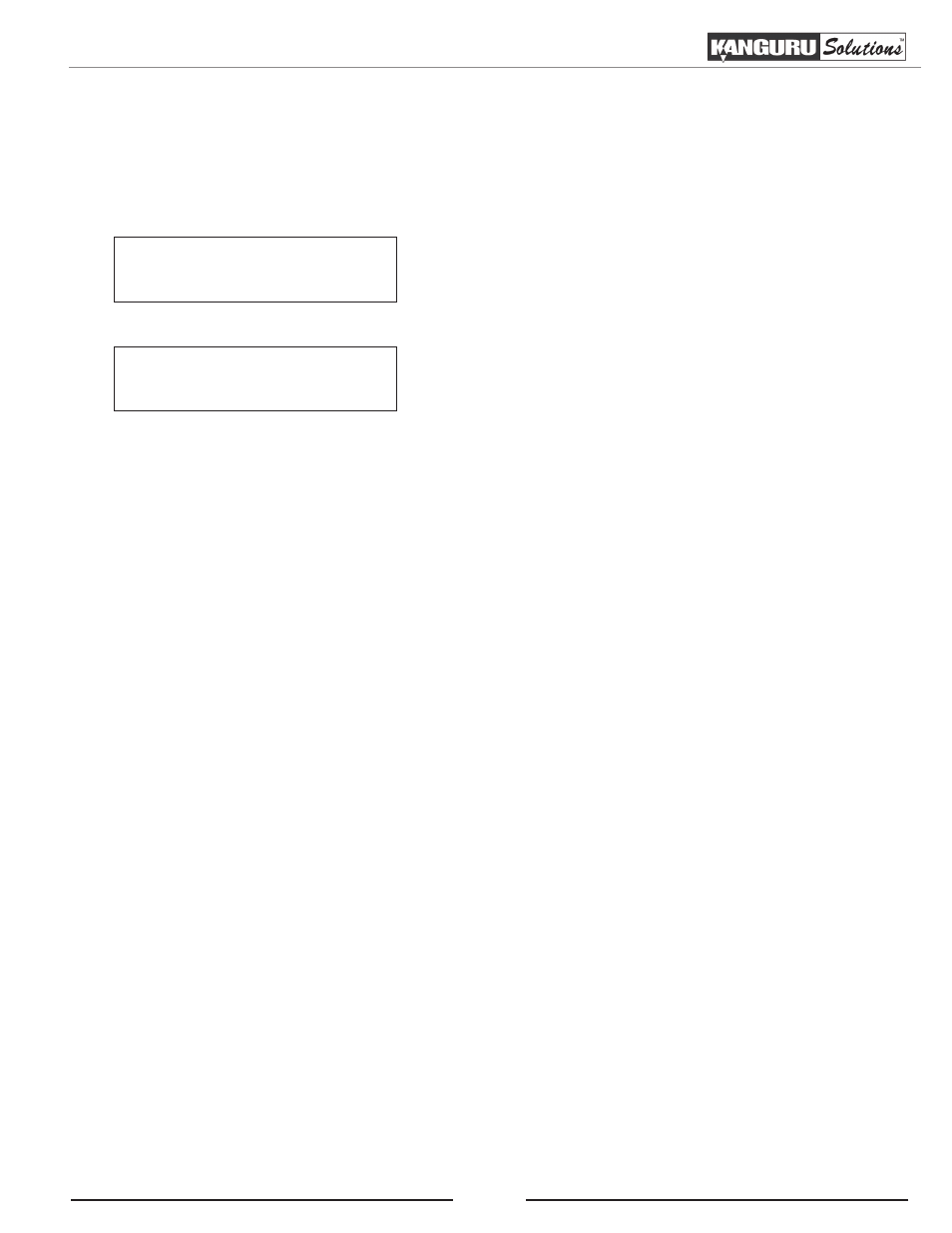
33
3.12 Job Counter
The Job Counter setting allows you to configure whether or not the system will allow you to set a job
counter for each job (for more information on the job counter, please see section “3.2.2 Setting a Job
Counter” on page 11). You can turn the Job Counter On or Off. The default setting is On.
Kanguru Solutions
9. Job Counter
1. From the Main Menu, press the UP or DOWN button to
navigate to Job Counter. Press the ENT button to enter
the Job Counter menu.
2. Press the UP or DOWN button to select On or Off. Press
the ENT button to confirm the selection. You will be
returned to the Main Menu.
Job Counter :
On
Job Counter
Advertising