Selecting sounds, General operation, Ge ner a l oper a tion – Kawai ATX2-p User Manual
Page 12
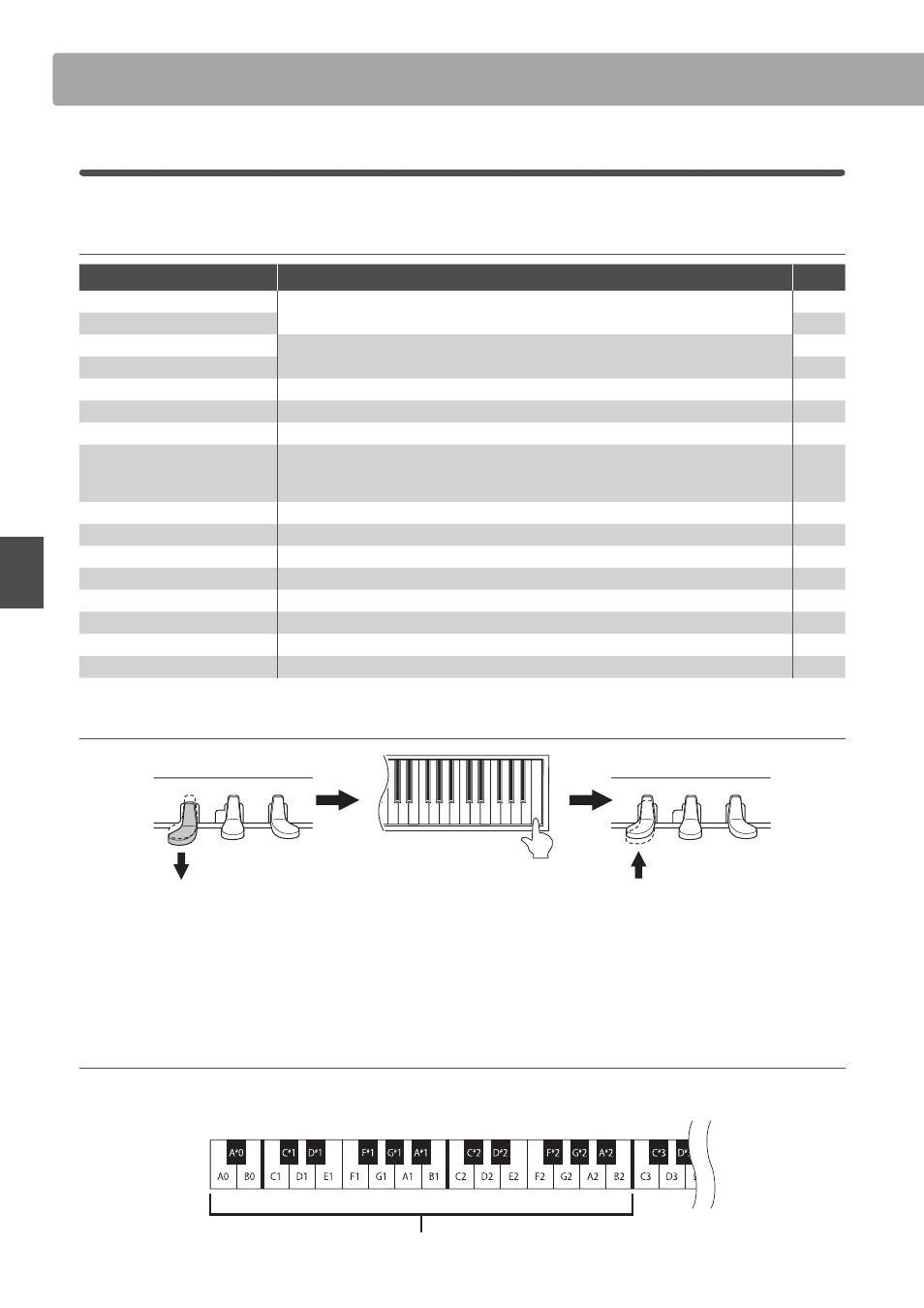
12
G
e
ner
a
l Oper
a
tion
General Operation
1
. Selecting Sounds
The AnyTimeX2 piano features 16 realistic tones/sounds suitable for various musical styles.
Instrument Sounds
Sound Name
Description
Key
Concert Grand
The sound of a KAWAI concert grand piano.
A0
Concert Grand 2
B0
Mellow Grand
The sound of a softly strung grand piano.
C1
Mellow Grand 2
D1
Modern Piano
The sound of a modern grand piano.
E1
Classic E. Piano
The sound of a classic electric piano.
F1
Modern E.P.
The sound of a modern electric piano.
G1
Jazz Organ
The sound of an electronic jazz organ.
NOTE: When the ‘Jazz Organ’ sound is selected, the soft pedal is used to alter the speed of the
Drawbar Organ rotary speaker simulation between ‘Slow’ and ‘Fast’ eff ect modes.
A1
Church Organ
The sound of a pipe organ, suitable for Church music etc.
B1
Harpsichord
The sound of a Baroque period plucked string instrument.
C2
Vibraphone
The sound of a percussive, tuned instrument played using mallets.
D2
String Ensemble
The sound of an ensemble of strings.
E2
Choir
The sound of an ensemble of singers.
F2
Concert Grand + Slow Strings
The layered sounds of a concert grand and strings with slow attack.
G2
Classic E.Piano + Slow Strings
The layered sounds of a classic electric piano and strings with slow attack.
A2
Church Organ + Choir
The layered sounds of a pipe organ and a choir.
B2
Activating Setting Mode
While holding the Soft pedal, press and
hold the top-most ‘C’ key (C8 key)
Release the Soft pedal,
then release the ‘C’ key
Depress the Soft pedal
The above combination of holding the Soft pedal while pressing the top-most ‘C’ key will activate Setting Mode.
* If the Damper pedal is held while performing the above combination, Setting Mode will not be activated.
* If another key is pressed while depressing the Soft pedal, Setting Mode will not be activated.
Selecting Sounds
Press one of the bottom-most white keys (A0 to B2 keys) to select the desired sound. Please refer to the table above for a list of
available sounds and the respective key assignments.
Selecting Sounds