Tuning – Kawai ATX2-p User Manual
Page 15
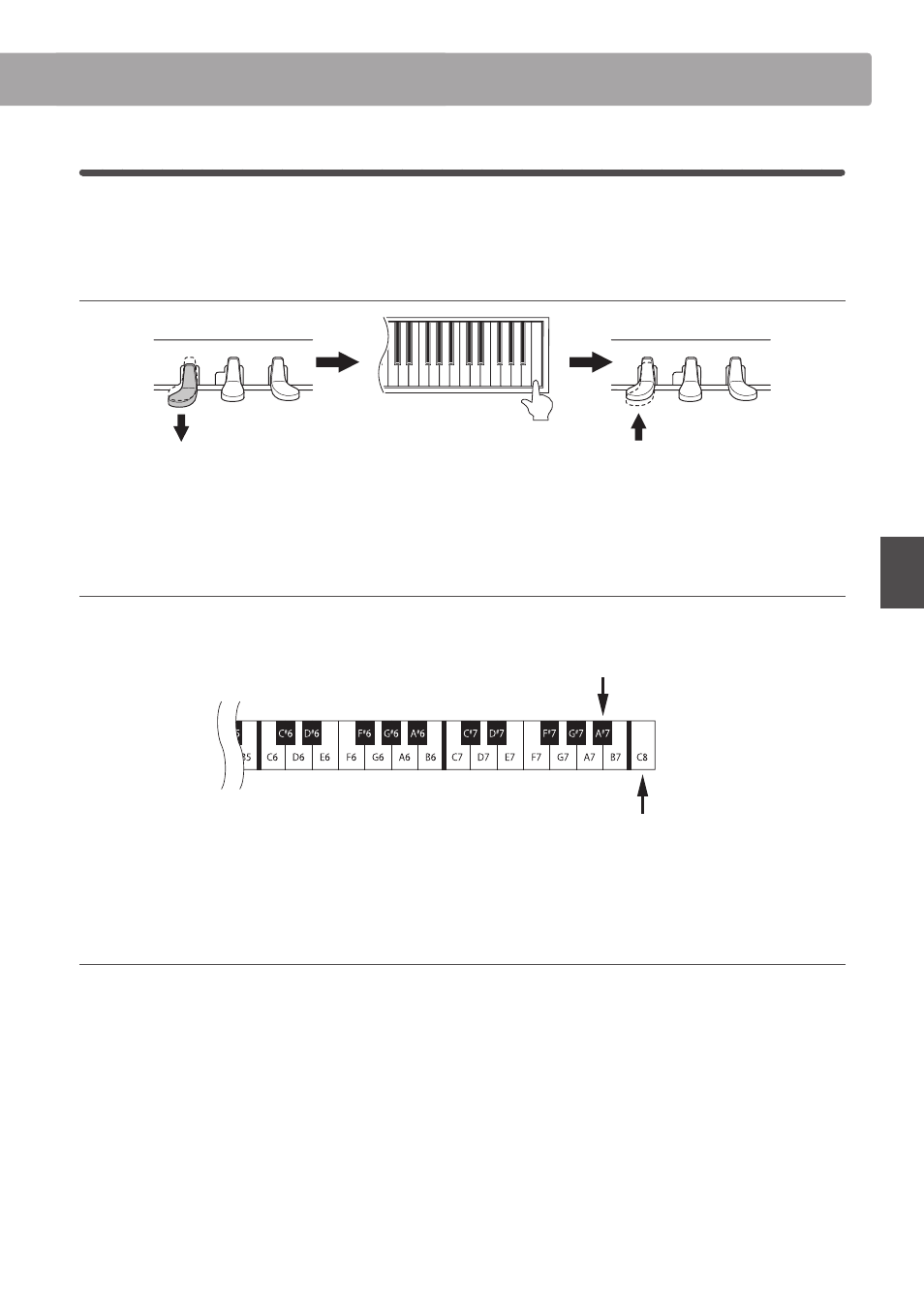
15
G
e
ner
a
l Oper
a
tion
4
. Tuning
This function allows the pitch of the AnyTimeX2 piano to be fi nely adjusted, and may prove useful when
playing with other instruments.
Activating Setting Mode
While holding the Soft pedal, press and
hold the top-most ‘C’ key (C8 key)
Release the Soft pedal,
then release the ‘C’ key
Depress the Soft pedal
The above combination of holding the Soft pedal while pressing the top-most ‘C’ key will activate Setting Mode.
Adjusting Tuning Value
Press the top-most ‘C’ key (C8 key) repeatedly to increase the tuning pitch, or the top-most black key (A#7 key) repeatedly to
decrease the tuning pitch.
Decrease tuning pitch
Increase tuning pitch
* The tuning value can be adjusted within the range of 427.0 to 453.0 Hz, altering by 0.5 Hz increments each time C8 or A#7 key is pressed.
* Press A#7 and C8 keys simultaneously to restore the tuning setting to the default value of 440 Hz.
Deactivating Setting Mode
After adjusting the desired tuning value, depress the Damper pedal to deactivate Setting Mode.
* The tuning value will be stored and recalled automatically when the power is turned on. Care must therefore be taken when adjusting this setting.