Damper resonance, General operation – Kawai ATX2-p User Manual
Page 14
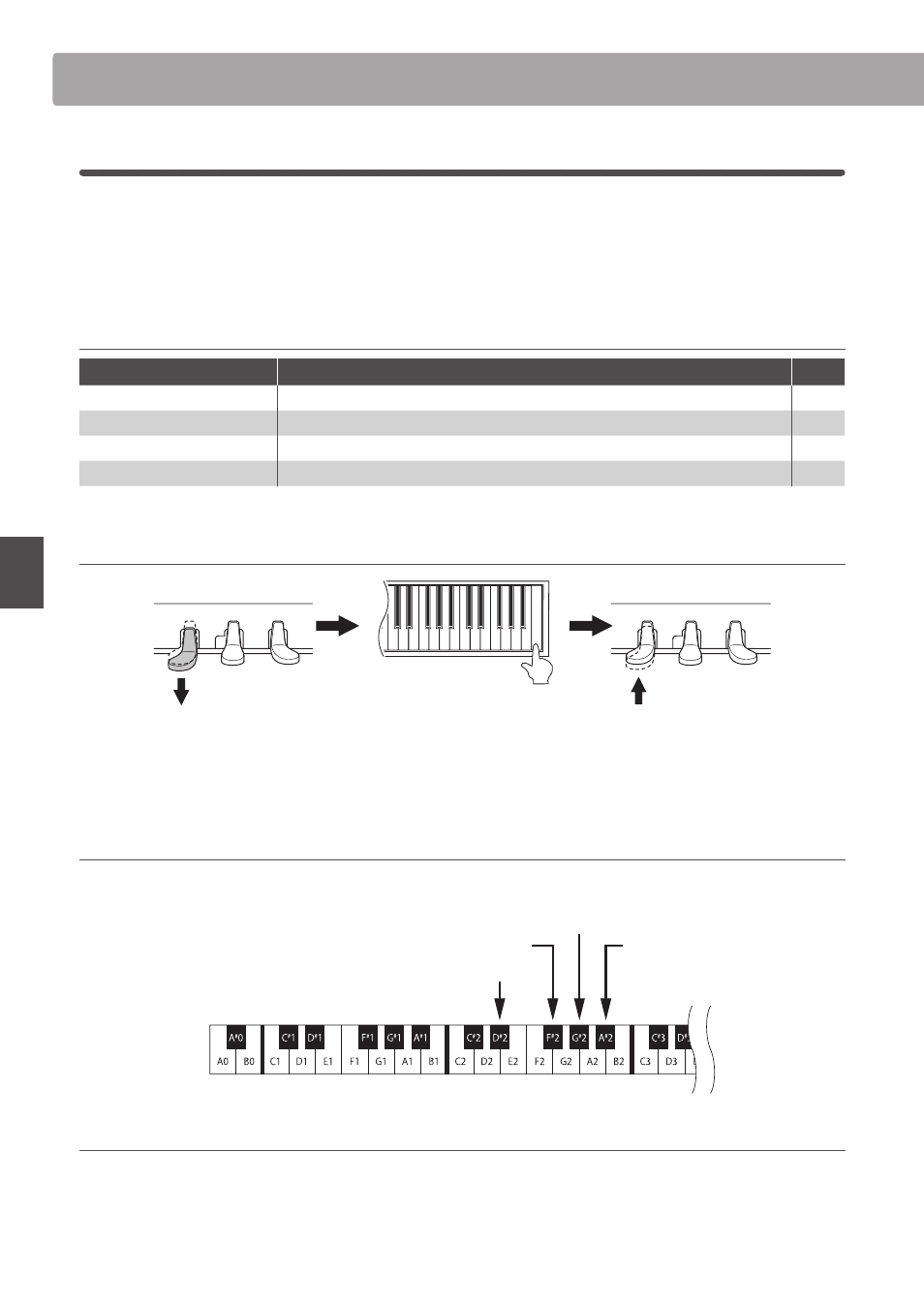
14
G
e
ner
a
l Oper
a
tion
General Operation
3
. Damper Resonance
When the damper pedal is depressed on an acoustic piano, all dampers are lifted up, allowing the strings to
vibrate freely. When a note or chord is played on the piano with the damper pedal depressed, not only will
the strings of the notes played vibrate, but also the strings of other notes, vibrating in sympathetic resonance.
The Damper Resonance function of the AnyTimeX2 piano attempts to simulate this phenomenon.
Damper Resonance Type
Damper Resonance Type
Description
Key
Off
Disables the damper resonance eff ect.
D#2
Small
Piano sounds produce a small amount of damper resonance.
F#2
Medium
(default)
Piano sounds produce a medium amount of damper resonance.
G#2
Large
Piano sounds produce a large amount of damper resonance.
A#2
Activating Setting Mode
While holding the Soft pedal, press and
hold the top-most ‘C’ key (C8 key)
Release the Soft pedal,
then release the ‘C’ key
Depress the Soft pedal
The above combination of holding the Soft pedal while pressing the top-most ‘C’ key will activate Setting Mode.
Selecting Damper Resonance Level
Press black D#2, F#2, G#2 or A#2 keys to select the desired damper resonance level. Please refer to the table above for a list of
damper resonance levels and the respective key assignments.
Off
Small
Medium
Large
Deactivating Setting Mode
After selecting the desired damper resonance level, depress the Damper pedal to deactivate Setting Mode.
* The Damper Resonance function will only be applied to the Concert Grand, Concert Grand 2, Mellow Grand, Mellow Grand 2, and Modern Piano
sounds.
* The damper resonance level will be set to ‘Medium’ automatically when the power is turned on.