Metronome, Ge ner a l oper a tion – Kawai ATX2-p User Manual
Page 17
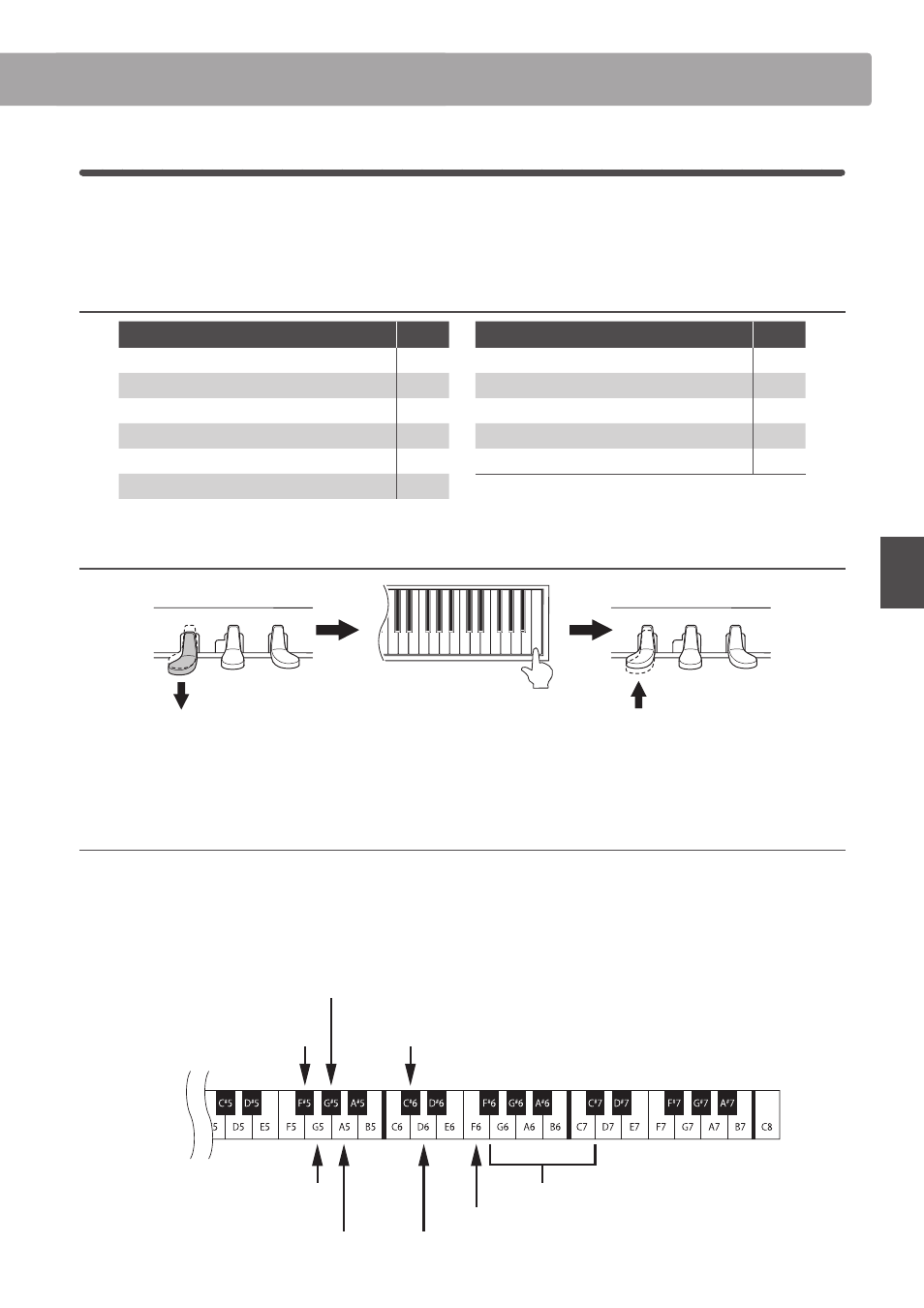
17
G
e
ner
a
l Oper
a
tion
6
. Metronome
Rhythm is one of the most important elements when learning music. It is important to practice playing the
piano at the correct tempo and with a steady rhythm. The metronome function helps learners to achieve this
by providing a steady beat to perform to.
Metronome Function
Metronome Function
Key
Metronome Function
Key
Decrease metronome tempo by 10 BPM
F#5
Stop metronome
F6
Increase metronome tempo by 10 BPM
G5
Start/Set metronome to 1/4 time signature
G6
Decrease metronome tempo by 1 BPM
G#5
Start/Set metronome to 2/4 time signature
A6
Increase metronome tempo by 1 BPM
A5
Start/Set metronome to 3/4 time signature
B6
Decrease metronome volume
C#6
Start/Set metronome to 4/4 time signature
C7
Increase metronome volume
D6
Activating Setting Mode
While holding the Soft pedal, press and
hold the top-most ‘C’ key (C8 key)
Release the Soft pedal,
then release the ‘C’ key
Depress the Soft pedal
The above combination of holding the Soft pedal while pressing the top-most ‘C’ key will activate Setting Mode.
Adjusting Metronome Time Signature, Tempo, and Volume
* Press G6, A6, B6 or C7 keys to start the metronome and/or set the metronome time signature.
* Press F#5, G5, G#5 or A5 keys to adjust the metronome tempo.
* Press white D6 key or black C#6 key to adjust the metronome volume.
Please refer to the table above for a list of metronome functions and the respective key assignments.
Decrease metronome tempo
by 10 BPM
Decrease metronome volume
Decrease metronome tempo by 1 BPM
Increase metronome tempo
by 10 BPM
Increase metronome tempo by 1 BPM
Increase metronome volume
Stop metronome
Start/Set metronome time signature