Changing the wallpaper – Acer Liquid Z6 User Manual
Page 19
Advertising
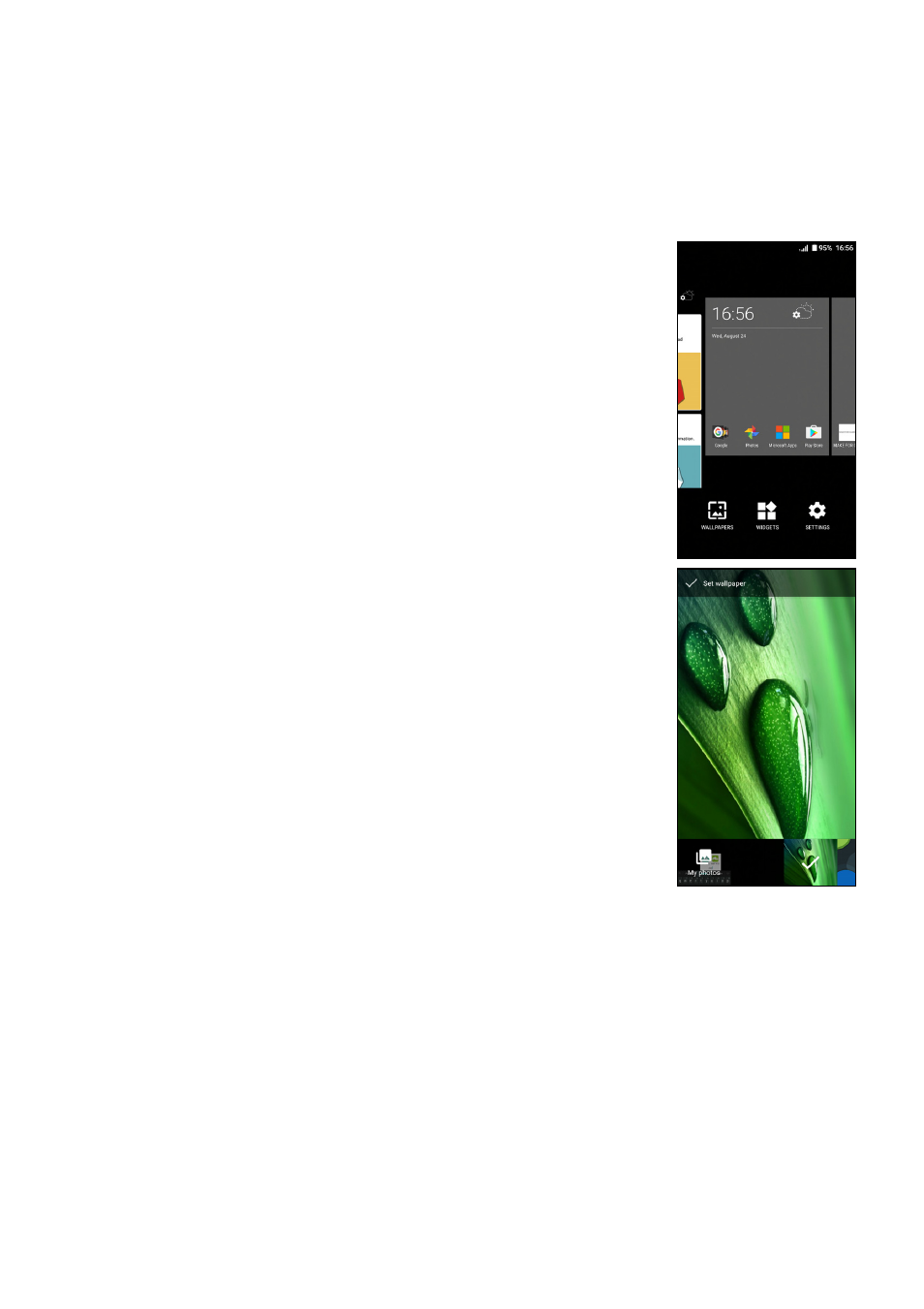
Using your phone - 19
To remove an icon from the Favorites tray, tap and hold the icon to
select it. Either drag the icon to a different location outside the
Favorites tray or to Remove at the top of the screen.
Changing the wallpaper
Tap and hold any area of the Home screen that
does not have an icon or Widget already, tap
WALLPAPERS.
A selection of wallpapers are shown in a bar at the
bottom of the screen; drag the bar left or right to
see more options. If you wish to use a wallpaper
other than those shown, tap My Photos in the
lower-left corner and select and image from Gallery
or Photos.
Tap on the thumbnail to select the wallpaper you
wish to use, then tap Set wallpaper.
Advertising
This manual is related to the following products: