The apps list, Notification and status area, The apps list notification and status area – Acer Liquid Z6 User Manual
Page 20
Advertising
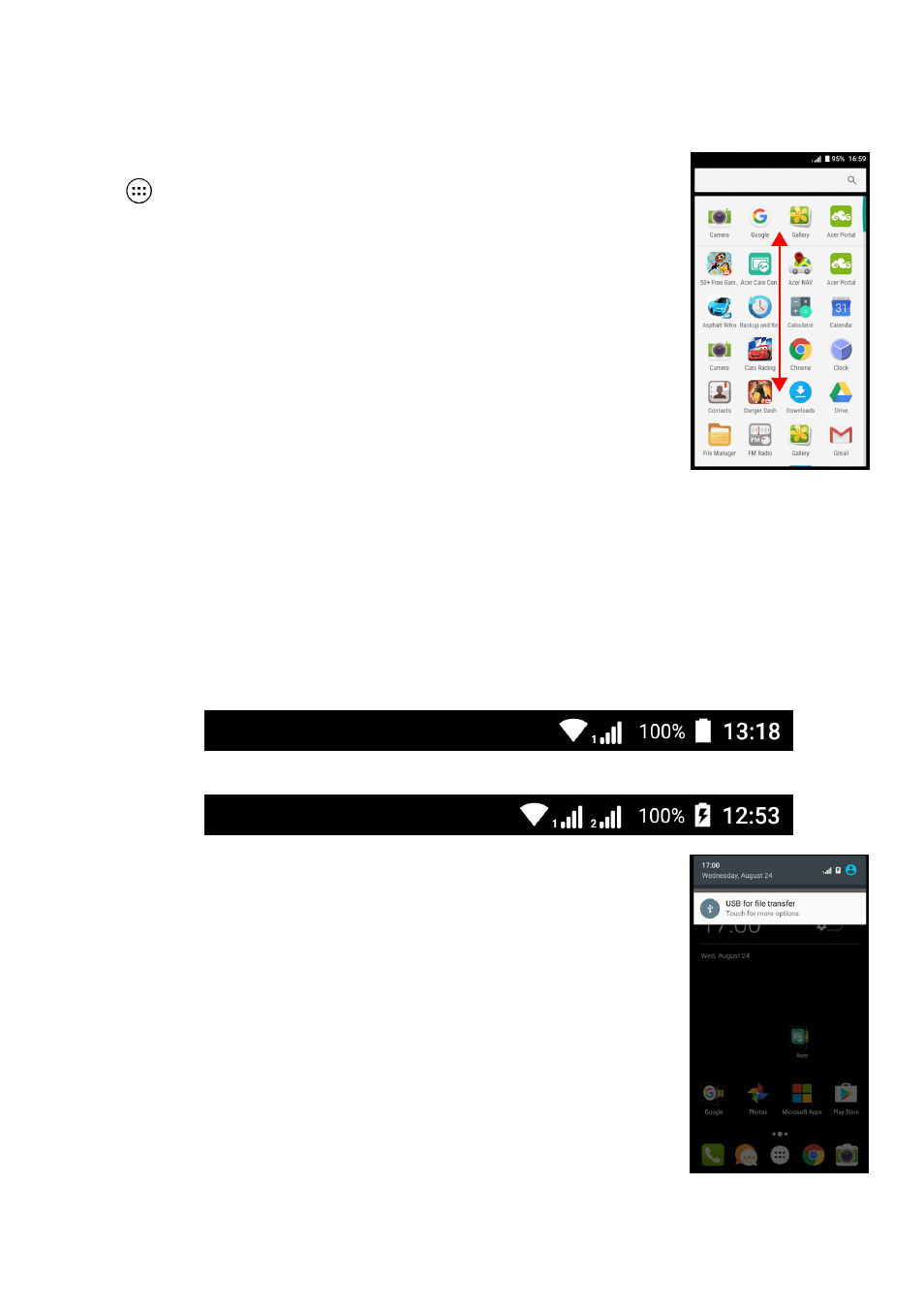
20 - Using your phone
The Apps list
To access the Apps list, on the Home screen tap
in the center of the Favorites tray.
Apps are displayed in alphabetical order, with the
four most-recently used apps at the top of the
menu. Swipe up or down to see the complete list of
apps.
Notification and status area
Notification and status icons are shown at the top of the screen. The
top-right area displays a variety of status information, such as Wi-Fi
connectivity, signal strength, battery status, and time. The top-left
area displays event icons, such as a new message.
• Single-SIM models:
• Dual-SIM models:
Swipe down from the Notification bar to display any
notifications.
Advertising
This manual is related to the following products: