Timer touch control – Kleenmaid OMF6020 User Manual
Page 9
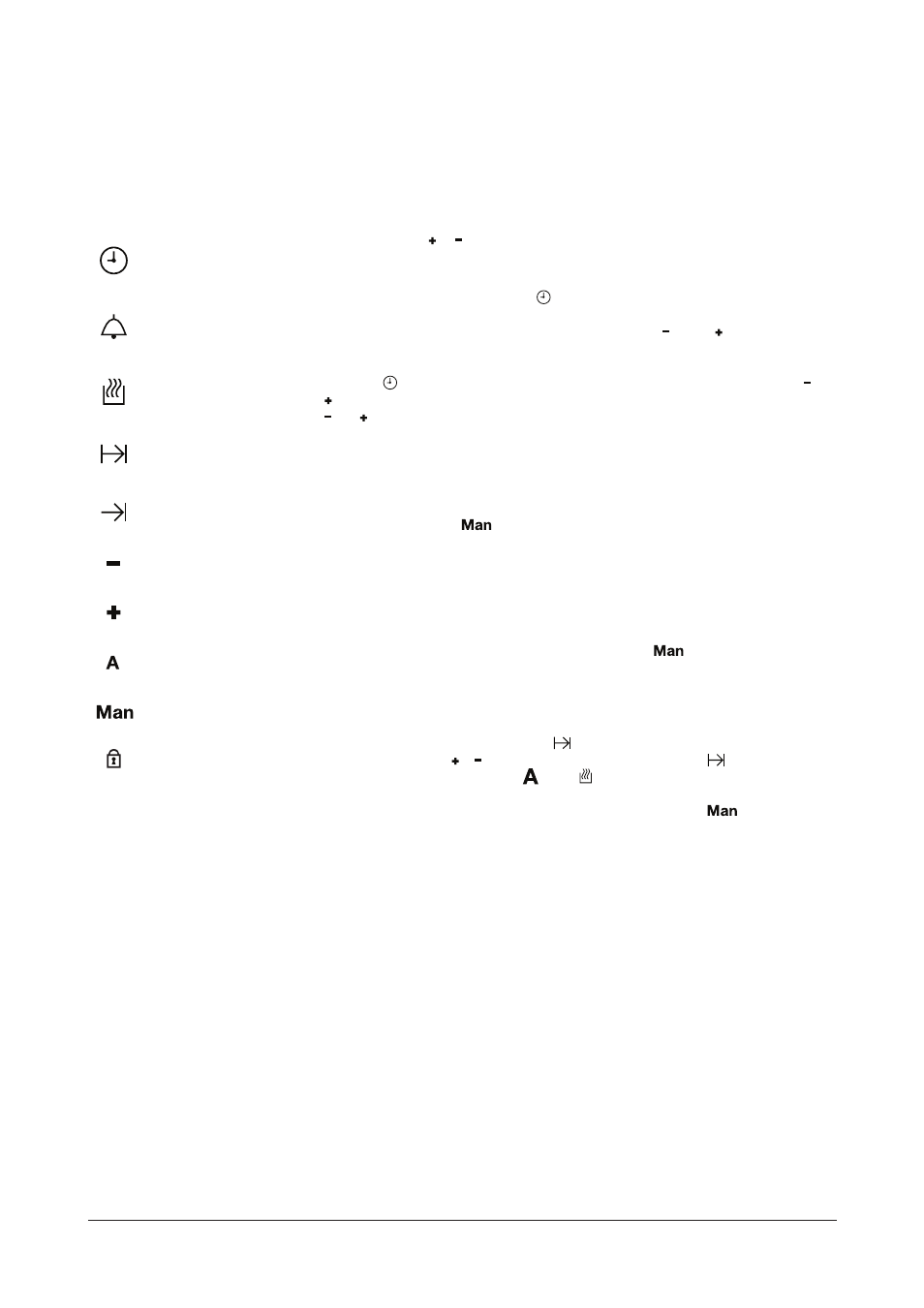
9
Symbols
Timer touch control
Clock
Timer
Oven active
Cooking time
Cooking end time
Number decrease
Number increase
Automatic
Manual
Safety lock
This programmer has touch sensors which are used by pressing lightly in the area
indicated by the
,
and
OK symbols
Setting the clock
Once the power is connected, the
symbol and the flashing
12:00 numbers
appear on the display. The fixed
h:min symbol also appears, which indicates
the time in hours and minutes. By touching any of the
OK
symbols, all
indicators stop flashing, except the symbol. It is now possible to adjust the time. If
no action is taken after a few seconds, this symbol will also stop flashing.
While the
symbol flashes, it is possible to adjust the time by pressing the
symbols. Adjustment is possible from 0&24h in h:min format. By holding the
or
, the change continues and increases in speed. After a few seconds
of not pressing the buttons the time is set. Any adjusting of the time while an
automatic program is active will cause the program to be cancelled.
Program select/cancel
A program is selected by touching the
OK symbol lightly and then scrolling the
menu. The illuminated
symbol indicates that the oven is ready for use in
manual mode. To display or change a program, press
OK and scroll this data to
modify it, if desired. To cancel a program, set the time value to
0:00. If power is
removed from the oven for more than 5 seconds, any programs previously set will
be cancelled.
Manual cooking
For manual cooking, do not use the programmer (the
symbol is illuminated)
but only using the temperature and oven function selector knobs. The TIMER
function can be used while the programmer is in either manual or automatic mode.
Semi-automatic cooking (with cooking end time set)
Touch the
OK symbol lightly until the
appears. Set the desired cooking time
end by pressing the
symbols. After a few seconds the
symbol switches
off, the time re-appears and the
and
symbols re-appear. Now turn the
two knobs to the desired temperature and cooking function. When the end time is
reached, the acoustic signal indicates the end of cooking, the
symbols starts
to flash and the oven switches off. Turn both knobs to the off position. Press any
symbol to cancel the acoustic signal. Touch
OK again to exit programming mode.
If no action is taken, the acoustic signal is cancelled automatically after about 6
min. A program can be modified at any time be varying the set times. Programming
can be cancelled by setting the cooking duration to
0:00