Standard Horizon HX-471S User Manual
Page 21
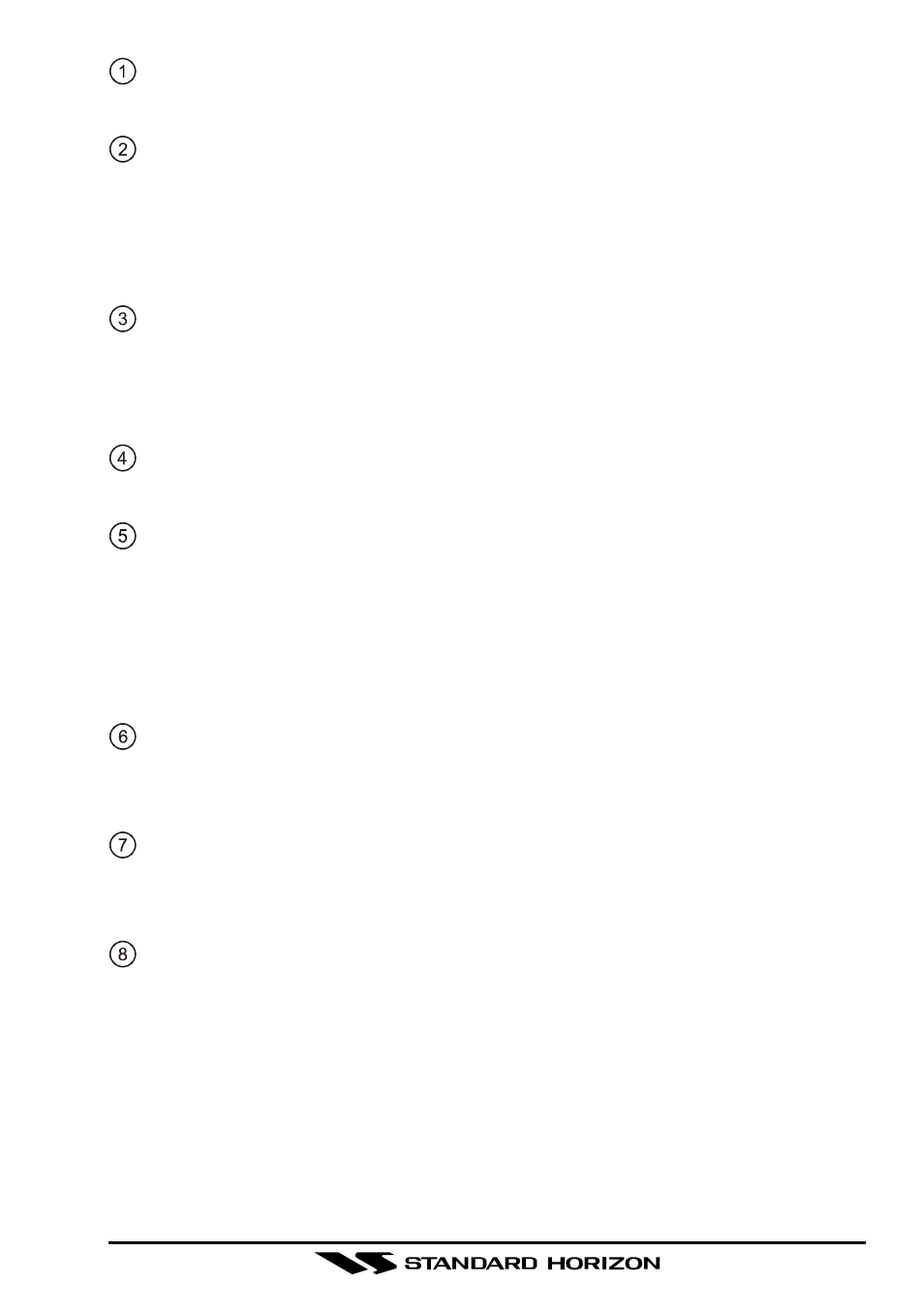
HX471S
Page 19
POWER SWITCH/VOLUME CONTROL
Turns the transceiver on and off, and adjusts the volume.
SQUELCH (SQL) CONTROL
Sets the point at which random noise on the channel does not activate
the audio circuits but a received signal does. This point is called the
Squelch threshold. Further adjustment of the squelch control will de-
grade the reception of wanted transmissions.
MIC/SP JACK
The jack accepts the optional CMP460 Speaker/Microphone, MH-57
A4B
Mini Speaker/Microphone, or VC-24 VOX Headset. When this jack is
used, the internal speaker is disabled.
PUSH-TO-TALK (PTT) SWITCH
When pushed activates the transmitter of the selected band.
LAMP (KEY LOCK) KEY
Press to turn the LCD and keypad backlighting on or off.
Hold down this key to lock the keypad (except the PTT, LAMP, and [H/L]
keys) so that they are not accidentally changed. The key lock symbol will
appear on the LCD, to indicate that the functions are locked. Hold down
until the key lock symbol disappears to unlock the radio.
[BAND] KEY
Press to select the VHF Marine, FRS , MURS , FM Broadcast, AM Broad-
cast, and AIR (aircraft) bands.
[16/9] KEY
Immediately recalls channel 16 from any marine channel or band loca-
tion. Holding down this key recalls channel 9.
[WX] KEY
Immediately recalls the last-used NOAA Weather Channel from any chan-
nel location. Recalls the previously- selected working channel when the
[WX] key is pressed again.
Secondary use:
When the [16/9] key is held and the [WX] key is pressed, the radio will
change the marine channel between the USA, International, and Cana-
dian channels.