Menu ( “set” ) mode – Standard Horizon HX-471S User Manual
Page 42
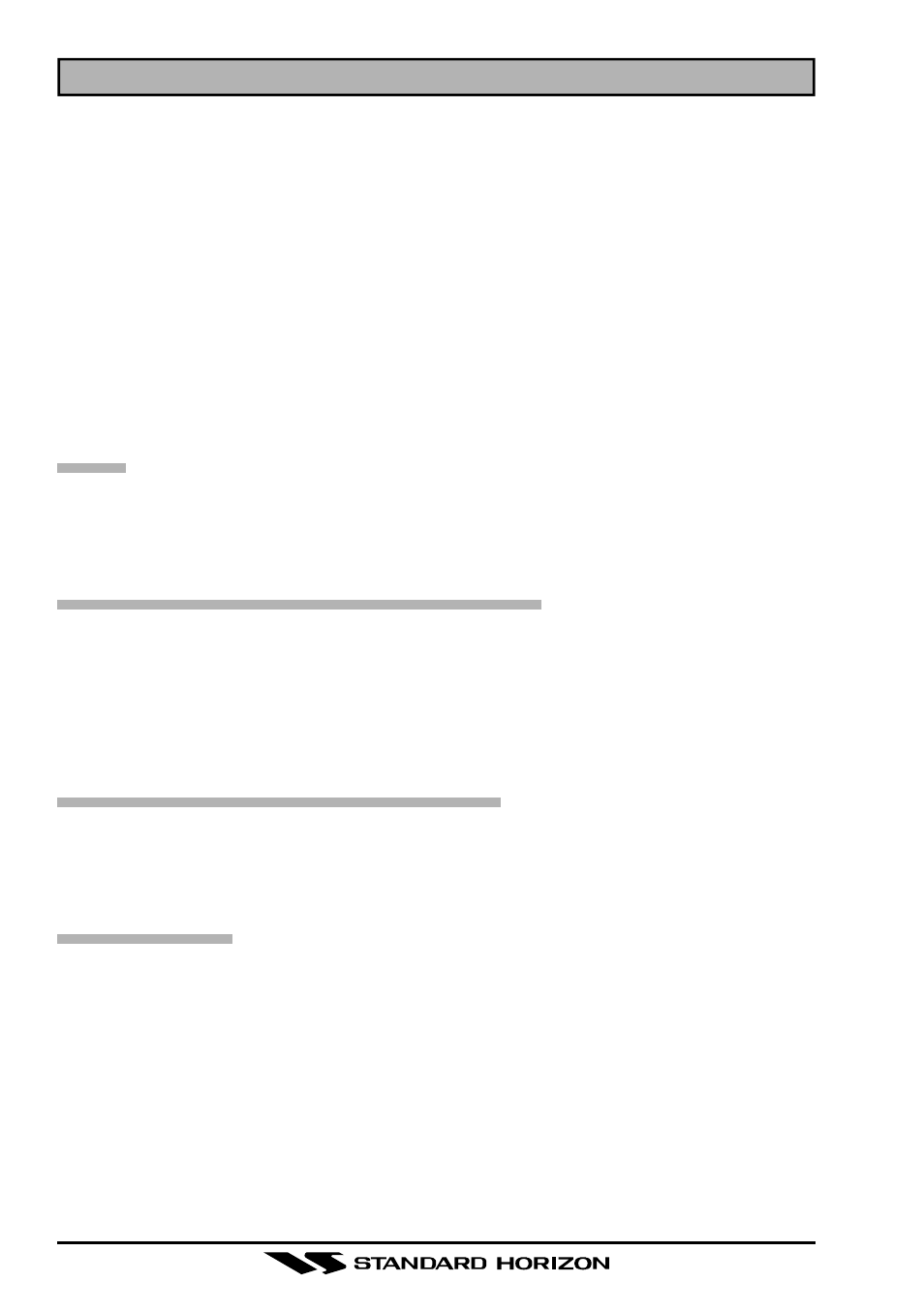
HX471S
Page 40
13. MENU (“SET”) MODE
The HX471S’s Menu Mode allows a number of the HX471S operating pa-
rameters to be custom-configured for your operating requirements.
The Menu Mode is easy to activate and set, using the following procedure:
1. Press the [MENU] key to enter the Menu Mode.
2. Press the [
p] or [q] key to select the Menu item to be adjusted.
3. Press the [MENU] key to enable adjustment of the selected Menu item.
The menu item will blink
4. Press the [
p] or [q] key to select the status or value of the Menu item.
5. After completing your adjustment, press the PTT key to save the new
setting and exit to normal operation.
BEEP
Function: Enable/Disable the Keypad beeper.
Available Values: ON / OFF
Default: ON
BARO OFFSET (Requires optional SU-1)
Function: Calibrating the Barometric Pressure meter.
Press the [
p] or [q] key to set the HX471S’s Barometric Pressure display to
match a Calibrated Barometer’s displayed pressure.
Available Values: –127 to +127
Default: 000
BARO UNIT (Requires optional SU-1)
Function: Selects the Units Of Measure of the Barometric display.
Available Values: mb / HPA / mm Hg / Inches
Default: mb
CH NAME SET
Function: Changes the channel name shown on the display.
1. Select the channel on which you wish to change the name before recall-
ing this Menu item.
2. Press the [MENU] key to enter the Menu Mode.
3. Press the [
p] or [q] key to select this Menu item (CH NAME SET).
4. Press the [MENU] key to enable adjustment of this Menu item.
5. Press the [
p] or [q] key to select the first character (letter, number, or
symbol) in the name you wish to change, then press the [MEM] key to
move to the next character.