3 troubleshooting chart – Standard Horizon HX-471S User Manual
Page 47
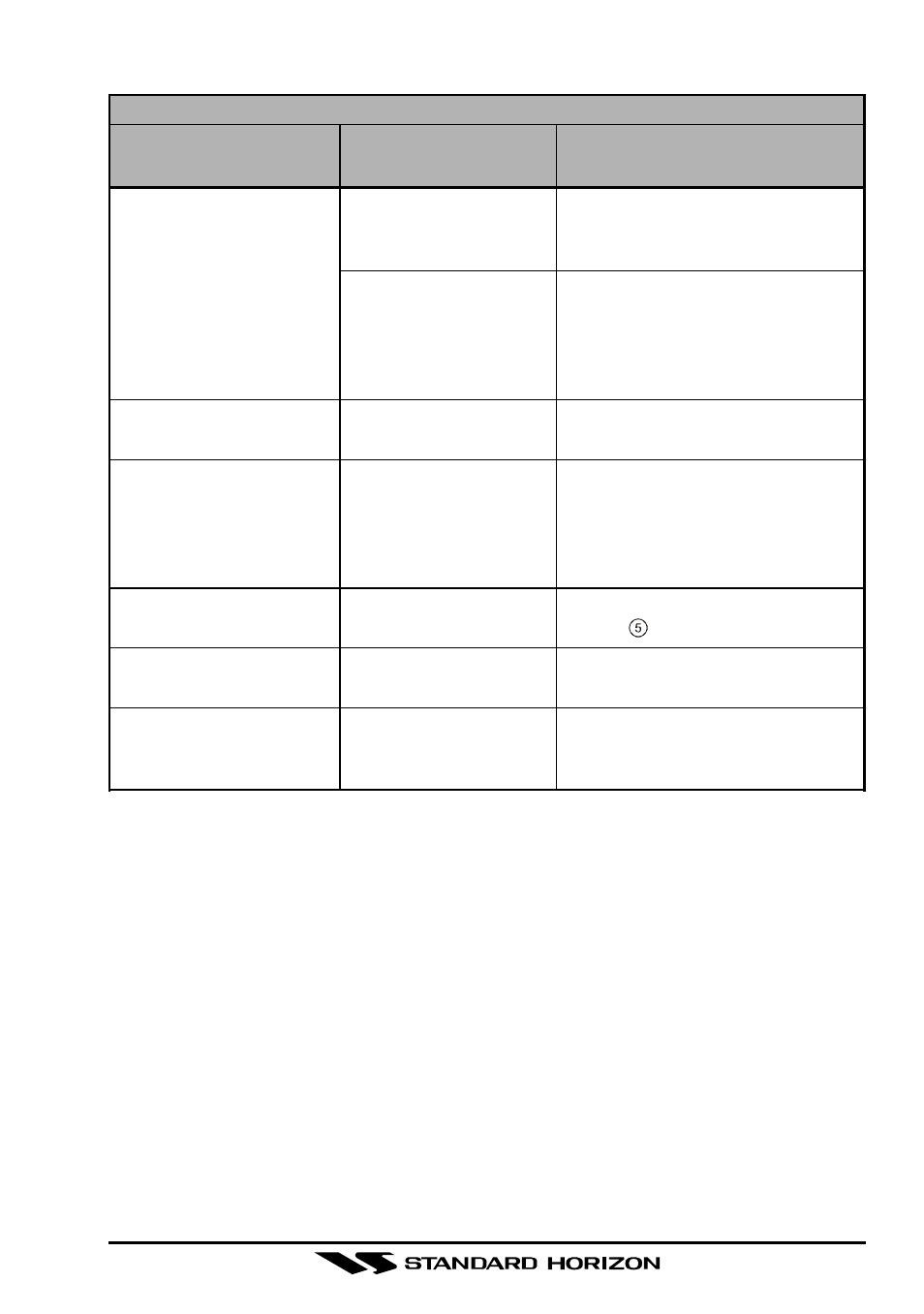
HX471S
Page 45
TROUBLESHOOTING CHART
SYMPTON
The [SCAN] key does
not start the scan.
The USA/INTL/CAN
modes do not function.
Rotating the
SQUELCH CONTROL
knob does not
eliminate background
noise.
Cannot change any
function.
Key Lock does not
function.
Indicator does not light
when charging a
battery.
PROBABLE
CAUSE
No channels
memorized.
Squelch is not
adjusted.
Proper operation not
followed.
Low battery.
Key Lock is on.
Proper operation not
followed.
Defective battery
FNB-80LI.
REMEDY
Use the MEM key to enter de-
s i r e d c h a n n e l s i n t o t h e
transceiver’s memory.
Adjust the squelch to threshold
or to the point where noise just
disappears. Further adjustment
of the squelch control may elimi-
nate incoming signals.
HOLD down the 16/9 key and
press the WX key.
Charge battery. Refer to section
5 of this manual.
Turn Key Lock off. Refer to sec-
tion 5,
LAMP key..
Hold down the LAMP key for 1
second.
Contact your Standard Horizon
dealer.
14.3 TROUBLESHOOTING CHART