Using your radio – Entel HT952 ATEX PMR User Manual
Page 10
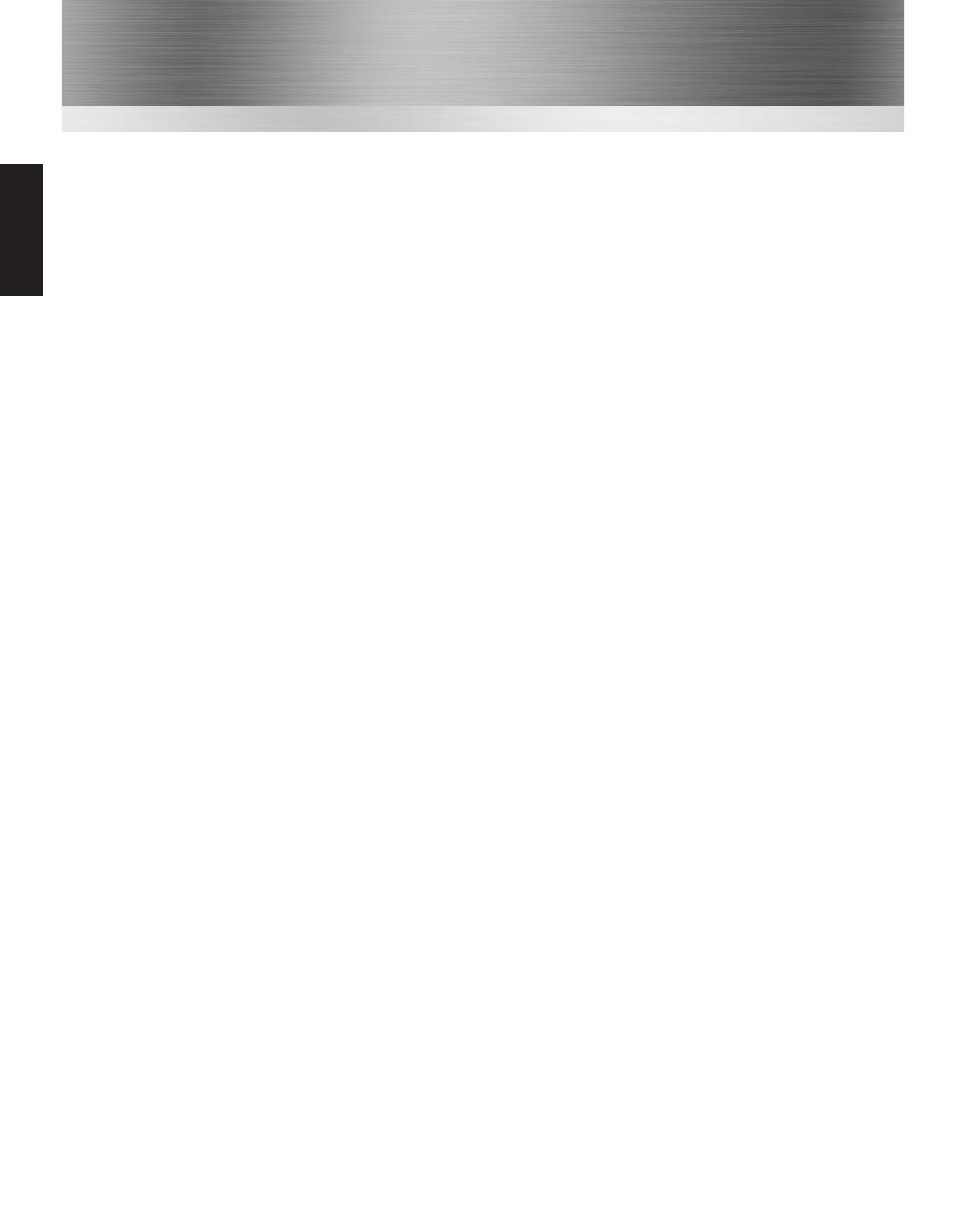
9
Using Your Radio
cont...
Voice Scrambler (Option)
With the optional voice scrambler you can prevent potential eavesdropping on your radio calls by
others. This will make your voice transmission difficult to understand by anyone monitoring the
same channel that you are using. If your dealer has made this a selectable feature, follow the
instructions provided by the dealer.
* Due to local regulation, in some countries the scrambler feature may not be available, please
check with your dealer prior to purchase.
CTCSS / DCS
This is used to reduce interference from other users on a shared two-way radio communications
channel. Where more than one user group is on the same channel, CTCSS or DCS can be used to
filter out other users. This means you will only hear calls from your group of radios. If the channel
you are using is in use by another user on a different tone, the yellow LED will illuminate on your
radio (indicating the channel is in use). Do not transmit while the channel is busy as both
transmissions will distort.
VOX - Automatic Voice Activation (Dealer Programmable Function)
In VOX mode the radio will react to your voice and transmit automatically without having to press
the PTT button. This is available using the radio without an audio accessory, or with a VOX
compatible accessory.
There is always a slight delay for the electronic switching, therefore starting a transmission with a
lengthy exaggerated or, throwaway, first word is recommended e.g. "H-e-l-l-o Charlie One do you
receive, over".
To enable / disable the VOX feature, press the bottom side function button below the PTT button
for 1 second.
For a list of VOX compatible audio accessories see page 5 of this guide,
contact your dealer or visit www.entel.co.uk
Nuisance Channel Delete (Dealer Programmable Function)
Allows you to remove an interfering channel that you do not want to be part of the channel scan
list. You can remove it by pressing the dealer assigned button when the interfering signal is being
received. Switching the radio off, then on, will reset the radio to its default setting.
Channel Scan (Dealer Programmable Function)
Scanning allows you to efficiently monitor radio activity. When scanning, the tranceiver checks for
a signal on each channel and will only stop if a signal is present.
HT952 - To start / stop scanning, press the dealer assigned function button.
HT953 - Turn the channel control to the scan channel assigned by your dealer.
The yellow LED will rapidly flash to indicate the radio is scanning. When a valid signal is detected,
the radio will stop scanning and monitor the transmission. At the end of the transmission the radio
will remain on the channel for 5 seconds allowing you to reply to the call if desired. If you do not
reply within this time, the radio will automatically resume scanning.
Common