Check / modify ctcss/dcs tone – Entel HT952 ATEX PMR User Manual
Page 14
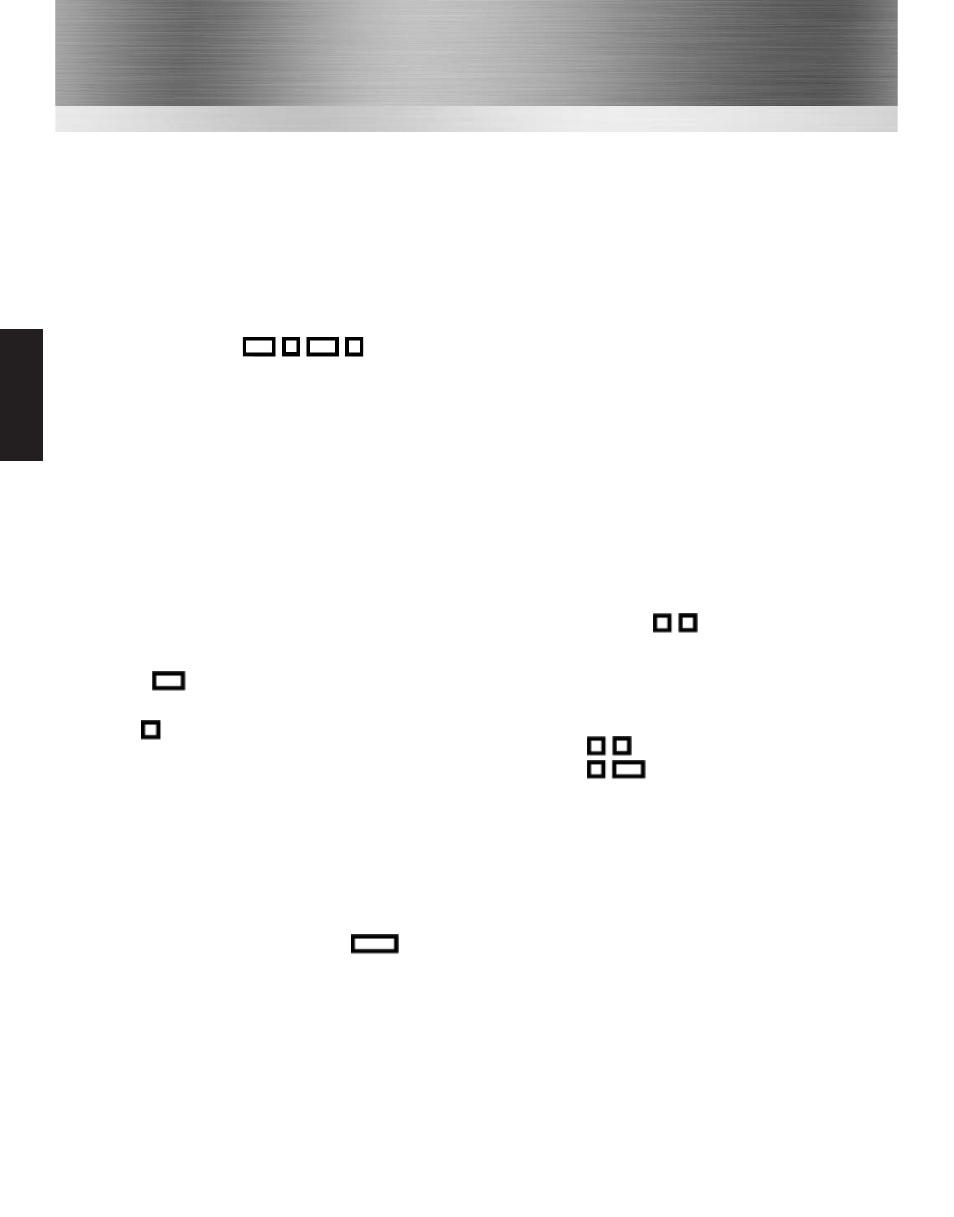
13
Check / Modify CTCSS/DCS Tone
Checking the current configuration
•
A momentary press of the bottom side
function button will cause the radio to beep
the CTCSS/DCS tone programmed into the
channel (see CTCSS/DCS beep codes
below). If no tone is programmed in to a
channel position a tone will
sound.
Changing the assigned CTCSS/DCS Tone
•
Press and hold the PTT button and the
bottom side button together until the radio
emits a “warble” sound and illuminates the
LED GREEN, confirming the radio is in
CTCSS/DCS programming mode.
•
Using the two side buttons enter the
CTCSS/DCS number from the table below.
•
The lower side button = 10’s of units (radio
emits a sound on every increment)The
upper side button = units (radio emits a
short sound on every increment).
•
For example to enter CTCSS tone 189.9Hz
(number 38) press the lower button three
times to enter the 10’s (3) and the upper
side button eight times to enter the units
(8).
•
Now press the PTT button to store the
setting and automatically return to the
“check configuration” mode (a sound
and flashing yellow LED will confirm this
action).
To check the entered setting, press the
bottom side function button.
•
To turn off CTCSS/DCS tone on a channel,
enter tone programming mode, press the PTT
button without selecting a tone.
•
Once you have finished programming the
radio press the orange button on top of the
radio to exit programming mode and return
the radio to normal operation.
Please note: The orange button allows you to
escape from any setting without saving the data.
If you are in frequency programming mode but
decide not to save the setting you may press
the orange button to exit without saving.
Special notes re DCS tones
If you have entered a DCS tone and pressed
the PTT button during programming you will
immediately hear a sound prompting you
to set the tone to “inverted” or “normal”.
Press the upper side button to select normal or
inverted DCS tone.
Normal =
Inverted =
Now press the PTT button to store the setting.
A long beep and flashing yellow LED will
confirm safe storage.
To check the entered setting, press the bottom
side function button.
HT952