User programmable key lock – Entel HT952 ATEX PMR User Manual
Page 23
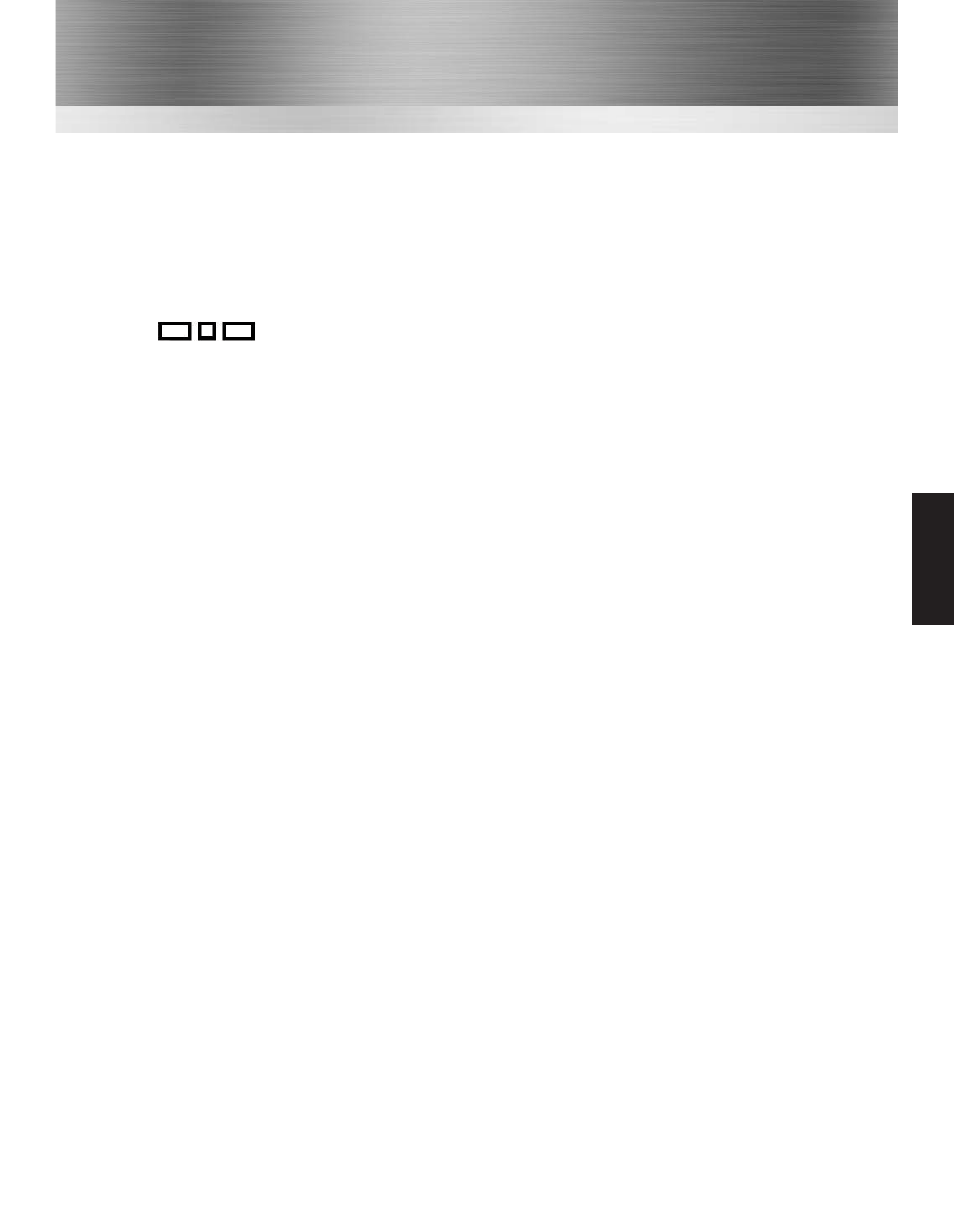
The user programmable Key Lock function allows the Key Lock to be assigned to the lower side
button and enabled \ disabled via the radio’s controls without the use of a computer.
Checking The Status Of The Key Lock
To check whether the key lock is currently enabled or disabled:
•
Put the radio into User Programming Mode (UPM) by pressing and holding the top side
function button and the PTT button when you turn the radio on. This will cause the radio to
emit a
beep and the LCD will display the message “Button Programming Mode”
followed by a menu showing the settings for the radio’s current channel including
either "KL0" meaning the key lock is disabled or "KL1" meaning the key lock is enabled.
Note: If you press the PTT while in User Programming Mode it will emit a beep & save the
settings of the current channel, it will NOT emit beeps for the status of the key lock as in the
entry level models).
Enabling \ Disabling The Key Lock
•
Put the radio into User Programming Mode (UPM).
•
Enter "Key Lock Button Programming Mode" by pressing and holding the PTT until a
"warble" sound is emitted from the radio and the radio displays the current state of the key
lock.
•
To Disable the Key Lock press the upper side button and the radio will emit 2 low tone
beeps to confirm it is disabled and the LCD will display “Key Lock Disable”.
OR
•
To Enable the Key Lock press the lower side button and the radio will emit 2 high tones to
confirm it is enabled and the LCD will display “Key Lock Enable”.
To save the setting press the PTT button, the radio will confirm this with a single beep and
return to the User Programming Mode.
Using The User Programmable Key Lock
•
If no functions are assigned to the short press of the lower side button, then the key lock will
automatically be assigned to the short press of the lower side button.
•
If a function is assigned to the short press of the lower button, but no function is assigned to
the long press of the lower side button, then the key lock will be assigned to the long press
of the lower side button.
•
But if functions are assigned to both the short and long press of the lower side buttons, then
the key lock feature cannot be used and if you perform a long press of the lower side button
the radio will emit an error beep and the LCD will display the message "Cannot Override".
Troubleshooting:
If you are having difficulting programming the user programmable feature, check the version of
the firmware is v2031 or above by pressing & holding the PTT during switch on.
22
User Programmable Key Lock
HT953