Using your radio – Entel HT952 ATEX PMR User Manual
Page 9
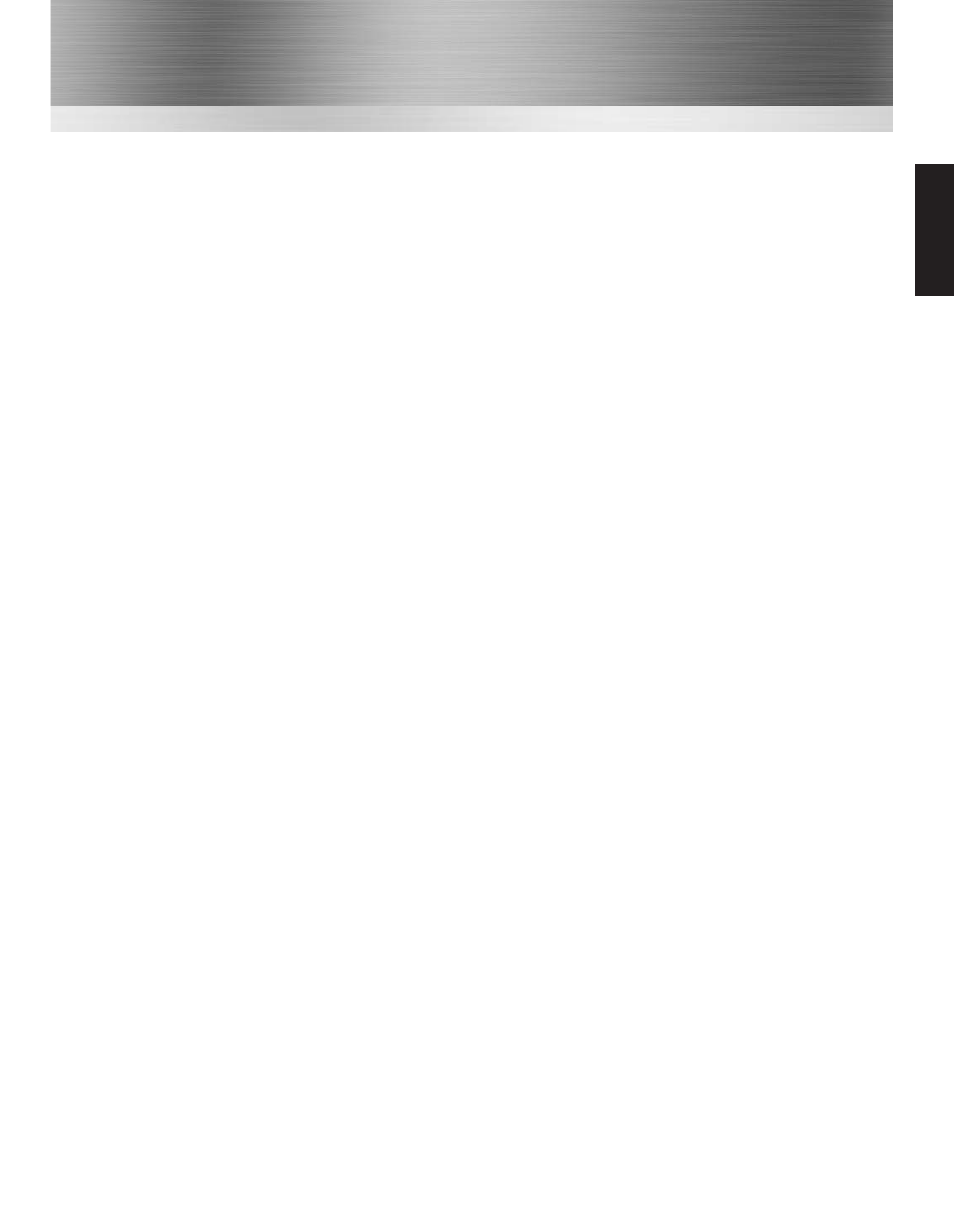
8
Using Your Radio
Turning Your Radio On
Turn your radio on using the on / off volume control on the top of the radio. The radio will “beep”
and the LED will briefly illuminate yellow (the beep may be disabled, if required, by your Entel ap-
proved dealer).
Making a Call
Before transmitting on your radio, first ensure that the channel is not in use (yellow or green busy LED
will be illuminated and audio may be heard from speaker). To transmit press and hold the PTT button
on the side of the radio and speak clearly 25-50mm from the microphone.
Release the button to receive.
Transmit Time Out Timer (T.O.T.)
A transmit time out timer is enabled on your radio. This will prevent the radio from transmitting con-
tinuously. The maximum transmit duration is set to 90 seconds. If the transmit button is pressed for
this duration, the radio will generate an alert tone 10 seconds before automatically ending the trans-
mission, when a continuous tone will be emitted (the T.O.T. duration is dealer adjustable).
Button Key Beeps
The radio will emit a short confirmation beep when pressing any of the function buttons. This
confidence tone confirms the button has been correctly pressed (key beeps may be disabled by your
dealer).
Channel Monitor Button (Dealer Programmable Function)
Tone/squelch defeat disables both CTCSS and DCS tones used and opens the squelch on the radio.
This will allow you to monitor any transmissions taking place that are not on the same CTCSS/DCS
tone on the channel you have selected and listen to any weak signals that may be breaking up. When
activated, you will hear either a rushing noise or any other channel users.
Low Battery Warning
Alerts you when the battery needs to be recharged. A ‘beep-beep’ audible alert every 20
seconds and flashing red LED will indicate the battery is towards the end of its duty cycle and needs to
be charged (see battery care on page 4 for information on battery life warning alerts).
Panic Alarm Siren
The radio has a local panic alarm button, which, when pressed, will emit a loud piercing siren from the
radio’s loudspeaker. To operate the local panic alarm, press the orange function button on top of the
radio for a minimum of 2 seconds. To cancel the alarm, simply turn the radio off.
Button Lock (Dealer Programmable Function)
A button lock feature is available to lock the channel control and other side / top function
button modes (except panic alarm). If available, press the assigned button to turn button lock on / off.
If a long button press is used to enable button lock, when unlocking, an error tone will be heard until
the button lock disables.
Common