Reminder, Link to installation video – Lencore n.Form: Installation and Operations Manual User Manual
Page 17
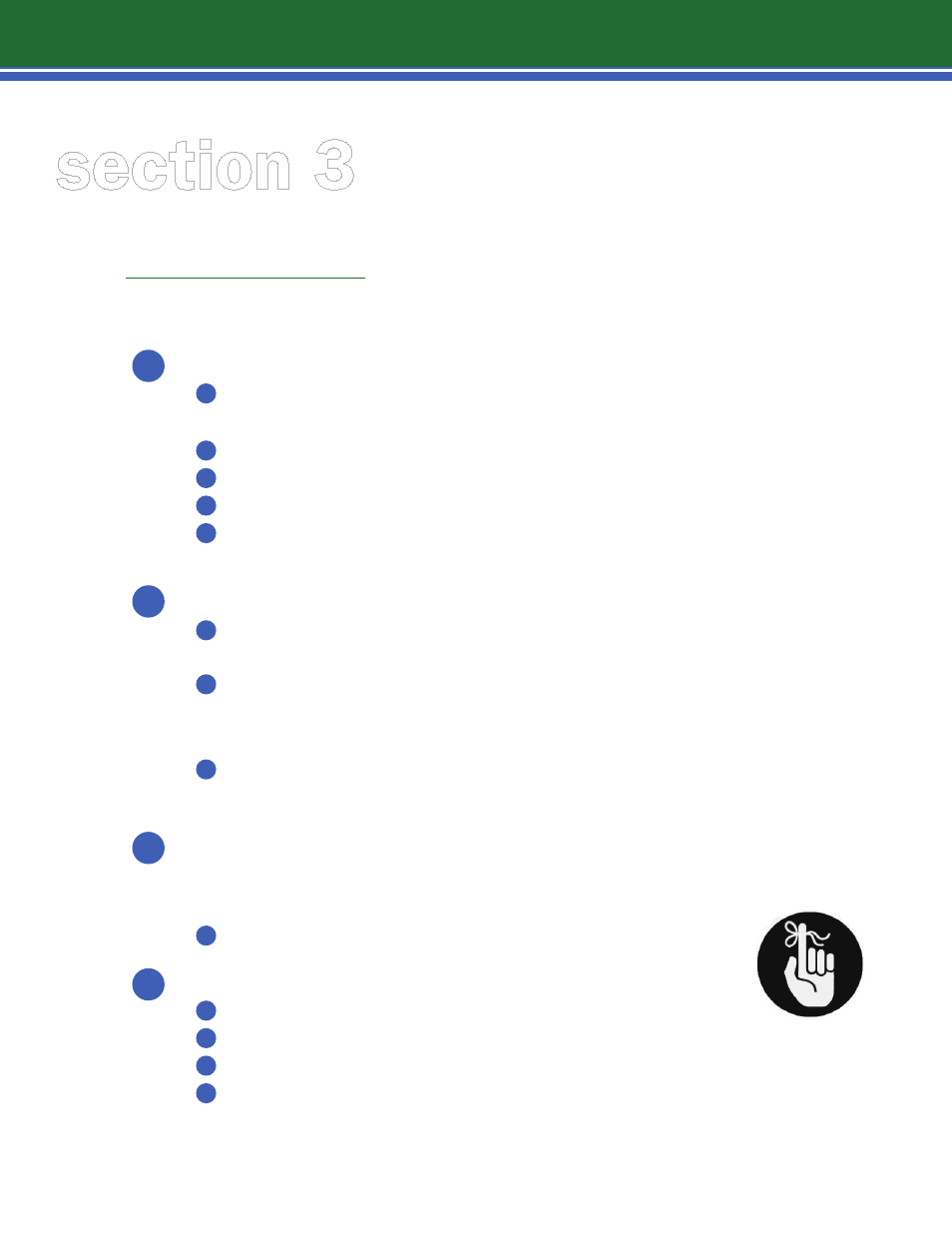
section 3
3.1 |
step-by-step emerald op installation instructions
REMINDER
Secure all Emerald OPs, MPI
AND i.LON equipment on
site. Store securely & safely.
Emerald OPs, MPI AND i.LON
are expensive items!
PREPARATION
Review boxes. Refer to packing list and check equipment in boxes. Be certain you have:
All Emerald Operating Platforms – Please secure all Emerald OPs to a very safe place.
Emerald OPs are expensive items.
i.LON (make sure you secure the i.LON – approximate cost $2000.00).
The terminator(s). Keep these in a safe place.
Power supplies, MPI (headend enclosure).
Speaker boxes. Count all the items to ensure that you have all of your equipment.
Open speaker boxes to properly count the number of speakers you have.
Review Wiring and Installation Drawings:
Verify where wiring will be installed BEFORE placing equipment.
Check wiring runs to properly estimate needed quantity of wire for the project.
Check quantity for: Power Wire (16/2), Data Wire (CAT 5e, 4 pair), Audio Wire
(CAT 5e, 4 pair), Speaker Wire (CAT 5e, 4 pair). Check that all wiring is Plenum Rated,
Only use Plenum Rated wiring in Plenums.
Verify where Emerald OPs and speakers will be installed. Please note OPs need
to be installed in sequence.
Review location for placing the head end equipment (electrical or IT closet) – make
sure that you have access to power in the closet. Follow all safety precautions. Use a
UPS (uninterruptible power supply) for powering the head end for all emergency
paging or MNEC systems. Check for and identify intended placement for the:
Wall mounted enclosure or rack mounted drawer
Identify any major site impediments such as:
Slab-to-slab wall
Shafts
Risers (wiring raceways from floor to floor)
Obstructions in plenum
1
2
3
4
a
b
c
e
d
a
a
b
c
a
b
d
c
14