7 | data and audio cables – Lencore n.Form: Installation and Operations Manual User Manual
Page 24
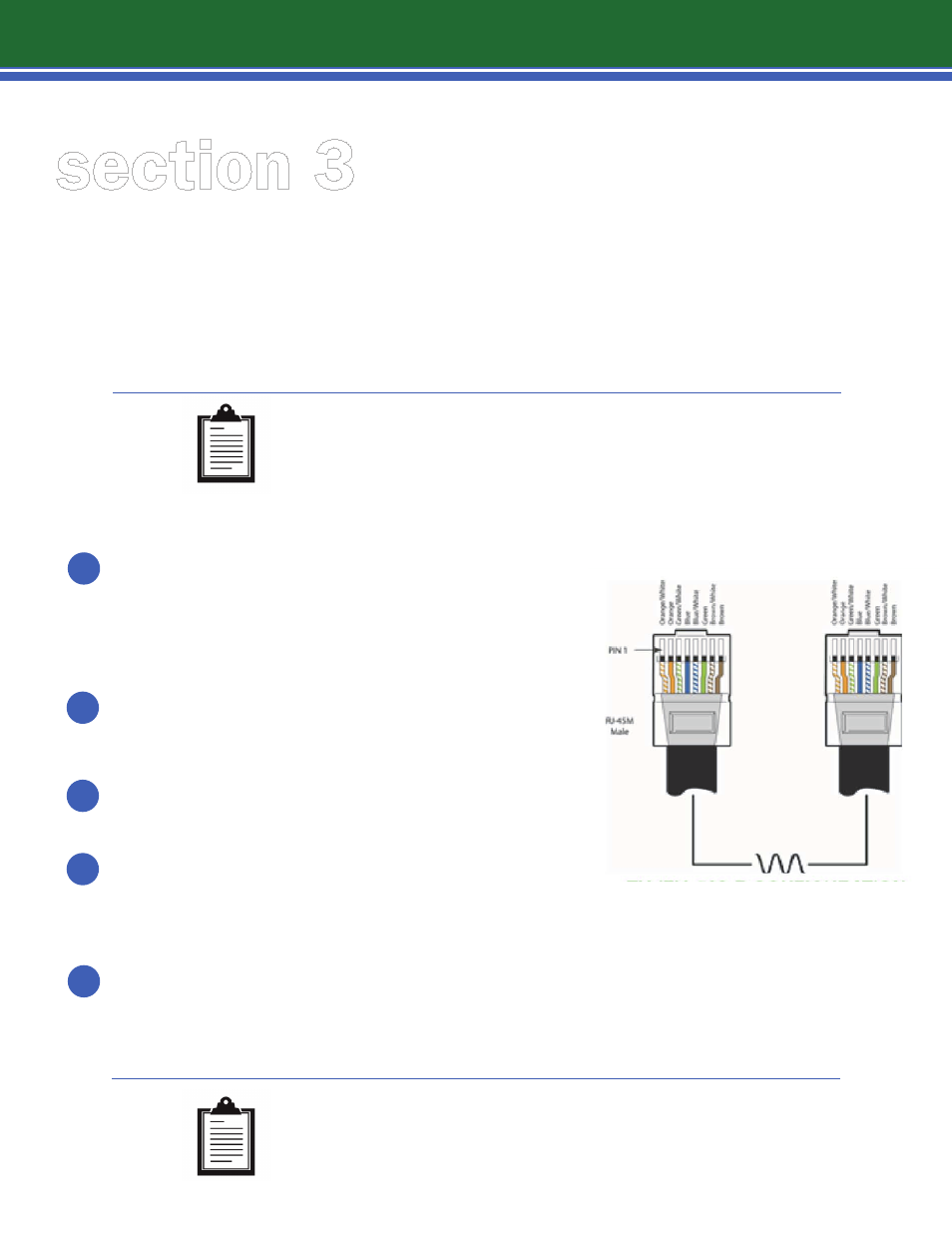
Run data and audio cable from the MPI in the closet to the first
Emerald OP and continue with the data and audio wires from
each Emerald OP in sequence. It is recommended to use two
different colored cables as to not confuse them in the plenum.
Before use check and test all cables. Use a cable continuity tester.
DO NOT SKIP THIS STEP! This easy step will resolve most of any
problems associated with the installation and will save you
significant time if you need to trouble-shoot the system. Even
pre-packaged/pre-certified batch tested cables fail.
Connect the data and audio cables into the first Emerald OPs
Data IN and Audio IN jacks respectively. (Female RJ45).
Connect another data and audio cable from the first Emerald
OP’s Data and Audio OUT jack to the Data and Audio IN jack of
the second Emerald OP.
Continue connection from Emerald OP to Emerald OP in
numbered sequence. You may NOT skip a sequenced Emerald OP
(i.e., connect Emerald OP 1 to 4). Keep Emerald OPs sequenced,
even if you swap Emerald OPs on a wired route. (If you swap an
Emerald OP, please designate the swap with notes on drawing so that
the as-built drawings may be properly referenced.)
section 3
3.7 |
data and audio cables
2
1
3
4
5
NOTE
Do NOT run data cable alongside power wires. Data cables must cross at right angles to
power wires found in the plenum. Follow all proper procedures & local codes.
NOTE
Do NOT run data cable alongside power wires. Audio cables must run at right angles to
power wires found in the plenum. Follow all proper procedures & local codes.
Data cables are 4-pair CAT 5e or equivalent
•
Must be plenum-rated
•
Straight-pin cable
(Pin 1->1, Pin 2->2, Pin 3->3, Pin 4->4, Pin 5->5, Pin 6->6, Pin 7->7, Pin 8->8)
21
WIRING BETWEEN POWER ZONES:
TIA/EIA 568-B CONFIGURATION