1 removing limits, 6 manual off/on, Removing limits – LSC Lighting APS User Manual
Page 14: Manual off/on
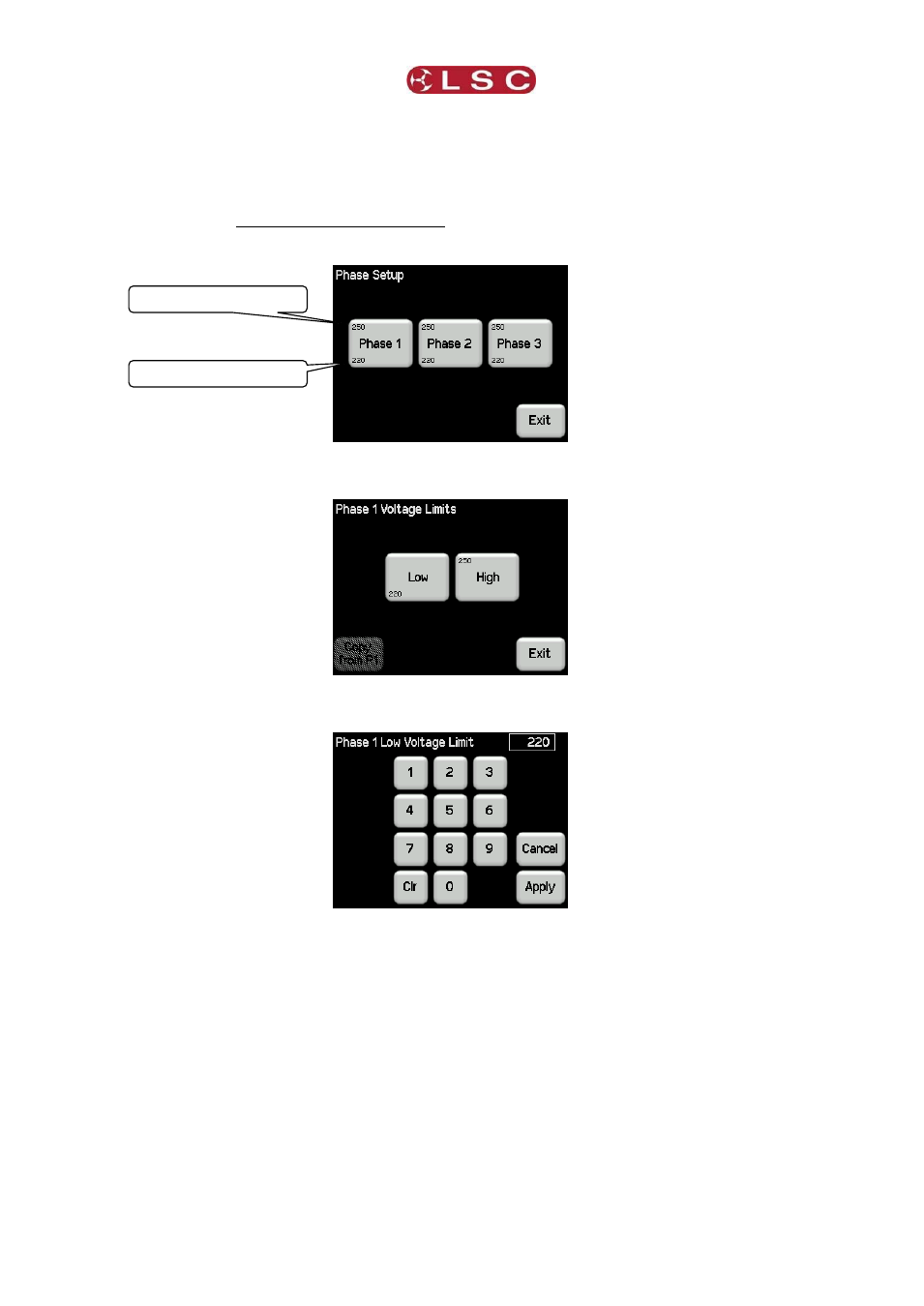
Menu System
APS
Operator Manual V1.02
Page 10
When the input voltage returns to within the limits, the input voltage display turns green
and the channel status indicators turn orange, but the outputs will remain off until the
following conditions are met for each limit:
High. The input voltage drops to 3 volts below the high limit for at least 10 seconds.
Low. The input voltage rises to 3 volts above the low limit for at least 10 seconds.
The channels then automatically turn back on after their staggered start up time delay.
Touching Limits shows the limit settings for each phase.
Touching a Phase button allows you to select either the Low or High limit for that phase.
Touching either Low or High allows you to set that limit.
When phases 2 or 3 are selected, the settings for phase 1 can be copied to them by
touching Copy from P1.
4.5.1
Removing Limits
To remove a limit on a phase touch either Low or High then touch Clr then Apply.
4.6 MANUAL OFF/ON
If the APS is ON, touching Home Screen then Manual Off allows you to switch off all
outputs after a confirmation warning.
Maximum Input Voltage
Minimum Input Voltage