6 service, 7 fan control, 10 lock / unlock – LSC Lighting APS User Manual
Page 17: Service, Fan control, Lock / unlock
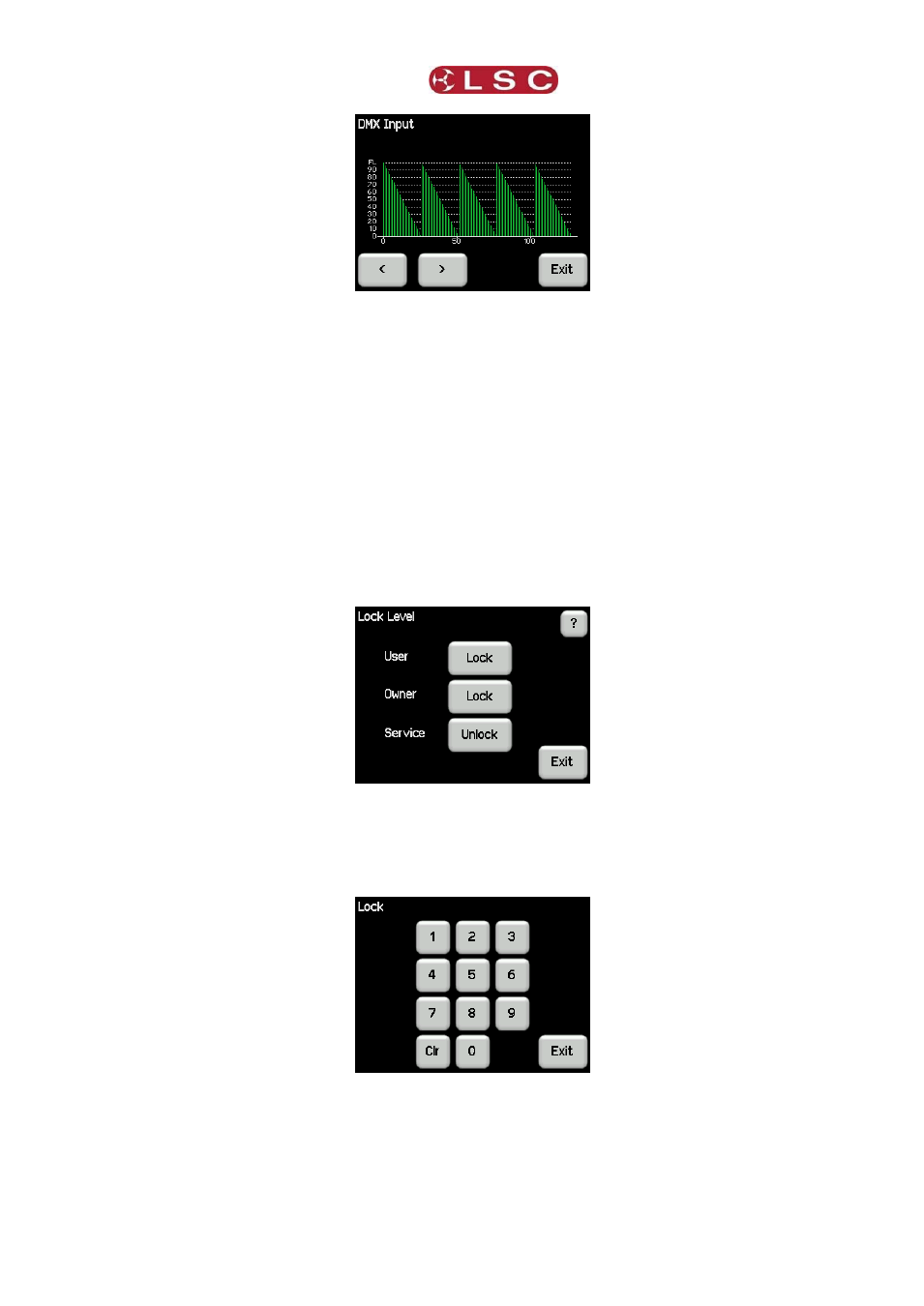
APS
Menu System
Operator Manual V1.02
Page 13
The APS does not use these levels, it is for information only. Touch either > or < to scroll
through the DMX channels.
4.9.6
Service
The Service menu is for factory use only.
4.9.7
Fan Control
The speed of the internal fan can be set. The range is between 0% and 100%. The default
speed is 50%.
Note: APS units manufactured prior to March 2014 are not fitted with a fan.
4.10 LOCK / UNLOCK
To lock the touch screen and prevent unauthorised access press Lock/Unlock.
Pressing Lock/Unlock symbol provides 3 levels of lock.
User. Prevents all configuration changes.
Owner. Prevents changes to the Owners name (System/About/Owner).
Service. This lock level is reserved for factory use only.
Pressing a Lock button reveals a “Lock” keypad.
Enter a four digit code and the Lock button appears.