3 operation, 1 overview, 2 switch on – LSC Lighting APS User Manual
Page 9: 3 switch off, 4 front panel, Operation, Overview, Switch on, Switch off, Front panel
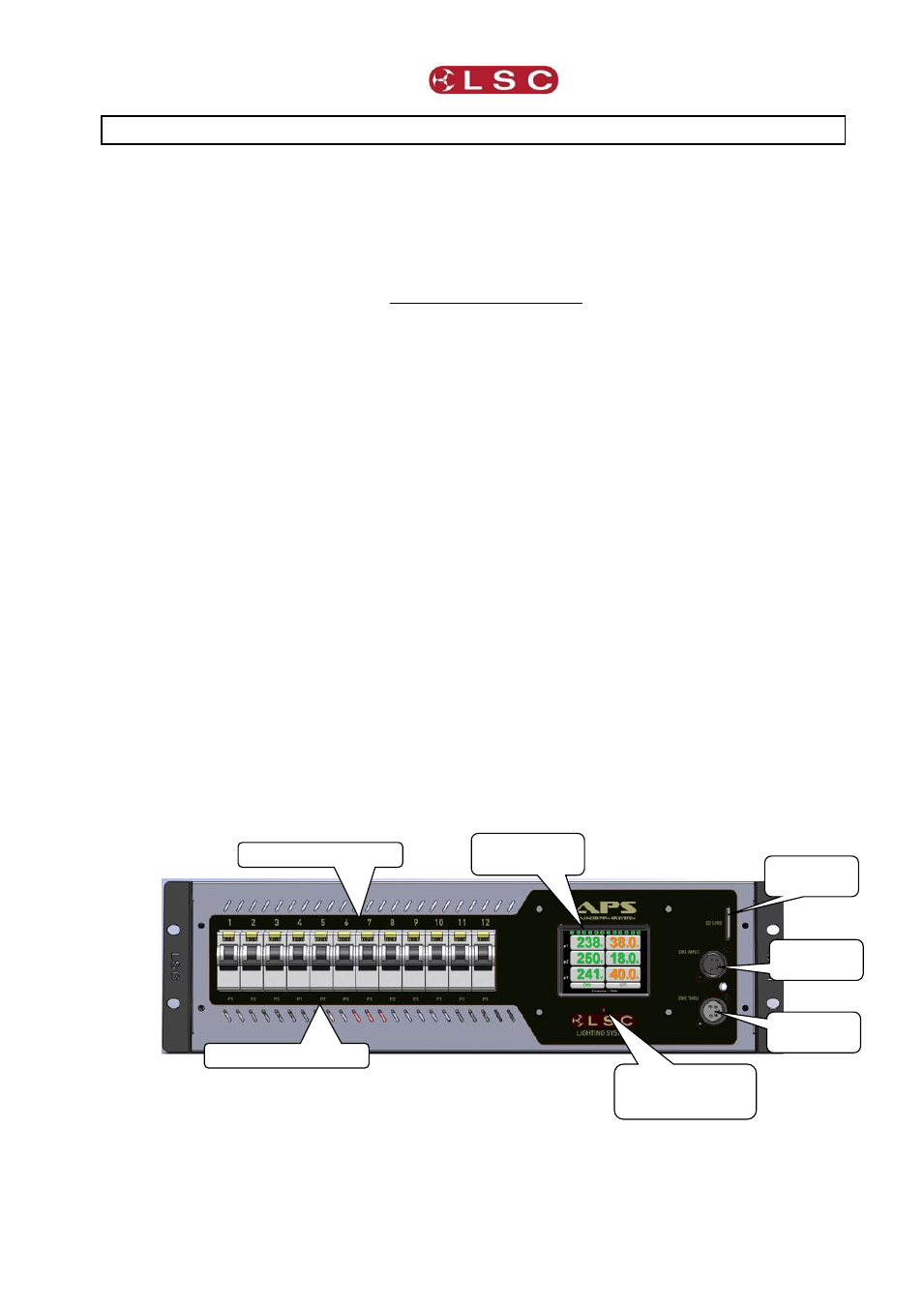
APS
Operation
Operator Manual V1.02
Page 5
3 Operation
3.1 OVERVIEW
The APS (Advanced Power System) is a power distribution unit with a 3 phase mains input
(single phase input is possible) and either 6 or 12 single phase outputs depending upon the
model.
3.2 SWITCH ON
The outputs of the APS are always switched on sequentially to minimise surge current. This
is known as a “staggered switch on”. The time delay between channels switching on can be
set using the touch screen.
The outputs can be switched on via the following methods:
Whenever DMX is detected on the APS DMX input.
Via a remote switch plugged into to the DMX input. See section 2.4.4.
In “Stand alone” mode, whenever power is present on the input. See section 4.7.
Manual switch on via the touch screen (with user lock out). See section 4.6.
Via RDM. See section 5.2.
Emergency mode. See section 6.2.
3.3 SWITCH OFF
The outputs of the APS are switched off via the following methods:
When DMX is no longer present on the APS input. A delay time can be set using the
touch screen.
Via a remote switch plugged into to the DMX input. See section 2.4.42.4.4.
Manual switch off via the touch screen (with user lock out) See section 4.6.
Via RDM. See section 5.2.
3.4 FRONT PANEL
The front panel contains the RCBO (Residual Current Breaker with Overcurrent) circuit
breakers for each output, the touch screen and the DMX/GPI input and output and a SD
card slot. The number below each circuit breaker shows which input phase feeds that output
channel.
12 channel APS
Output Load RCBO’s
DMX/GPI
Input
Touch Screen
Control Panel
DMX/GPI
Output
SD Card
Slot
Input phase labels
“Emergency Mode”
access hole. See
section 6.2.1