Functions of control panel and remote control, Chapter 7, Control panel/remote control and setting menu – Lumens Technology DC211 User Manual
Page 20: 1 functions of control panel and remote control
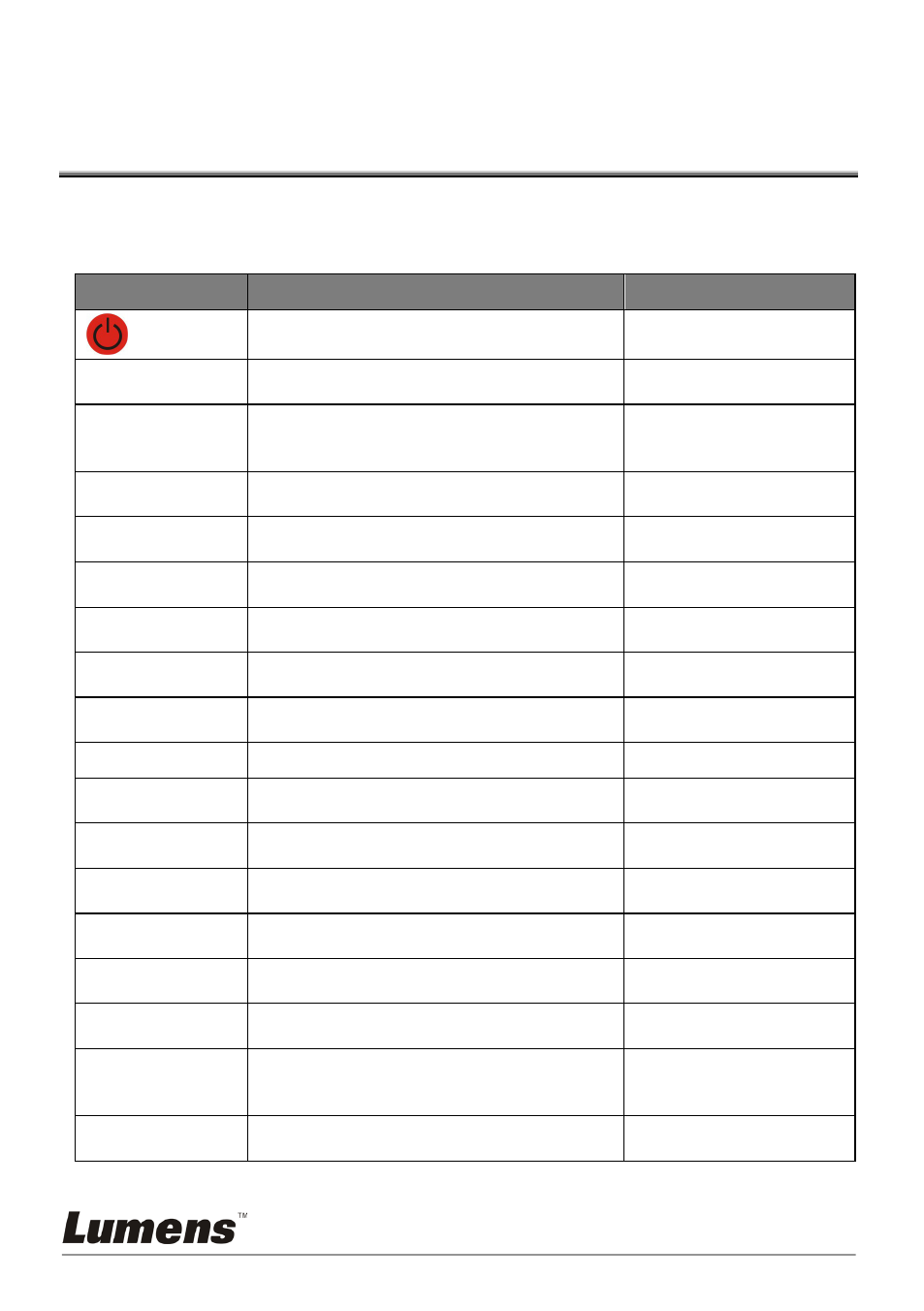
English - 19
Chapter 7 Control Panel/Remote Control
and Setting Menu
7.1 Functions of control panel and remote control
<Remark>: The functions below are listed alphabetically
NAME
Function Descriptions
Operation
Turn on and off the visual presenter.
Remote control/
Control panel
,,,
Move up, down, left or right to select the
needed function.
Remote control/
Control panel
AUTO TUNE
Automatically adjust the image to have
the best brightness and focusing
performance.
Remote control/
Control panel
BRT+/-
Adjust the brightness of the image.
Remote control/
Control panel
CAPTURE
Capture the image to the internal
memory.
Remote control/
Control panel
DELETE
Delete the image stored in the internal
memory.
Remote control
ENTER
Enter/Activate functions.
Remote control/
Control panel
FOCUS
AF Button.
Either sides of the
lens
FREEZE
Freeze the current image to temporarily stay
on the screen. Press again to defreeze.
Remote control/
Control panel
LAMP
Turn on / off the lamp.
Control panel
MENU
Activate the Setting Menu/exits the
menu.
Remote control/
Control panel
PAN
Enable/Disable Image Pan Mode.
Remote control/
Control panel
PBP
Compare live images with captured images.
Remote control/
Control panel
PLAYBACK
Play the captured image.
Remote control/
Control panel
ROTATE
Rotate the image by 0°/90°/180°/270°
Remote control/
Control panel
SLIDE SHOW
Show the photos or videos stored in the
internal memory in slide mode.
Remote control
SOURCE
Switch between different sources of signals:
1. Live images (default).
2. PC.
Remote control/
Control panel
ZOOM +/-
Increase or decrease the image size.
Remote control/
Control panel