Computer-related functions, I would like to insert a photo in ms-paint, I would like to insert a photo in ms-word – Lumens Technology DC211 User Manual
Page 29: 18 computer-related functions
Advertising
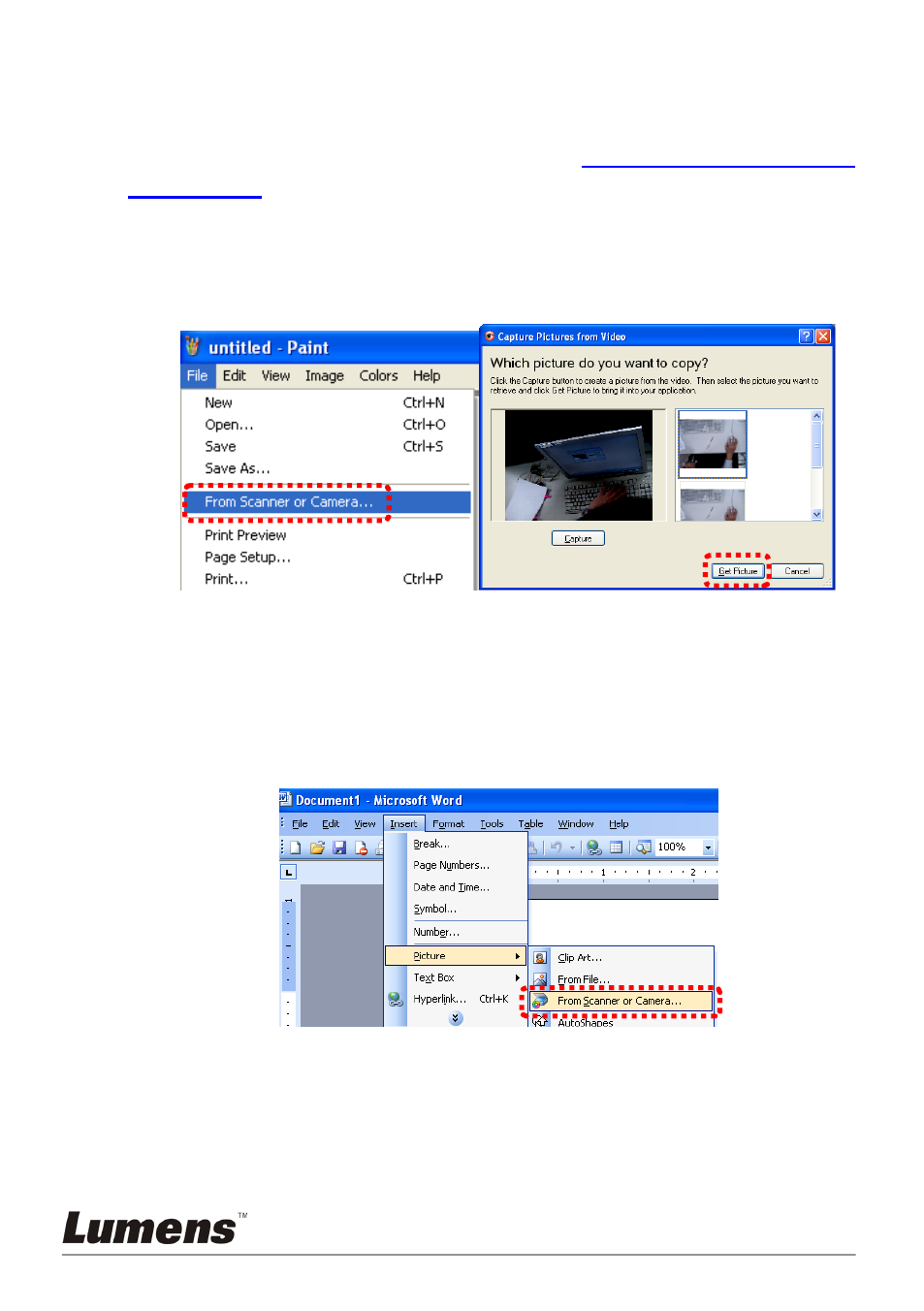
English - 28
8.18 Computer-related functions
Ensure that the USB cable is connected and the drivers are installed before
using the computer-related functions. Refer to
Chapter 4 Installation and
Connections
in this user manual.
8.18.1 I would like to insert a photo in MS-Paint
1. Click [File/From Scanner or Camera]
in MS-Paint as shown in the
bottom left figure.
2. Click [Get Picture] will capture the photos of live images and insert
the files in use shown as top right figure.
<Remark>: Support Windows XP Operation System only.
8.18.2 I would like to insert a photo in MS-Word
1. Click [Insert/Image/From Scanner or Camera] in MS-Word.
2. Select [Visual Presenter V2] and click [Custom Insert].
Advertising