Marantz SR6006 User Manual
Page 57
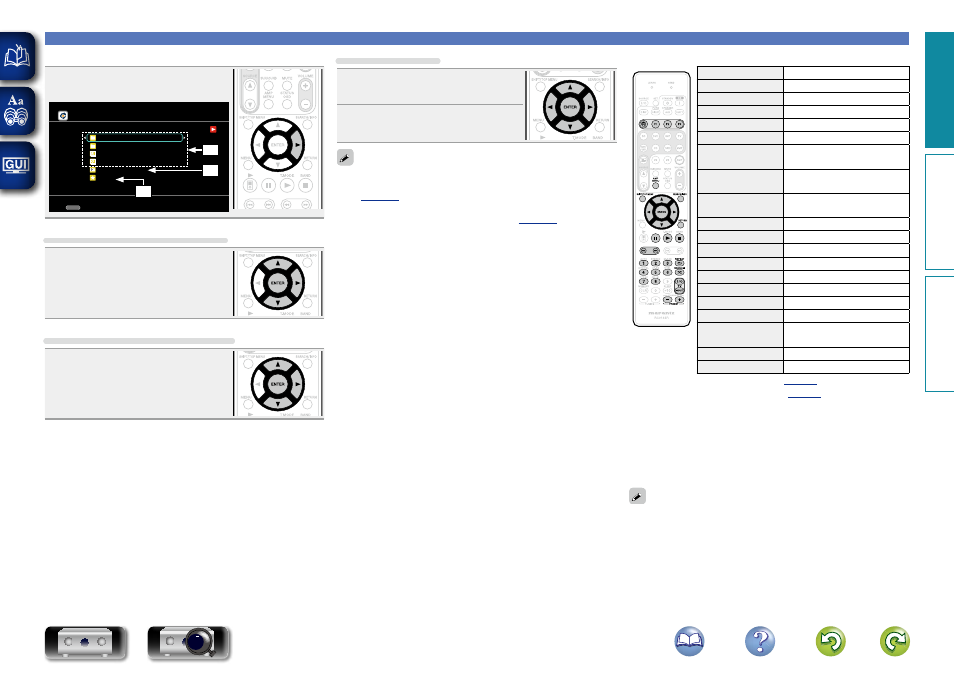
54
Playing a network audio
n Track menu
Press
p
during playback to display
the track menu.
Rhapsody
Jump to artist
Jump to album
Similar artists
Similar albums
Add to my library
Rating
[1/6]
CH +/-
Preset
q
w
e
q
Search from the similar music
Use
ui
to select the search item,
then press
ENTER
or
p
.
w
Registering tracks in my library
Use
ui
to select “Add to my
library”, then press
ENTER
or
p
.
The track is entered in the library.
e
Rating function
1
Use
ui
to select “Rating”, then
press
ENTER
or
p
.
2
Use
o
p
to select the rating, then
press
ENTER
.
• To play back compressed audio with extended bass or treble
reproduction, we recommend playback in M-DAX mode
(
). The default setting is “OFF”.
• You can specify the duration of the on-screen display to be displayed
(default: 30 sec) at menu “NET/USB” (
uio
p
to return to the original screen.
• Use
STATUS
on the main unit to switch between displaying the title
name, artist name or album name.
n Rhapsody operation
Operation buttons
Function
V
Last played internet radio station
P1 – P3
Preset channel (1 – 3) selection
AMP MENU
Amp menu
SHIFT/TOP MENU
Preset channel block selection
SEARCH/INFO
Page search
z1
/ Character sort
z2
uio p
Cursor operation /
Auto search (cue,
ui)
ENTER
(Press and release)
Enter / Pause
ENTER
(Press and hold)
Stop
RETURN
Return
3
Pause
1
Playback / Pause
2
Stop
8 9
Auto search (cue)
1 – 8
Preset channel selection
REPEAT 0
Repeat playback
RANDOM 1
Random playback
TV
Z / X
TV power on/standby
(Default : marantz)
TV INPUT
Switch TV input (Default : marantz)
PRESET +, –
Preset channel (A1 – G8) selection
• Repeat playback (
• Random playback (
z1 When the menu screen is displayed, press
SEARCH/INFO
, then
press
o (previous page) or p (next page).
To cancel, press
ui or
SEARCH/INFO
twice.
z2 When the menu screen is displayed, press
SEARCH/INFO
twice,
then press
o p to select the first letter you want to search mode.
• If it is not possible to search the list, “unsorted list.” is displayed.
To cancel, press
ui or
SEARCH/INFO
.
If the list is not in alphabetical order, you may not be able to perform
a character sort.
Basic v
ersion
A
dv
anced v
ersion
Inf
or
mation
Basic v
ersion
BD