Basic connections, Connecting audio components – Marantz PM-15S2 User Manual
Page 14
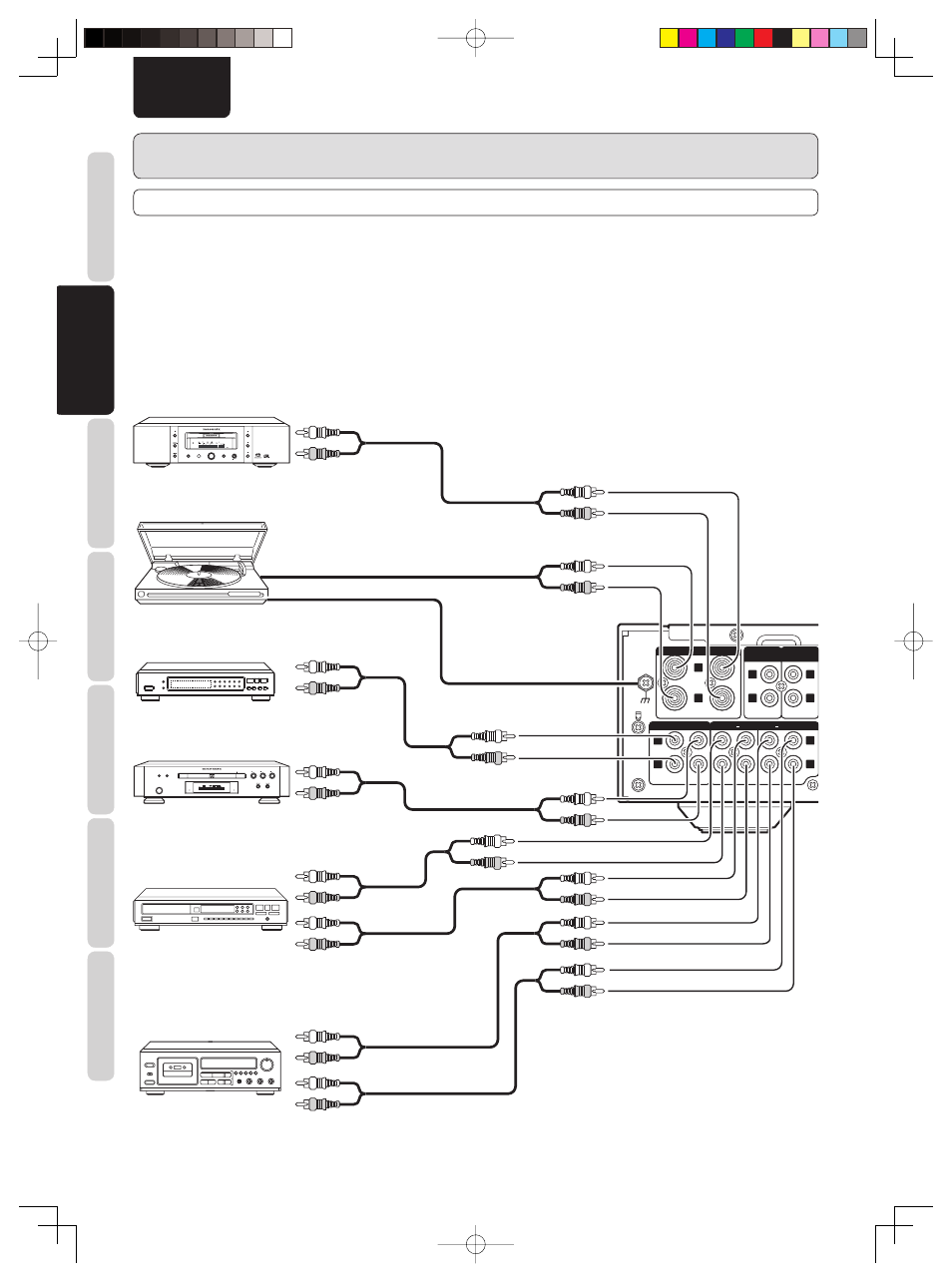
8
ENGLISH
NAMES AND FUNCTIONS
BASIC CONNECTIONS
BASIC OPERA
TIONS
ADV
ANCED CONNECTIONS
ADV
ANCED OPERA
TIONS
TROUBLESHOOTING
OTHERS
BASIC CONNECTIONS
BASIC CONNECTIONS
CONNECTING AUDIO COMPONENTS
Notes:
• Do not connect this unit and other components to mains power until all connections between components have been completed.
• Insert all plugs and connectors securely. Incomplete connections may make noise.
• Be sure to connect the left and right channels properly.
Red connectors are for the R (right) channel, and white connectors are for the L (left) channel.
• Be sure to connect input and output properly.
• Refer to the instructions for each component that is connected to this unit.
• Do not tie the connected cable into a bundle with the power supply cord or speaker cables. Doing so may cause noise.
PHONO
GND
PRE OUT
RECORDER 2
1
LINE 2
1
OUT
OUT
IN
IN
PHONO
CD
L
R
L
R
L
R
L
R
L
R
P.DIRECT
IN
IN
IN
IN
IN
FL OFF
STANDBY
PAUSE
POWER
RANDOM
DIMMER
PLAY
STOP
DVD PLAYER DV-12S1
OPEN/CLOSE
VIDEO ON/OFF
V-PART
DVD
AUDIO
192kHz
96kHz
TRK
CHP
TEMAIN
TOTAL
DOLBY D
DIG OFF
GRP
TITLE
VIDEO OFF
L
C
LFE
R
LS
S
RS
PROGRESSIVE
LAST MEMO
CONDITION
DOWN MIX
PAUSE
STOP
PLAY
DISPLAY OFF
OPEN/
SOUND
POWER ON/OFF
SUPER AUDIO CD PLAYER SA-15S1
CLOSE
MODE
PONES
LEVEL
CD Player
Record player
Tuner, etc.
DVD Player, etc.
CD-R, etc.
Tape deck, etc.
To LINE OUT jack
To LINE OUT jack
To LINE OUT jack
To LINE IN jack
To LINE OUT jack
To LINE IN jack
To LINE OUT jack
PM-15S2_UN_01_Eng.indd 8
PM-15S2_UN_01_Eng.indd 8
09.5.18 2:57:00 PM
09.5.18 2:57:00 PM