Controlling marantz components 1, Advanced operations, English – Marantz PM-15S2 User Manual
Page 26: Press the desired source button
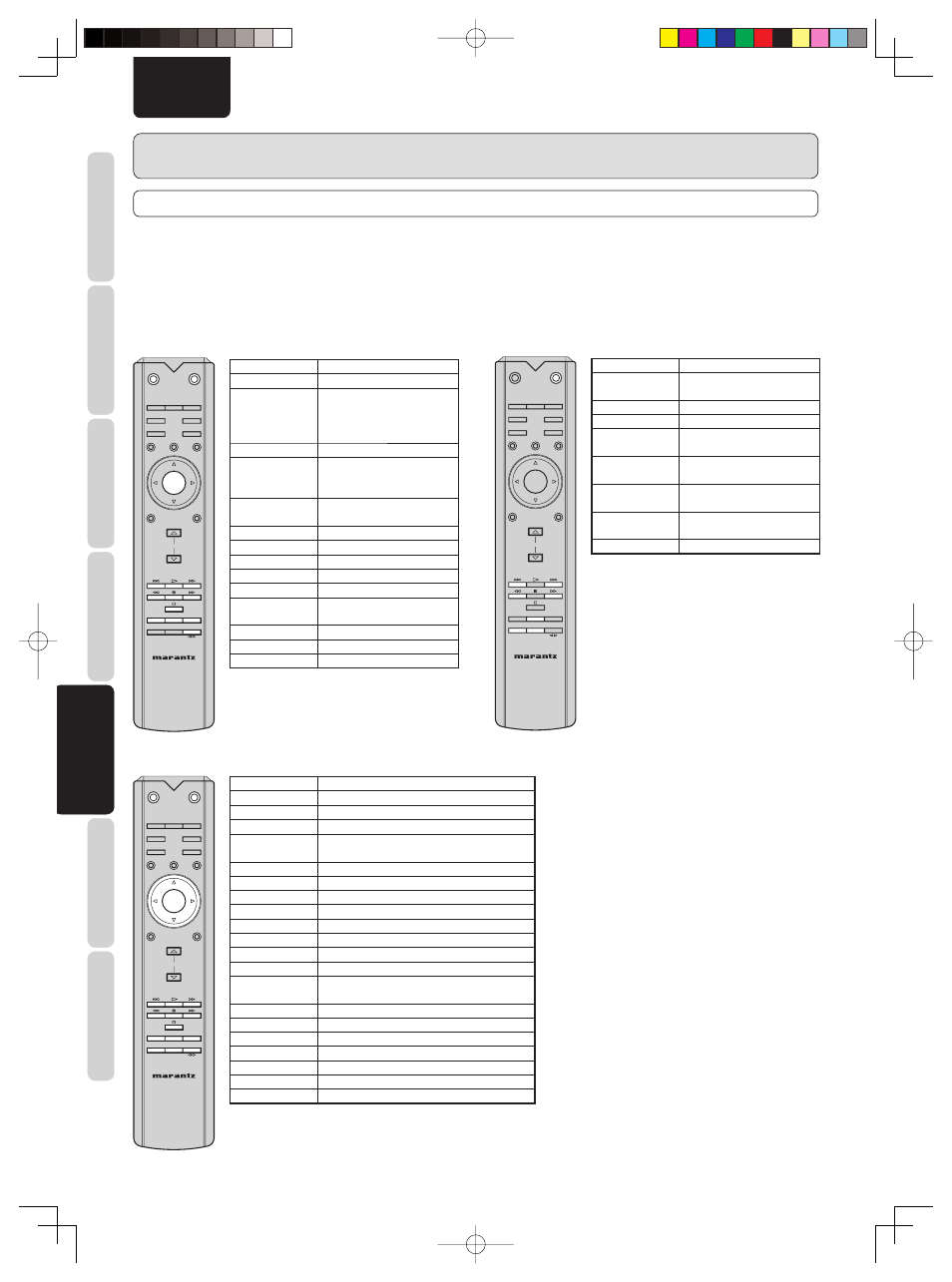
20
ENGLISH
NAMES AND FUNCTIONS
BASIC CONNECTIONS
BASIC OPERA
TIONS
ADV
ANCED CONNECTIONS
ADV
ANCED OPERA
TIONS
TROUBLESHOOTING
OTHERS
ADV
ANCED OPERA
TIONS
ADVANCED OPERATIONS
CONTROLLING MARANTZ COMPONENTS
1.
Press the desired SOURCE button.
2.
Press the desired operation buttons to play the selected component.
• For details, refer to the component’s user guide.
• It may not be possible to operate some models.
Button
Function
OPEN/CLOSE Open/Closes disc tray.
SOUND MODE
Selects Super Audio CD
sound mode.
Selects Super Audio
CD/CD.
3
Play
4
Track skip (Returns to
track beginning/previous
track.)
¢
Track skip (Advances to
next track.)
1
Rewind search
¡
Forward search
8
Pause
7
Stop
RANDOM
Random play
SCAN
AMS (Automatic Music
Scan) play
REPEAT
Repeat play
MENU
1 2
Sets quick replay.
ENTER
Starts quick replay.
L
TRIM
FM/B
AM/A
RETURN
TOP MENU
MENU
VOLUME
CLOSE
MODE
PHONO
CD
BALANCED
RECORDER 1
LINE 1
RECORDER 2
LINE 2
EXIT
TONE
ENTER
DISPLAY
ATT
SCAN
RANDOM
REPEAT
+
-
OPEN/
SOUND
R
CD
Button
Function
SOUND MODE
Switches Auto Stereo/
Monaural mode.
4
Selects a preset station.
¢
Selects a preset station.
1
Tuning in to a higher-
frequency station.
¡
Tuning in to a lower-
frequency station.
SCAN
Scanning of preset
stations.
TOP MENU/
AM/A
Switches to AM.
RETURN/FM/B Switches to FM.
L
TRIM
FM/B
AM/A
RETURN
TOP MENU
MENU
VOLUME
CLOSE
MODE
PHONO
CD
BALANCED
RECORDER 1
LINE 1
RECORDER 2
LINE 2
EXIT
TONE
ENTER
DISPLAY
ATT
SCAN
RANDOM
REPEAT
+
-
OPEN/
SOUND
R
TUNER
Button
Function
OPEN/CLOSE Open/Closes disc tray.
SOUND MODE Changes sound mode.
3
Play
4
Track skip (Returns to track beginning/
previous track.)
¢
Track skip (Advances to next track.)
1
Rewind search
¡
Forward search
8
Pause
7
Stop
RANDOM
Random play
SCAN
Selects search mode.
REPEAT
Repeat play
TOP MENU/
AM/A
Displays top menu.
RETURN/FM/B Returns to previous menu
MENU
1 2
Displays menu screen.
ENTER
Sets selected item.
3 /+
Moves cursor upward.
4 /−
Moves cursor downward.
1 / L
Moves cursor to left.
2 / R
Moves cursor to right.
L
TRIM
FM/B
AM/A
RETURN
TOP MENU
MENU
VOLUME
CLOSE
MODE
PHONO
CD
BALANCED
RECORDER 1
LINE 1
RECORDER 2
LINE 2
EXIT
TONE
ENTER
DISPLAY
ATT
SCAN
RANDOM
REPEAT
+
-
OPEN/
SOUND
R
DVD
PM-15S2_UN_01_Eng.indd 20
PM-15S2_UN_01_Eng.indd 20
09.5.18 2:57:03 PM
09.5.18 2:57:03 PM