Troubleshooting, Daily maintenance – MBM Corporation AJ 700 User Manual
Page 12
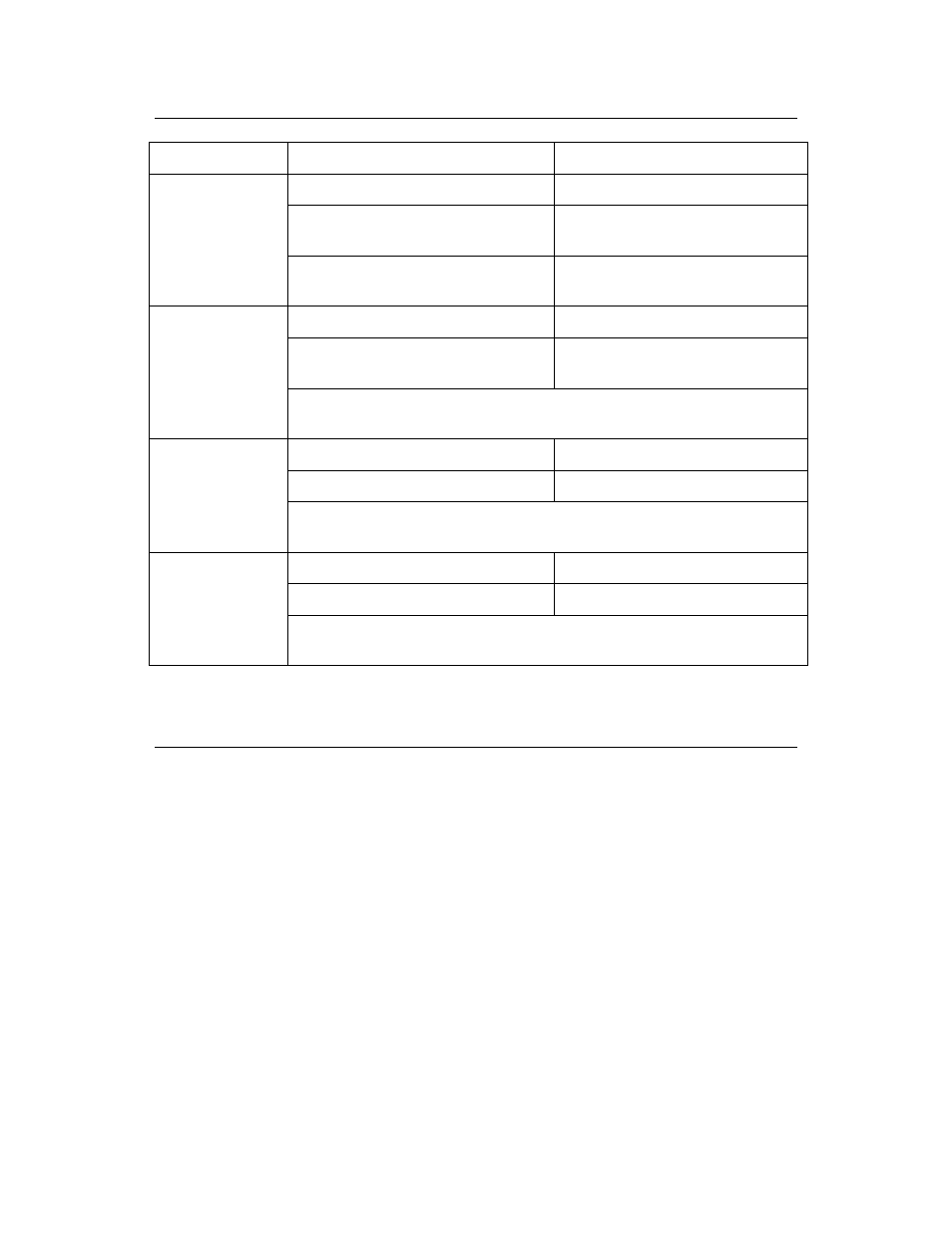
12
6. Troubleshooting
Troubles Check
this
Adjust/Amend
this
(1) Is the paper size non-standard?
Jog it while loosening it by hand.
(2) Does the paper have
static electricity?
Put some space between the sheets by
hand.
Paper is
irregularly
jogged.
(3) Is too much paper loaded?
Reduce the volume of paper used at
one time.
(1) Is air adjustment knob set to “Weak”?
Turn the adjustment knob to “Strong”.
(2) Is any paper scrap or the like stuck in
air inlet or outlet?
Clean the inlet and outlet.
Air blow is weak.
y
If the trouble is not resolved in spite of the above measures, blower maintenance
may be required. Contact your dealer.
(1) Is the AIR switch set to “OFF”?
Set the AIR switch to “ON”.
(2) Is the fuse 2 blown out?
Replace the fuse.
No air is discharged.
y
If the fuse blows again, the cause may be located within the machine. Contact
your dealer.
(1) Is the JOGGER switch set to “OFF”?
Set the JOGGER switch to “ON”.
(2) Is the fuse 2 blown out?
Replace the fuse.
No vibration is
made.
y
If the fuse is blown again, a cause may be located within the machine. Contact
your dealer.
7. Daily
Maintenance
y Clean the air outlet in the paper tray so that it will not gather paper slips or dust.
y Clean the air inlet filter (located on the left side of the machine) on a regular basis.