How to use – MBM Corporation AJ 700 User Manual
Page 8
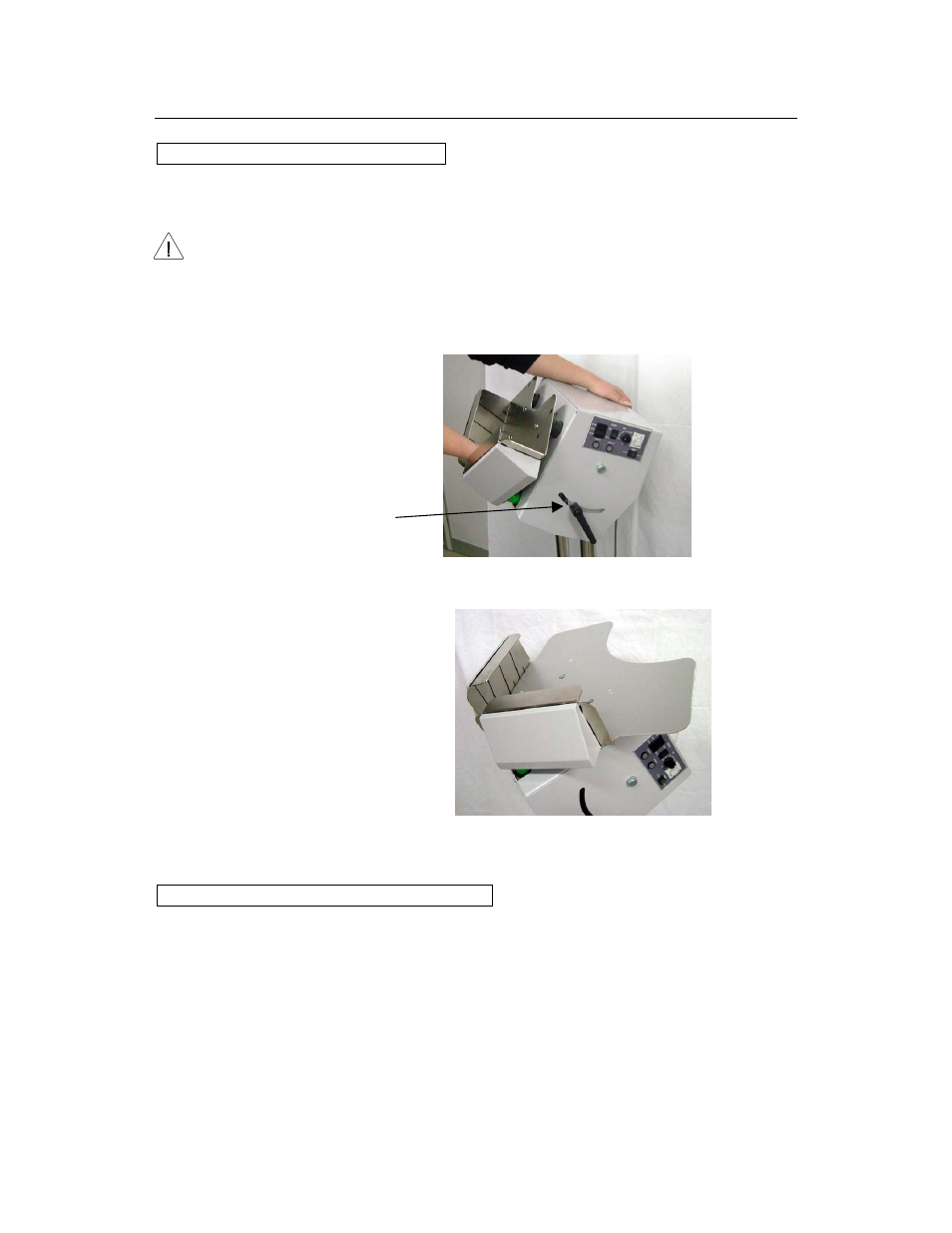
8
Do not hold this part.
4. How to Use
Paper tray tilting angle adjustment
y Holding the lower center of the paper tray head’s front face, loosen the fixing lever to
adjust the tilting angle. Then tighten it at an appropriate position.
y When adjusting the tilting angle, be sure to turn the switch off and hold the lower center
of the paper tray head’s front face.
If the part indicated with an arrow in the following photo is held, it may cause bodily
injury.
y Fasten the fixing lever tightly so that it may not be loosened while the machine is in use.
y In general, for thick paper, the tilting angle is adjusted vertically and for thin paper, it is
adjusted horizontally.
For thin paper
How to use the AIR and JOGGER switch
y When the AIR switch is set to “ON”, air blows out from the paper tray while the
machine is operating. When the JOGGER switch is “ON”, the paper tray vibrates.
y Both AIR and JOGGER switches should normally be set to "ON" for jogging. When
only AIR switch is set "ON", air blow without jogging is effective for just loosening a
stack of papers or drying ink.