Paper – MBM Corporation AJ 700 User Manual
Page 9
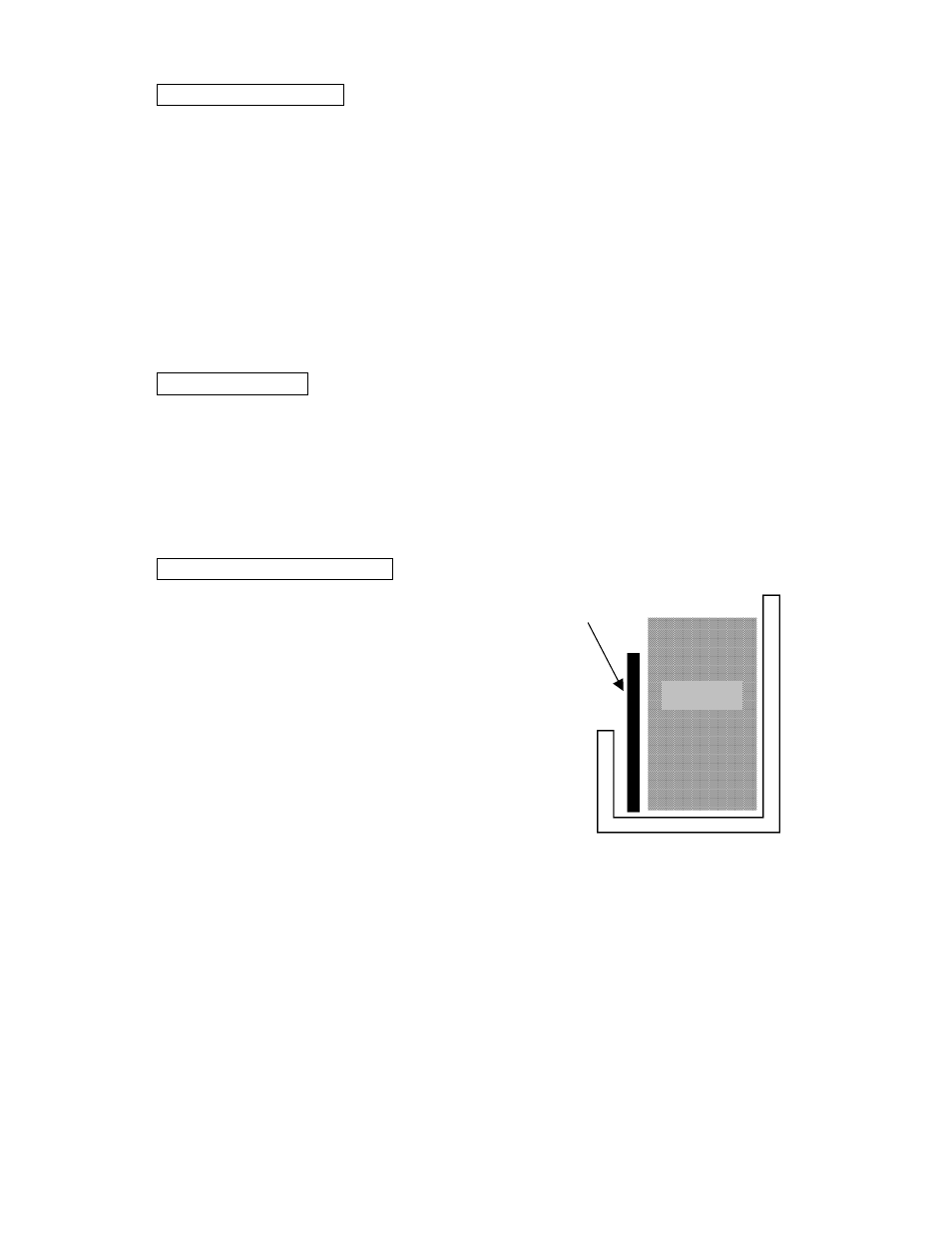
9
How to Use the TIMER
(1) Set the TIMER switch to ON.
(2) Turn the dial for operating time adjustment and set the desired time.
(The scale of TIMER time, which is just for indication, can be selected between 0 and
60 seconds. Set it while checking jogging irregularity).
(3) While the power switch is set at “Foot” operation, air blow and jogging operation
start when the foot switch is stepped on once, and they will stop when the set time has
passed.
If the foot switch is continuously stepped on, air blow only will stop when the set
time has come, and when the foot switch is taken off, the jogging operation will also
stop.
Adjust it depending on the conditions.
How to Jog neatly
y Step on the foot switch briefly to take advantage of strong and weak vibration. If
operation time is adjusted using the TIMER, the job can be repeated in the optimal
time.
y In case paper before jogging is loosened by letting air in, make the thickness of the
paper loaded at once less than 60 mm (24”).
y Also, when jogging collated paper, make the thickness less than 60 mm (24”).
How to Use the Paper Guide
y Use the paper guide when the paper
bends and is hard to handle.
Paper guide
Paper
Paper tray