5) paper setting, Caution – MBM Corporation AEROCUT User Manual
Page 14
Advertising
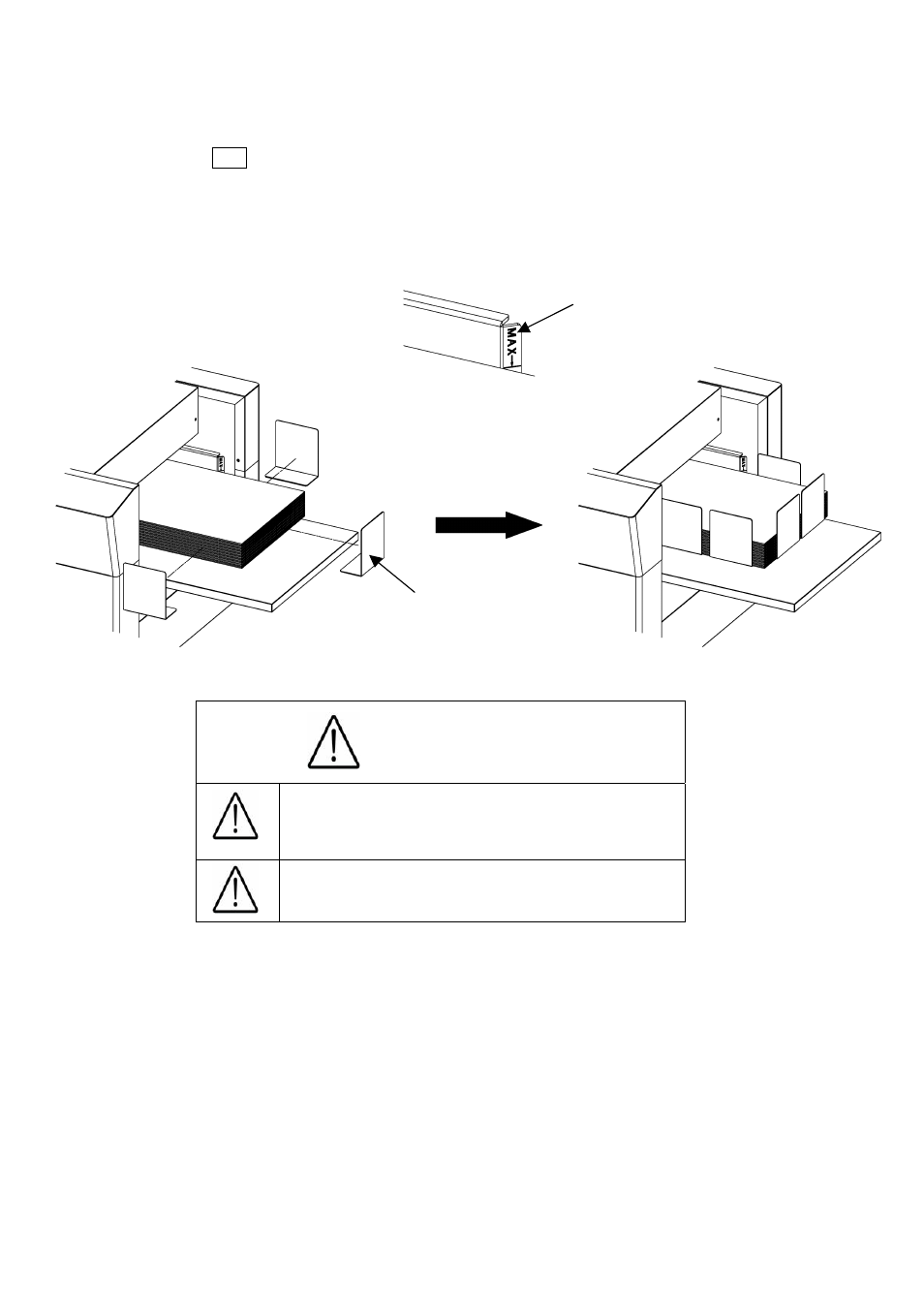
(5) Paper setting
① Press SET to lower the feed table.
② Separate the sheets of paper well and place them on the feed table.
③ Fix the paper with the small paper guides.
④ Make sure that the paper stack does not exceed the MAX label.
MAX Label
Paper Guide (Small)
Caution
13
Ensure that the paper stack does not
exceed the MAX label, as it may cause
a mechanical failure.
Separate the sheets of paper well, as it
may cause a paper jam.
Advertising