MBM Corporation AEROCUT User Manual
Page 21
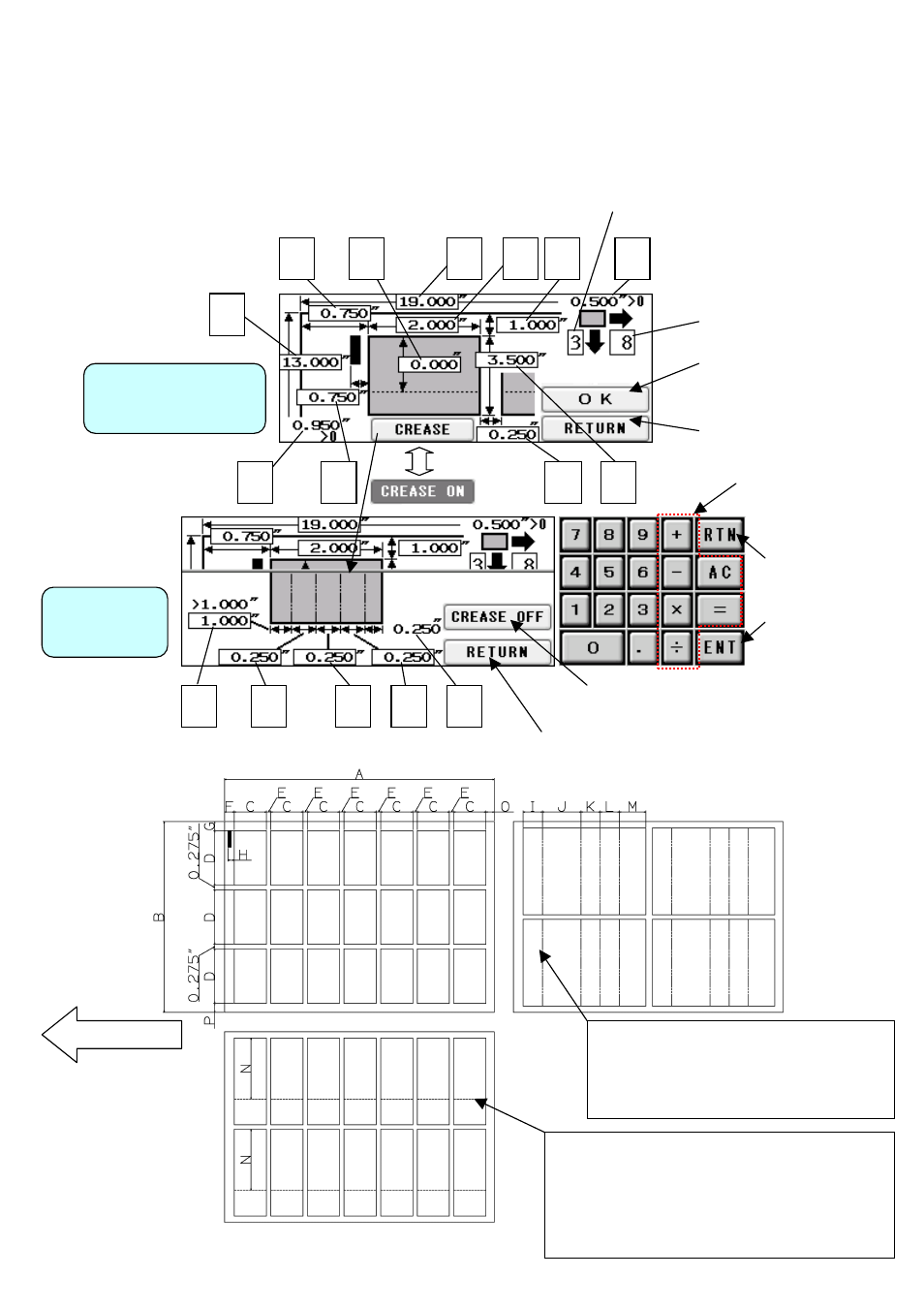
④ Cutting pattern content confirmation and partial correction
Press A through N to make corrections. O,P and M are automatic calculations. It is
possible to enter in inches up to the 3rd decimal place.
20
Feed direction
Cutting Pattern
Confirmation Screen
Confirm cutting pattern
and move to Operation
Screen
Return to Cutting Pattern
Selection Screen
Number of pieces in the
feeding direction
Number of pieces in the
depth direction
B
F
N
A
C
G
O
P
H
I
J
K
L
Crease Pos.
Input Screen
M
D
Confirm input
value and return
Cancel input
value and return
Please use as a
calculator
The maximum paper weight for the
perforator is 65 lbs (Cover stock) [176 g/㎡].
It is not to be used in combination with the
creaser.
Creasing can be performed up to four
times per piece. It is not to be used in
combination with the perforator
.
Return to Cutting Pattern
Confirmation Screen
E
Touch it when you do not want to make
any crease. I,J,K,L will be 0.000”.