3) format selection – MBM Corporation AEROCUT User Manual
Page 20
Advertising
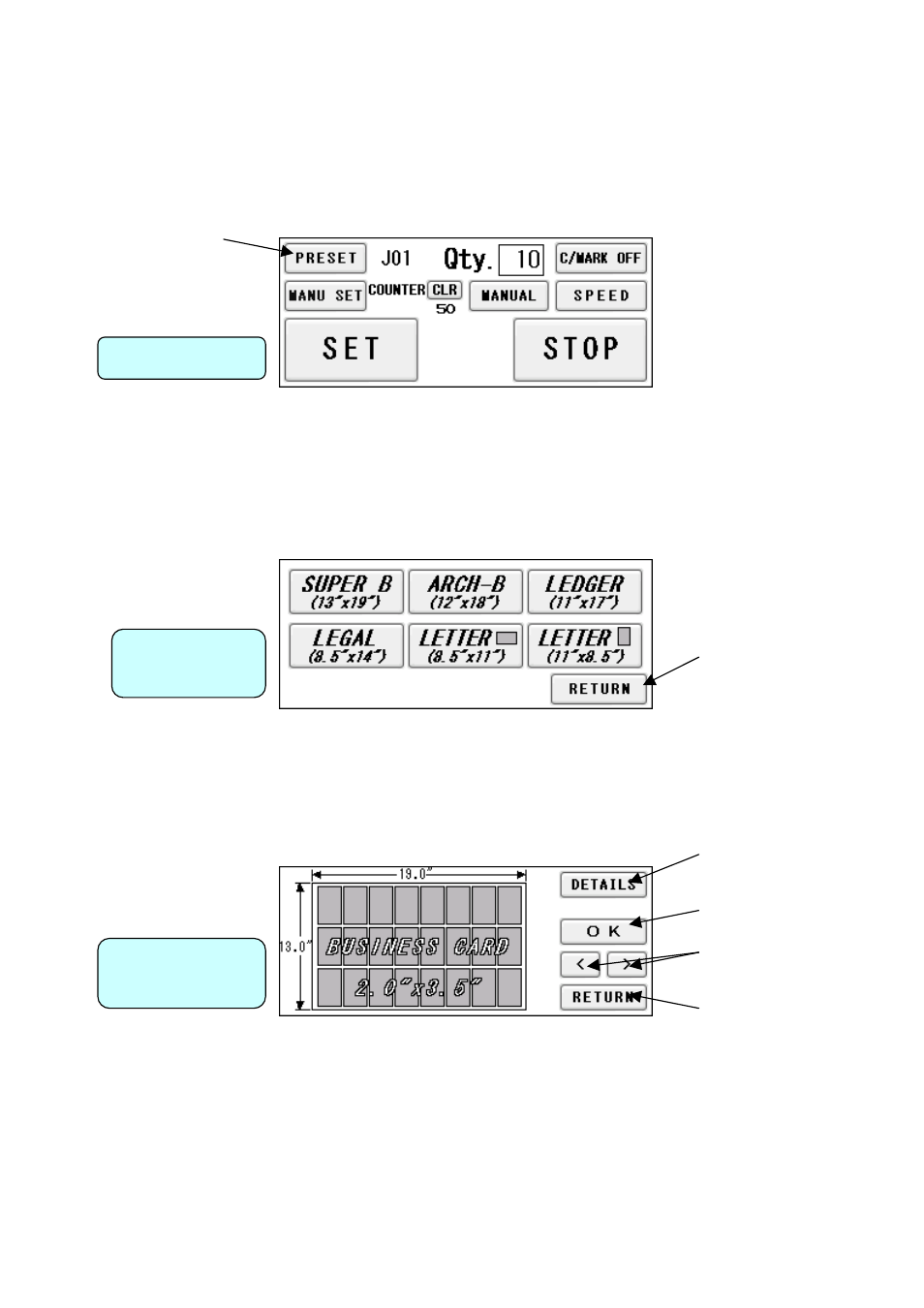
(3) Format selection
① Press PRESET.
② Select the paper type to be used.
Operation Screen
Return to
Operation Screen
Paper Selection
Screen
③ Select the cutting pattern.
Move to Cutting Pattern
Confirmation Screen
Confirm cutting pattern and
move to Operation Screen
Return to Paper
Selection Screen
Cutting pattern switching
Cutting Pattern
Selection Screen
19
Advertising