3 adjusting the stacker, 4 beginning the production – MBM Corporation 82 User Manual
Page 12
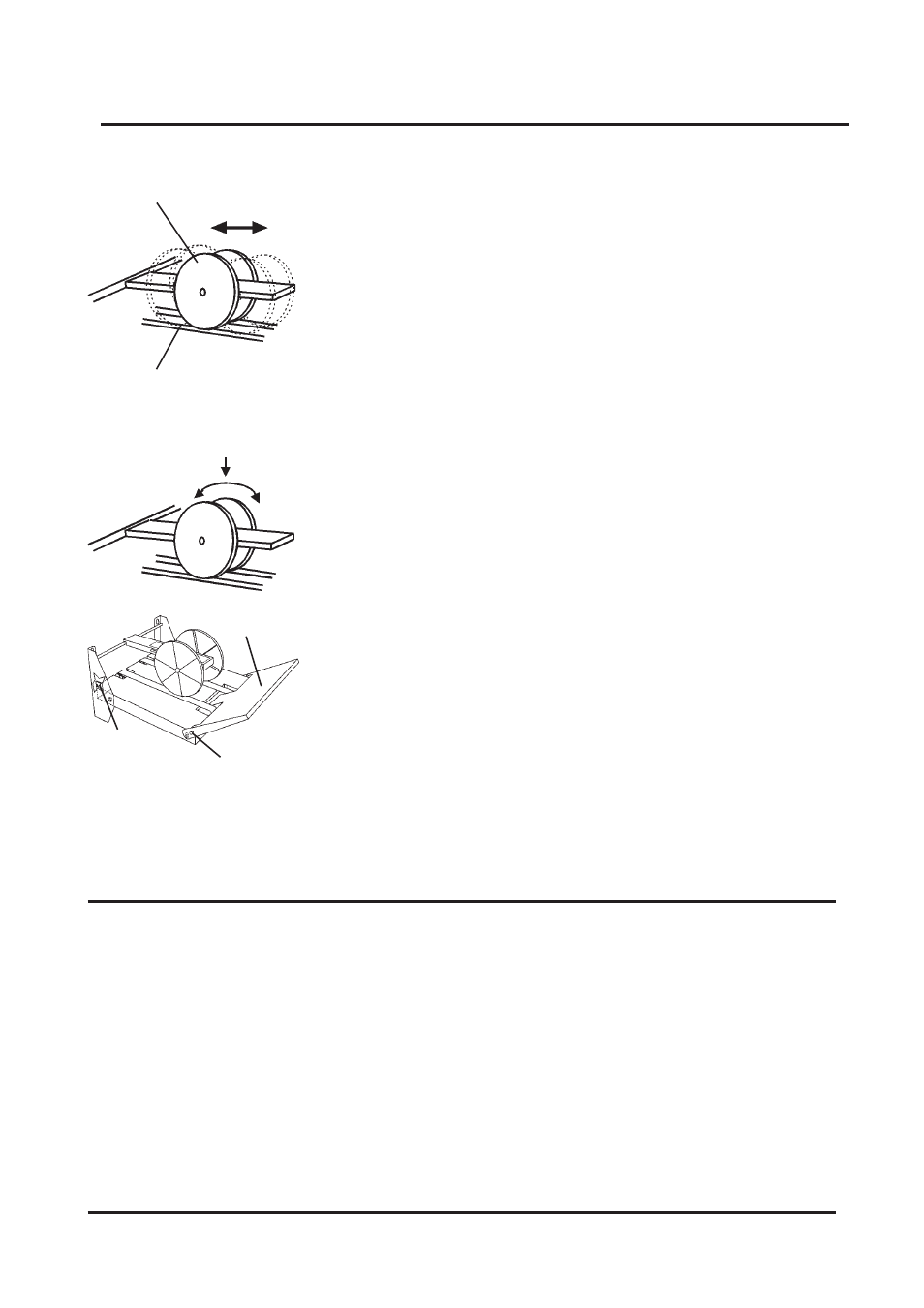
Stapler Folder Model 82 Operator Manual
T10136
4.3 Adjusting the Stacker
The output wheels can be positioned in four different positions.
1. The A4 / 8.5 x 11” position.
Use this position when making booklets from A4 ( 8.5 x 11”)
size paper.
2. The 8.5 x 14” position. ( N/A on A4 / A3 Machines)
Use this position when making booklets from 8.5 x 14” size
paper.
3. The A3 / 11 x 17” position.
Use this position when making booklets from A3 ( 11 x 17”)
size paper.
4. The outermost position.
Use this position when storing the equipment or for easier
access to the delivery tray when edge stapling. This allows
you to fold the Belt stacker to an upright position.
To change the position of the Output wheels:
1. Place the wheels on the conveyor belts .
2. Grasp the Output wheels and turn them towards decired
position. The Output wheels should contacting the belts when
shifting position.
To change the position of the End plate:
1. Grasp the End plate and pull the knob.
2. Tilt the end plate to decired angle and release the knob.
The stacker should normally be straight when connected directly
to Model 82. If Stacker is connected to the Trimmer it is
recommended to angle the stacker.
To change the angle of the Stacker:
1. Lift the Stacker to an angle.
2. Turn the angle blocks and release the stacker.
4.4
Beginning the production
1. Set operating mode to Manual or Automatic (according to
3.1).
2. Set the finishing mode (according to 3.2).
3. Make the paper size adjustments (according to 4.2 and 4.3).
4. Ensure that the Model 82 is in Run mode and:
5a. If running in Manual mode:
Start hand feeding the set.
5b. If running in Auto mode:
Set up the Collator, run a test set and start the production.
4-3
Knob
End plate
Angle
block
Output wheel
Coveyor belt