3 lubrication of clinchers and stapler head – MBM Corporation 82 User Manual
Page 15
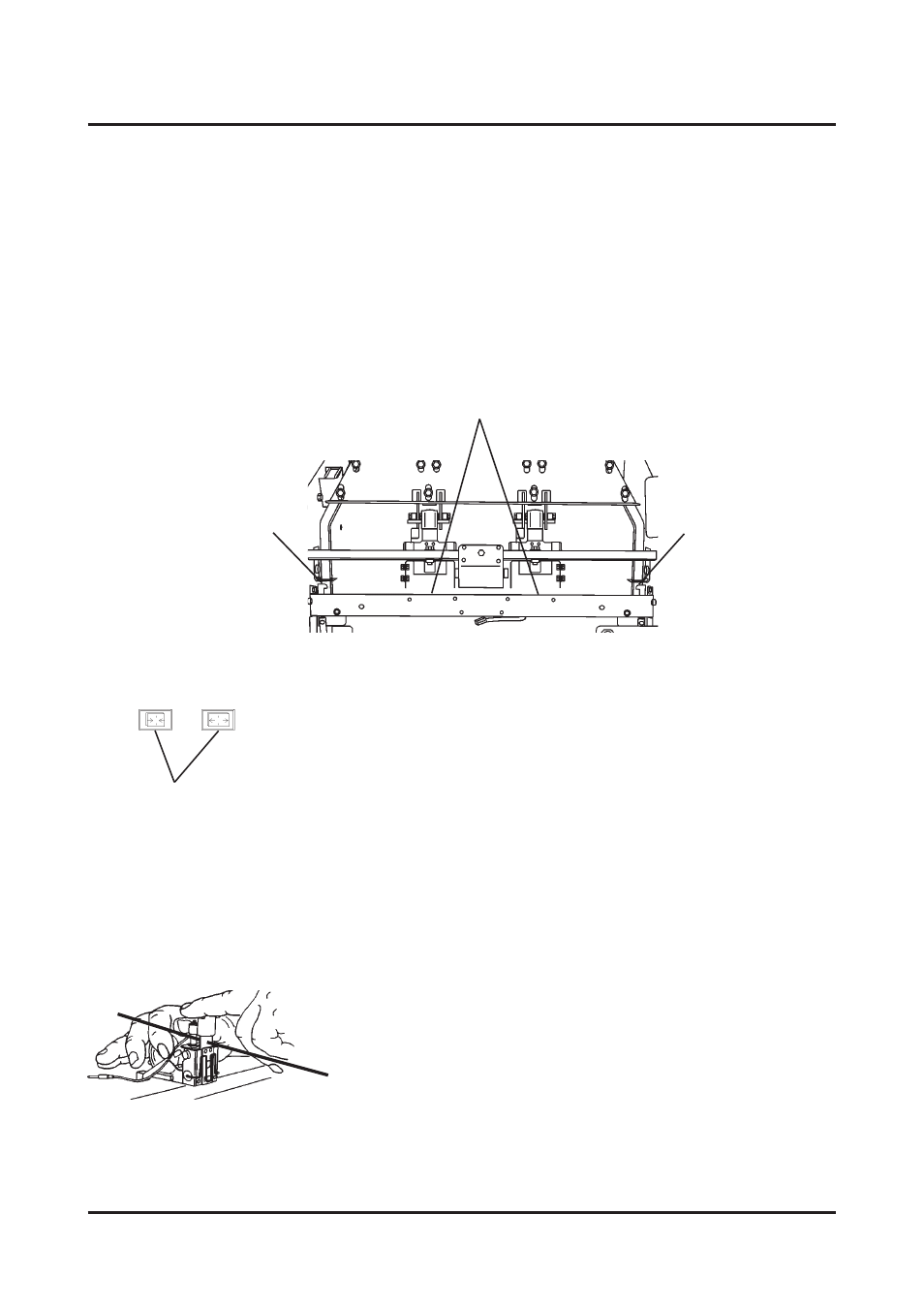
Stapler Folder Model 82 Operator Manual
T10136
5.3 Lubrication of Clinchers and Stapler Head
The Clinchers must be oiled every 20 000 cycles.
When lubrication is due, out of staple indicator flashes.
1.
Put a couple of drops of oil in each clincher.
To get rid of excessive oil:
2.
Push down each clincher lever a couple of times.
3.
Push down clincher lever while wiping off excessive oil
using a dry cloth.
4.
Run a few blank booklets.
Oil
Push
Push
When clinchers have been lubricated, the flashing staple indicator
must be reset:
5.
Press and hold both sheet length adjustment buttons
simultaneously.
The staple indicator will first go from flashing to on.
After 4 seconds the indicator will go off.
6.
Release the buttons.
The stapler head drive post on each stapler head must be
lubricated every 20 000 cycles.
1.
Remove the stapler head according to section 5.2.
2.
Put a couple of drops of oil on each side of the drive post.
3.
Cycle the stapler head a few times before installing it again.
Oil
Oil
Sheet length
adjustment
buttons