4 cleaning of fold rollers, 5 gfi function test and resetting – MBM Corporation 82 User Manual
Page 16
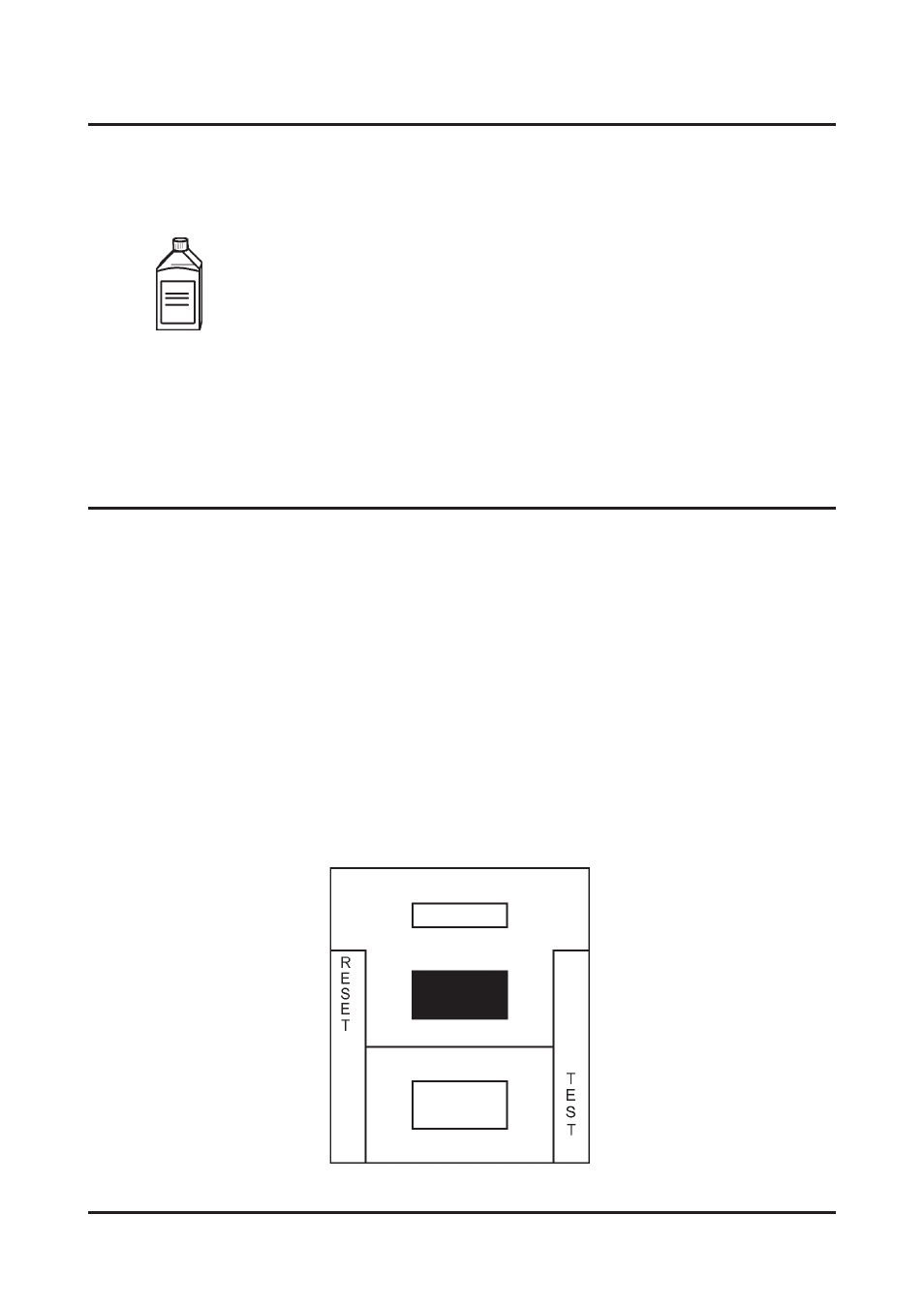
Stapler Folder Model 82 Operator Manual
T10136
WARNING: DO NOT use the Model 82 if the following test fails.
No additional testing should be performed. Call for service.
When testing the Ground Fault Interruptor (GFI ), the Model 82
Power cord must be connected to the wall receptacle and the
Main Power switch in ON (1) position.
1. Press the red ”TEST”- button.
2. Press the black ”RESET”-button. A red flag should appear in
the window of the GFI.
3. Press the red ”TEST”- button. The red flag should disappear.
4. Press the black ”RESET”-button again. The Model 82 should
now be ready to use.
5.4 Cleaning of Fold rollers.
The Fold rollers need to be cleaned regularly when in use. How
often this should be done is depending on what kind of paper and
print that is used in the unit.
1. Open the Top cover. Clean the accessible areas of the Fold
rollers with a rubber reactivator liquid.
Clean from both the inside of the unit and through the output
opening.
2. Close the Top cover and run one set of two sheets through
the unit.
3. Repeat step 1 and 2 until rollers are cleaned
(approximately 2-3 times).
5.5 GFI function test and resetting.
5-3